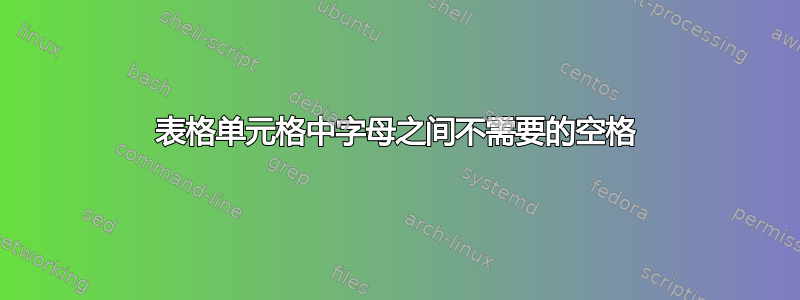
我正在使用下面的代码,
\begin{table}
\caption{Performance comparison of CMOS VCO with the state-of-the-art}
\label{tab:3_3}
\setlength{\tabcolsep}{5pt}
\centering
\small
\begin{tabular}{ |p{2cm}|p{1.2cm}|p{2cm}|p{1.5cm}|p{1.2cm}|p{1.5cm}|p{1.2cm}|p{1.5cm}| }
\hline
\thead{References} &
\thead{Jalil \\ et al. \\ \cite{ref2}} &
\thead{Chanchan \\et al. \\ \cite{ref33}} &
\thead{Kumar \\et al. \\ \cite{ref34}} &
\thead{Sakka \\et al. \\ \cite{ref35}} &
\thead{Kumar \\et al. \\ \cite{ref36}} &
\thead{Chien \\et al. \\ \cite{ref37}} &
\thead{This \\Work} \\ \hline
\makecell[ct]Technology (nm)&&&&&&&\\ \hline
\makecell[ct]No of Stages&&&&&&&\\ \hline
\makecell[ct]Supply Voltage (V)&&&&&&&\\ \hline
\makecell[ct]DC Power (mW)&&&&&&&\\ \hline
\makecell[ct]Tuning Range (GHz)&&&&&&&\\ \hline
\makecell[ct]Tuning Range (\%)&&&&&&&\\ \hline
\makecell[ct]Phase Noise (dBc/Hz)&&&&&&&\\ \hline
\makecell[ct]Offset Frequency (MHz)&&&&&&&\\ \hline
\makecell[ct]FOM (dBc/Hz)&&&&&&&\\ \hline
\makecell[ct]Area (\si{\um^2} )&&&&&&&\\ \hline
\end{tabular}
\end{table}
输出如下,
我想知道为什么列的内容Reference会以这种不规则的格式显示。(同一个单词中的字母之间有多余的空格)。我该如何解决这个问题?
答案1
您实际上不需要\makecell在这里使用,因为您有段落模式单元格。我定义了一个快捷方式来\newline控制第一列中的换行符。我还改进了总体布局,加载包caption以在标题和表格之间有更好的间距,并使外部规则更粗:
\documentclass[12pt]{report}
\usepackage{geometry}%[showframe]
\usepackage{makecell}
\usepackage{caption}
\renewcommand{\theadset} {\bfseries}
\usepackage{siunitx}
\usepackage{chemformula}
\let\nl\newline
\begin{document}
\begin{table}
\caption{Performance comparison of CMOS VCO with the state-of-the-art}
\label{tab:3_3}
\setlength{\tabcolsep}{4.5pt}
\centering\small
\small
\setcellgapes{3pt}\makegapedcells
\begin{tabular}{!{\vrule width 1pt}>{\centering}p{2.1cm}|p{1.2cm}|p{2cm}|p{1.5cm}|p{1.2cm}|p{1.5cm}|p{1.2cm}|p{1.5cm}!{\vrule width 1pt}}
\Xhline{1pt}
\thead{References} &
\thead{Jalil \\ et al. \\ \cite{ref2}} &
\thead{Chanchan \\et al. \\ \cite{ref33}} &
\thead{Kumar \\et al. \\ \cite{ref34}} &
\thead{Sakka \\et al. \\ \cite{ref35}} &
\thead{Kumar \\et al. \\ \cite{ref36}} &
\thead{Chien \\et al. \\ \cite{ref37}} &
\thead{This \\Work} \\
\Xhline{1pt}
Technology\nl (nm)&&&&&&&\\ \hline
No of\nl Stages&&&&&&&\\ \hline
Supply \nl Voltage (V)&&&&&&&\\ \hline
DC Power\nl (mW)&&&&&&&\\ \hline
Tuning\nl Range(GHz)&&&&&&&\\ \hline
Tuning\nl Range (\%)&&&&&&&\\ \hline
Phase Noise\nl (dBc/Hz)&&&&&&&\\ \hline
Offset\nl Frequency (MHz)&&&&&&&\\ \hline
FOM \nl(dBc/Hz)&&&&&&&\\ \hline
Area\nl (\si{\um^2} )&&&&&&&\\
\Xhline{1pt}
\end{tabular}
\end{table}
\end{document}
答案2
据我猜测(您没有提供表格主体单元格的内容),您有足够的空间在第一列的一行中写入文本:
\documentclass[12pt]{report}
\usepackage{geometry}%[showframe]
%---------------- show page layout. don't use in a real document!
\usepackage{showframe}
\renewcommand\ShowFrameLinethickness{0.15pt}
\renewcommand*\ShowFrameColor{\color{red}}
%---------------------------------------------------------------%
\usepackage{makecell, tabularx}
\usepackage{caption}
\renewcommand\theadset{\footnotesize\bfseries}
\renewcommand\theadgape{}
\usepackage{siunitx}
\usepackage{chemformula}
\let\nl\newline
\begin{document}
\begin{table}
\caption{Performance comparison of CMOS VCO with the state-of-the-art}
\label{tab:3_3}
\setlength{\tabcolsep}{4.5pt}
\centering
\small
\setcellgapes{3pt}
\makegapedcells
\begin{tabularx}{\linewidth}{@{\extracolsep{\fill}}
!{\vrule width 1pt}l | *{6}{l |}l !{\vrule width 1pt}}
\Xhline{1pt}
\thead{References}
& \thead{Jalil \\ et al. \\ \cite{ref2}}
& \thead{Chanchan \\et al. \\ \cite{ref33}}
& \thead{Kumar \\et al. \\ \cite{ref34}}
& \thead{Sakka \\et al. \\ \cite{ref35}}
& \thead{Kumar \\et al. \\ \cite{ref36}}
& \thead{Chien \\et al. \\ \cite{ref37}}
& \thead{This \\Work}
\\
\Xhline{1pt}
Technology\nl (nm)
& & & & & & & \\ \hline
No of Stages
& & & & & & & \\ \hline
Supply Voltage (V)
& & & & & & & \\ \hline
DC Power\ (mW)
& & & & & & & \\ \hline
Tuning Range(GHz)
& & & & & & & \\ \hline
Tuningl Range (\%)
& & & & & & & \\ \hline
Phase Noisel (dBc/Hz)
& & & & & & & \\ \hline
Offset Frequency (MHz)
& & & & & & & \\ \hline
FOM (dBc/Hz)
& & & & & & & \\ \hline
Area (\si{\um^2})
& & & & & & & \\ \hline
\Xhline{1pt}
\end{tabularx}
\end{table}
\end{document}





