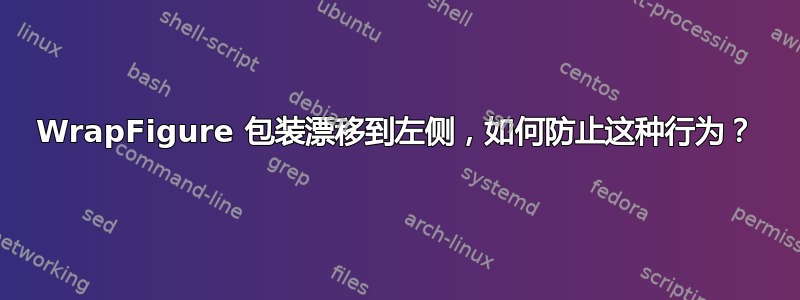
我希望 PDF 右侧的图像保持在右侧对齐,而不是“漂移”到左侧,如下所示: 
我只在多个环绕图形彼此靠近时才会遇到此问题,在我之前的笔记中,只有两个图形彼此稍微远一点,看起来不错:
我尝试过改变代码的顺序和环绕图形的位置,但只有添加更多“段落”才能正常工作,而在这种情况下,段落是多余的。
以下是我在包装图环境中使用的图像链接
以下是第一张图片中出现问题的代码:
\PassOptionsToPackage{english}{babel}
\documentclass[10pt, welsh, english, a4paper]{report}
\usepackage[margin=1in]{geometry}
\usepackage[utf8]{inputenc}
\usepackage{siunitx}
\usepackage{microtype}
\input{glyphtounicode}
%Indenting
\usepackage{indentfirst}
%Mathematical tools for fractions
%\usepackage{nicefrac}
\usepackage{mathtools}
% Basic Packages for Encoding (Input AND Output) and Langauge Support
%\usepackage[english]{babel} %Throws errors, just use babel by itself.
%\usepackage{babel}
\usepackage{babel}
% Change Layout with a User-Friendly Interface
\usepackage{enumitem,url,fancyref}
%\usepackage{enumitem,geometry,url,fancyref}
% Include Pictures with a User-Friendly Interface
\usepackage{graphicx}
\usepackage{float}
\usepackage{subcaption}
\usepackage[export]{adjustbox} %Keep aspect ratio and resize
% Extended Math Support from the Famous 'American Mathematical Society'
\usepackage{amsmath}
% Physics package, mostly for the \abs command.
\usepackage{physics}
%Additional
\usepackage{wrapfig}
\usepackage{animate} %To animate gifs, utilize imagemagick to convert the gif to several pngs by this command: (convert foo.gif foo.png), if the results are suboptimal try: (convert foo.gif -coalesce foo.png), you may probably get foo-0.png, foo-1.png... then use this code to animate them: \animategraphics[width=0.25\textwidth,autoplay,loop,nomouse,controls]{12}{./Animated/animate_}{0}{99}
\usepackage{csquotes}
\MakeAutoQuote{‘}{’}
\MakeAutoQuote*{“}{”}
\usepackage[tt=lining]{cfr-lm}
%Other optimizations
\geometry{scale=.9}
\setlength{\columnseprule}{0.4pt}
\urlstyle{sf}
\usepackage{fancyhdr}
\fancyhf{}
\renewcommand*\headrulewidth{0pt}
\pagestyle{fancy}
%Necessary for table of contents
\usepackage[svgnames]{xcolor} % for 'DarkGreen' color
\setcounter{secnumdepth}{3}
\setcounter{tocdepth}{3}
\usepackage{tocloft}
\renewcommand{\cftchapfont}{\color{red}\large\bfseries}
\renewcommand{\cftsecfont}{\color{blue}}
\renewcommand{\cftsubsecfont}{\color{black}}
\renewcommand{\cftsubsubsecfont}{\color{DarkGreen}}
\renewcommand{\cftchapleader}{\color{red} \cftdotfill{\cftsecdotsep}}
\renewcommand{\cftsecleader}{\color{blue} \cftdotfill{\cftsecdotsep}}
\renewcommand{\cftsubsecleader}{\color{black} \cftdotfill{\cftsecdotsep}}
\renewcommand{\cftsubsubsecleader}{\color{DarkGreen} \cftdotfill{\cftsecdotsep}}
\renewcommand{\cftchappagefont}{\color{red}%\large\bfseries
}
\usepackage[colorlinks=true,linkcolor=Indigo,linktocpage]{hyperref}
\usepackage[colorlinks=true]{hyperref}
\hypersetup{
colorlinks=true, %set true if you want colored links
linktoc=all, %set to all if you want both sections and subsections linked
linkcolor=Indigo, %choose some color if you want links to stand out
filecolor=black,
urlcolor=black,
citecolor=black
}
\pdfgentounicode=1
\begin{document}
\textbf{Problem 2:}
\begin{align*}
x&=4\sin t &y&=-3\cos t&(x,y)\\
\end{align*}
For efficiency, we will find the values between 0 to \(\frac{\pi}{2}\), then use the symmetries of \(\sin\) and \(\cos\) for the rest of the points, graphing in increasing orders of t and showing the direction.
\begin{wrapfigure}{R}{0.3\textwidth}
\includegraphics[width=0.25\textwidth]{./images/param2.jpg}
\caption*{Plotting of \(x=4 \sin t\), \(y=-3 \cos t\) with restriction \(0 \leq t < 2\pi \)}
\end{wrapfigure}
\begin{wrapfigure}{R}{0.3\textwidth}
\includegraphics[width=0.25\textwidth]{./images/param2_v.jpg}
\caption*{Plotting of \(x=4 \sin t\), \(y=-3 \cos t\) with restriction \(0 \leq t < \pi \)}
\end{wrapfigure}
\begin{align*}
t && x&=4 \sin t &y&=-3 \cos t&(x,y)\\
0& &0& &-&3 &(0,-3)\\
\frac{\pi}{6}& &2& &-&\frac{3\sqrt{3}}{2} &(2,-\frac{3\sqrt{3}}{2})\\
\frac{\pi}{4}& &2&\sqrt{2} &-&\frac{3\sqrt{2}}{2} &(2\sqrt{2},\frac{-3\sqrt{2}}{2})\\
\frac{\pi}{3}& &2&\sqrt{3} &-&\frac{3}{2} &(2\sqrt{3},-\frac{3}{2})\\
\frac{\pi}{2}& &4& &0& &(4,0)\\
\end{align*}
\end{document}




