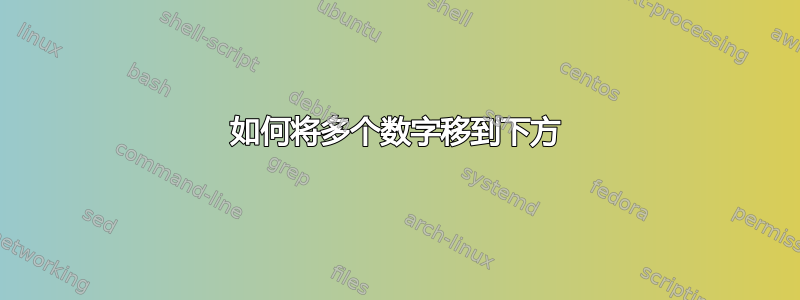
这是文档类:
\documentclass[journal,article,submit,moreauthors,pdftex]{Definitions/mdpi}
\usepackage{graphicx}
%\usepackage{subfig}
\usepackage{hyperref}
%
% \usepackage{mathptmx} % use Times fonts if available on your TeX system
%
% insert here the call for the packages your document requires
\usepackage{array}
%\usepackage{float}
\usepackage{booktabs}
\usepackage{multirow}
\usepackage{epstopdf}
\usepackage{amsmath}
\usepackage{csquotes}%double quotation marks
\usepackage{xcolor} %%%%% 나중에 지우기 %%%%%
\usepackage{adjustbox,lipsum}
\usepackage{geometry}
\usepackage{booktabs, multirow, caption}
\usepackage{lscape}
\usepackage{threeparttable}
\usepackage{adjustbox}
\usepackage{subcaption}
这是我的完整代码:
\begin{figure*}[t]
\begin{minipage}{4.7cm}
\centering
\includegraphics[width=4.7cm, height=4.7cm]{figs/1.pdf}
\subcaption{}
\label{fig:a}
\end{minipage}\hfill
\begin{minipage}{4.7cm}
\centering
\includegraphics[width=4.7cm, height=4.7cm]{figs/2.pdf}
\subcaption{}
\label{fig:b}
\end{minipage}\hfill
\begin{minipage}{4.7cm}
\centering
\includegraphics[width=4.7cm, height=4.7cm]{figs/3.pdf}
\subcaption{}
\label{fig:c}
\end{minipage}\vfill
\begin{minipage}{4.7cm}
\centering
\includegraphics[width=4.7cm,height=4.7cm]{figs/4.pdf}
\subcaption{}
\label{fig:d}
\end{minipage}\hfill
\begin{minipage}{4.7cm}
\centering
\includegraphics[width=4.7cm, height=4.7cm]{figs/6.pdf}
\subcaption{}
\label{fig:e}
\end{minipage}\hfill
\begin{minipage}{4.7cm}
\centering
\includegraphics[width=4.7cm, height=4.7cm]{figs/5.pdf}
\subcaption{}
\label{fig:f}
\end{minipage}
\caption{Snapshots of the human following experiment. }
\label{Snapshots}
\end{figure*}
你可以看到图形消失字幕请帮助我
先感谢您
答案1
导致问题的是mdpidocumentclass。我建议使用subfigures而不是minipages。以下代码基于您的代码:
\documentclass[journal,article,submit,moreauthors,pdftex]{Definitions/mdpi}
\usepackage{subcaption}
\Title{Title}
% Author Orchid ID: enter ID or remove command
\newcommand{\orcidauthorA}{0000-0000-000-000X} % Add \orcidA{} behind the author's name
%\newcommand{\orcidauthorB}{0000-0000-000-000X} % Add \orcidB{} behind the author's name
% Authors, for the paper (add full first names)
\Author{Firstname Lastname $^{1,\dagger,\ddagger}$\orcidA{}, Firstname Lastname $^{1,\ddagger}$ and Firstname Lastname $^{2,}$*}
% Authors, for metadata in PDF
\AuthorNames{Firstname Lastname, Firstname Lastname and Firstname Lastname}
% Affiliations / Addresses (Add [1] after \address if there is only one affiliation.)
\address{%
$^{1}$ \quad Affiliation 1; [email protected]\\
$^{2}$ \quad Affiliation 2; [email protected]}
\begin{document}
\begin{figure}
\centering
\begin{subfigure}{.3\textwidth}
\centering
\includegraphics[width=4.7cm, height=4.7cm]{example-image-a}
\caption{A subfigure}
\label{fig:sub1}
\end{subfigure}%
\hfill
\begin{subfigure}{.3\textwidth}
\centering
\includegraphics[width=4.7cm, height=4.7cm]{example-image-a}
\caption{A subfigure}
\label{fig:sub2}
\end{subfigure}
\hfill
\begin{subfigure}{.3\textwidth}
\centering
\includegraphics[width=4.7cm, height=4.7cm]{example-image-a}
\caption{A subfigure}
\label{fig:sub3}
\end{subfigure}\\[\baselineskip]
\begin{subfigure}{.3\textwidth}
\centering
\includegraphics[width=4.7cm, height=4.7cm]{example-image-a}
\caption{A subfigure}
\label{fig:sub4}
\end{subfigure}%
\hfill
\begin{subfigure}{.3\textwidth}
\centering
\includegraphics[width=4.7cm, height=4.7cm]{example-image-a}
\caption{A subfigure}
\label{fig:sub5}
\end{subfigure}
\hfill
\begin{subfigure}{.3\textwidth}
\centering
\includegraphics[width=4.7cm, height=4.7cm]{example-image-a}
\caption{A subfigure}
\label{fig:sub6}
\end{subfigure}
\caption{A figure with two subfigures}
\label{fig:test}
\end{figure}
\end{document}




