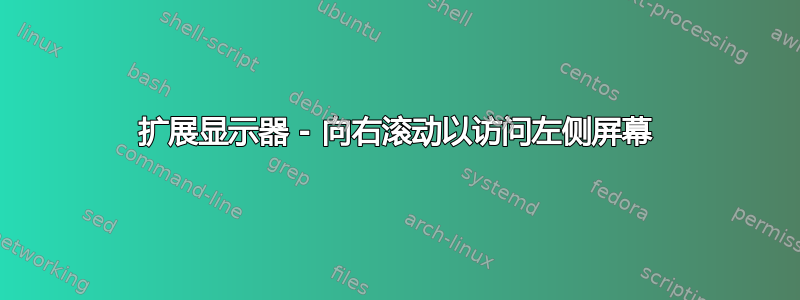
我正在运行 Crunchbang(基于 debian)并且我正在尝试扩展我的桌面,我运行了以下命令:
xrandr --output DVI-I-2 --auto --output DVI-I-1 --primary --auto
这扩展了桌面,但我的第二个显示器位于主显示器的左侧,但我必须将鼠标移至右侧才能访问左侧显示器,我该如何解决此问题?
输出xrandr -q
Screen 0: minimum 320 x 200, current 3360 x 1050, maximum 8192 x 8192
DVI-I-1 connected 1680x1050+0+0 (normal left inverted right x axis y axis) 473mm x 296mm
1680x1050 59.9*+
1280x1024 75.0 60.0
1152x864 75.0
1024x768 75.1 60.0
800x600 75.0 60.3
640x480 75.0 60.0
720x400 70.1
DVI-I-2 connected 1680x1050+1680+0 (normal left inverted right x axis y axis) 473mm x 296mm
1680x1050 60.0*+
1280x1024 75.0 60.0
1152x864 75.0
1024x768 75.1 60.0
800x600 75.0 60.3
640x480 75.0 60.0
720x400 70.1
答案1
您可以使用以下命令明确设置哪个屏幕位于哪个屏幕的左侧xrandr:
xrandr --output DVI-I-1 --auto --primary --output DVI-I-2 --auto --left-of DVI-I-1
从man xrandr:
--left-of, --right-of, --above, --below, --same-as another-output
Use one of these options to position the output relative to the
position of another output. This allows convenient tiling of
outputs within the screen. The position is always computed rel‐
ative to the new position of the other output, so it is not
valid to say --output a --left-of b --output b --left-of a.


