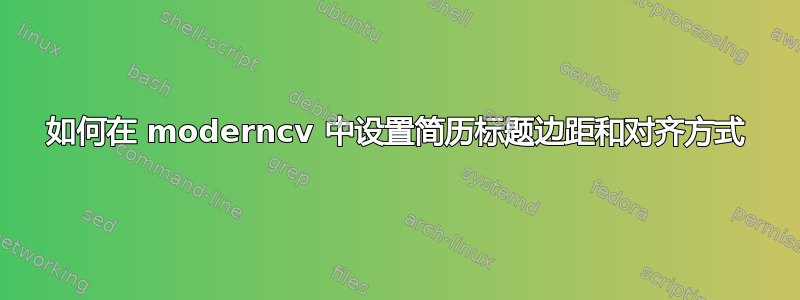
我正在使用 moderncv 类在 Latex 中编写简历,并且我希望简历正文的边距与标题不同。但是,当我调整边距时,标题边距也会调整,而且看起来不太好,因为我的姓名和电话号码/电子邮件/地址之间的距离太大。这是我的代码示例:
\documentclass[11pt,a4paper]{moderncv} % version 1.5.1
%\moderncvtheme[blue]{classic} % used in version <= 0.15
\moderncvstyle{classic}
\moderncvcolor{black}
\usepackage{multicol}
\usepackage{vwcol}
\usepackage{changepage}
\usepackage[scale=0.9, top=1.5cm, bottom=1cm, footskip=0.4cm]{geometry}
\setlength{\hintscolumnwidth}{0.15\textwidth}
\firstname{First} % Your name
\lastname{Last} % Your last name
\phone{xxx-xxx-xxxx} % Your phone number
\email{[email protected]} % Your email address
\extrainfo{Address} % Possible extra information e.g. website
\begin{document}
\makecvtitle
\setlength{\footskip}{52pt} % to avoid warning
\section{\textbf{Experience}}
\cvitem{2018-Present}{\emph{Researcher}, Cool University}
\cvlistitem{\textbf{Doing this, that, and the other}}
\end{document}
有人知道如何格式化标题的边距吗?提前谢谢您!


