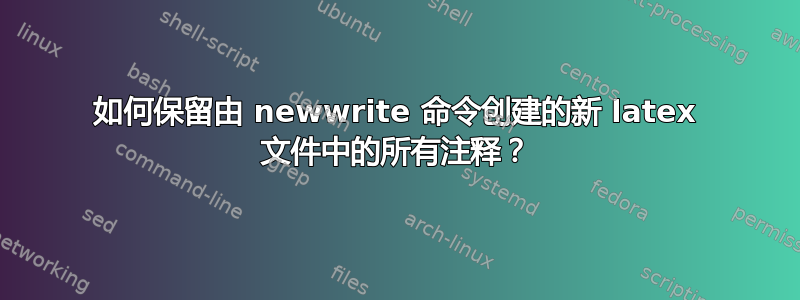
\documentclass[12pt,a4paper,oneside]{book}
\begin{document}
\newwrite\copyfile
\immediate\openout\copyfile=Theorem.tex
\immediate\write\copyfile{hello %this is comment 1
%this is comment 2
}
\immediate\closeout\copyfile
\end{document}
上面的代码生成了Theorem.tex文件。但是所有注释(这是注释 1,这是注释 2)都消失了。如何保留所有注释%this is comment 1, %this is comment 2?
答案1
\documentclass[12pt,a4paper,oneside]{book}
\begin{document}
\newwrite\copyfile
\immediate\openout\copyfile=Theorem.tex
{\catcode`\%=12
\immediate\write\copyfile{hello %this is comment 1
%this is comment 2
}
}
\immediate\closeout\copyfile
\end{document}
使得%catcode 12 将失去其注释状态(您可能还想保留换行符?)
以上使得
hello %this is comment 1 %this is comment 2
\documentclass[12pt,a4paper,oneside]{book}
\begin{document}
\newwrite\copyfile
\immediate\openout\copyfile=Theorem.tex
{\catcode`\%=12
\endlinechar=`\^^J%
\immediate\write\copyfile{hello %this is comment 1
%this is comment 2
}%
}%
\immediate\closeout\copyfile
\end{document}
生产
hello %this is comment 1
%this is comment 2
答案2
允许所有特殊字符的更复杂示例。它适用于 Plain LuaTeX 和 LuaLaTeX,经过一些更改后,它也可以与其他引擎一起使用。实现类似于filecontentsLaTeX 内核的环境。
\catcode`@=11
\newwrite\file
\immediate\openout\file=xxx.zzz\relax
\newif\if@firstline
\def\@makeother#1{\catcode`#112\relax}
\begingroup
\obeylines%
\gdef\verbatimwrite#1#2{%
\begingroup%
\let\do\@makeother \dospecials%
\expandafter\edef\expandafter\E\expandafter{%
\expandafter\csstring\expandafter\\\expandafter%
\scantextokens\expandafter{\csstring#2}}%
\edef\reserved@b{\def\noexpand\reserved@b####1\E####2\E####3\relax}%
\reserved@b{%
\ifx\relax##3\relax%
\if@firstline%
\wlog{Wrong input `##1' discarded.}%
\@firstlinefalse%
\else\immediate\write#1{##1}%
\fi%
\else%
\let^^M\endgroup%
\if@firstline%
\errhelp{The verbatim writing command must not end on the same line.}%
\errmessage{Writing nothing}%
\else%
\ifx\relax##1\relax%
\else%
\wlog{Writing text `##1' before%
\E\space as last line.}%
\immediate\write#1{##1}%
\fi%
\ifx\relax##2\relax%
\else%
\wlog{Ignoring text `##2' after \E.}%
\fi%
\fi%
\fi%
^^M}%
\@firstlinetrue%
\obeylines%
\edef^^M##1^^M{\noexpand\reserved@b##1\E\E\relax}%
^^M}%
\endgroup
Let's test:
\verbatimwrite\file\endverbatimwrite This is deleted!
%12

