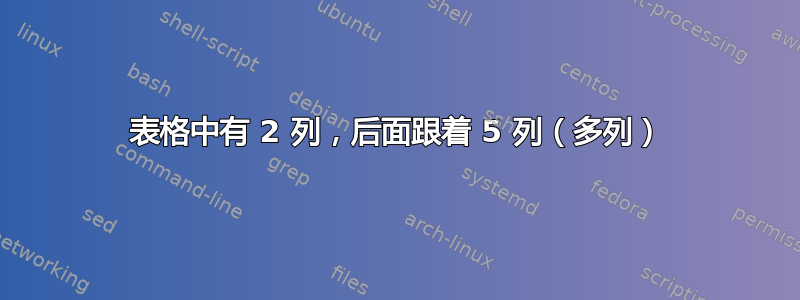
答案1
您用来\multicolum{2}{c}{...}制作横跨两列的居中单元格。
\documentclass{article}
\usepackage{booktabs} % provides the \toprule, \midrule and \bottomrule macros
\begin{document}
\begin{tabular}{l *{4}{c}}
\toprule
& \multicolumn{2}{c}{\textbf{Non-taxed}} & \multicolumn{2}{c}{\textbf{Taxed}} \\ \midrule
Store type & Dec 2014 & Jun 2015 & Dec 2014 & Jun 2015 \\ \midrule
1 \\
3 \\
\bottomrule
\end{tabular}
\end{document}
答案2
以下是TorbjørnT 的回答。(主要区别在于使用几个\cmidrule指令代替一个\midrule指令。)
\documentclass{article} % or some other suitable document class
\usepackage{booktabs} % for well-spaced horizontal rules
\begin{document}
\begin{center}
\begin{tabular}{@{} l *{4}{c} @{}}
\toprule
& \multicolumn{2}{c}{\textbf{Non-taxed}} & \multicolumn{2}{c@{}}{\textbf{Taxed}} \\
\cmidrule(lr){2-3} \cmidrule(l){4-5}
Store type & Dec 2014 & Jun 2015 & Dec 2014 & Jun 2015 \\
\midrule
1 \\
3 \\
\bottomrule
\end{tabular}
\end{center}
\end{document}





