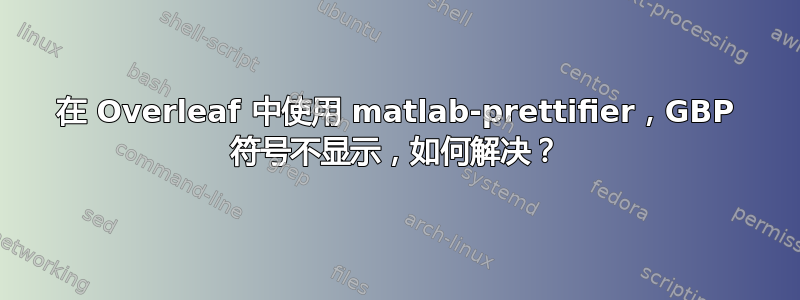
我在 MATLAB 代码中的一个轴标签中使用了 £ 符号,但它并未显示在编译器中。
我的 LaTeX 代码是:
\documentclass[11pt]{article}
\usepackage[utf8]{inputenc}
\title{BENG0019: Engineering Mathematics in Finance \\[10pt] \textbf{Assignment 2}}
\author{Michael Dodman 18020495}
\date{}
\usepackage{amssymb}
\usepackage{amsmath}
\usepackage{graphicx}
\usepackage{titling}
\setlength{\droptitle}{-4em}
\usepackage{parskip}
\usepackage{geometry}
\geometry{portrait, margin=0.7in}
\usepackage{fancyhdr}
\pagestyle{fancy}
\fancyhf{}
\rhead{18020495}
\lhead{Michael Dodman}
\cfoot{Page \thepage}
\renewcommand{\headrulewidth}{1pt}
\renewcommand{\footrulewidth}{1pt}
\setlength{\headheight}{14pt}
\UseRawInputEncoding
%\usepackage[framed,numbered,autolinebreaks]{mcode}
\usepackage[framed,numbered]{matlab-prettifier}
\lstset{
style = Matlab-editor,
basicstyle = \fontfamily{pcr}\selectfont\footnotesize, % if you want to use Courier
}
\begin{document}
\maketitle \thispagestyle{fancy}
\newpage \section*{Appendix A}
\begin{lstlisting}[style=Matlab-editor]
% Input X data into a 1 x 10 array
x = [85 105 122 143 162 182 203 224 242 262];
% Input each column of Y data into a 1 x 10 array of arrays
y = {[55 62 61 73 76]; [64 72 73 82 87 88]; [79 84 90 94 99]; [80 93 95 103 105 113 115]; [102 107 110 115 113 125]; [110 115 120 130 132 140]; [120 136 140 144 143]; [135 137 140 152 152 160 162]; [137 145 155 164 174 189]; [152 155 173 171 182 182 192]};
% Plotting each column of Y data individually in turn,in a for loop and
% adding to the existing graph. Plotting filled circles, size 11pt.
% For loop ends when all data is plotted.
for i = 1:numel(x)
scatter(ones(1,numel(y{i}))*x(i), y{i}, 11,'filled', 'o' )
hold on
end
% Adding a grid and axis labels for clarity
grid on
xlabel('Weekly Income/ \pounds ')
ylabel('Weekly Consumption Expenditure/ \pounds ')
\end{lstlisting}
\newpage \section*{Appendix B}
\end{document}
但是输出是:
正如您所看到的,\pounds只是没有显示出来?
有什么帮助吗?
日志文件链接:
https://drive.google.com/file/d/1xCegXUrg_OhAPhvr1NvznKztweGGUuZI/view?usp=sharing
答案1
(我是另一位 Overleaf 支持人员)
我是否理解正确,您希望在输出 PDF 中显示列表£ 不是 \pounds逐字逐句地?从您在此处编写代码的方式来看,您似乎想要\pounds。
£为了在输出中获得lstlistings,你实际上有一个类似的场景如何在列表中设置 UTF8?(收到错误)。您有三个选择:
转至 LaTeX\pounds
使用listings软件包的“转义”机制,这样它\pounds就会被解释为 LaTeX 命令。(但它可能不会语法突出显示)
%% For escapechar, choose a character that's not used in your code snippet!
\begin{lstlisting}[style=Matlab-editor,escapechar=|]
xlabel('Weekly Income/ |\pounds|')
\end{lstlisting}
“Literate”£ 消失;然后直接写 £
通过这种方法,您可以定义当遇到时应listings该做什么(改用什么) 。\pounds£
\begin{lstlisting}[style=Matlab-editor,
extendedchars,literate={£}{{\pounds}}1]
xlabel('Weekly Income/ £')
\end{lstlisting}
使用 XeLaTeX 或 LuaLaTeX 编译;直接写入 £
将你的项目设置为使用 XeLaTeX 或 LuaLaTeX 进行编译(在 Overleaf 上,单击文件树菜单上方的菜单图标,然后更改“编译器”设置)。这些编译器原生处理 UTF-8;因此这将立即生效:
\begin{lstlisting}[style=Matlab-editor]
xlabel('Weekly Income/ £')
\end{lstlisting}
上述三种方法的示例输出:




