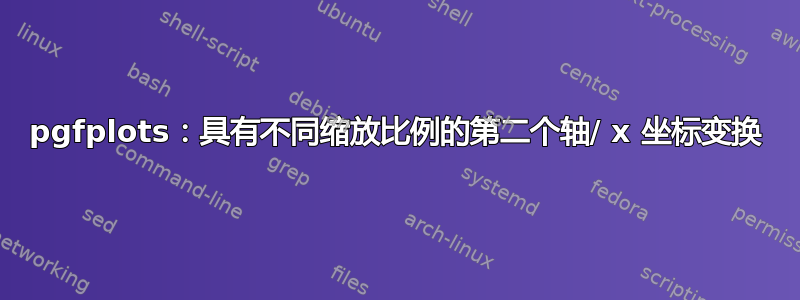
我正在试图编造一个所谓的阿伦尼乌斯图在 pgfplots 中。基本上,它是一个半对数(y 轴)图,其中绘制了温度相关函数与 1/kB*T(kB 为玻尔兹曼常数)到目前为止,这种方法确实有效,但例如 1600°C 相当于大约 6.2 1/eV(倒数电子伏特)
从科学角度来看这是正确的,但没有人能为该数字赋予物理意义(我无法将炉子设置为 6.2 1/eV,或者在演讲中,幻灯片只能显示几秒钟,这可能会让听众感到困惑)。所以我想在图中放置第二个 x 轴,以显示摄氏度的温度。我想到 pgfplots 转换坐标的能力,但我没有解决这个问题。
下面是我尝试的 MWE。我的坐标变换思维过程中肯定存在一些错误,但我搞不清。图的端点重合,但中间的映射略有偏差。有人能建议如何纠正这个问题吗?
\documentclass[tikz=true]{standalone}
\usepackage[T1]{fontenc}
\usepackage[utf8]{inputenc}
\usepackage[english]{babel}
\usepackage{mathptmx}
\usepackage{siunitx}
\usepackage{pgfplots}
\pgfplotsset{compat=newest}
\begin{document}
\begin{tikzpicture}
\begin{semilogyaxis}[
axis x line* = top,
axis y line* = left,
xlabel={$\frac{1}{k_B \cdot T} / \si[per-mode=reciprocal]{\per\electronvolt}$},
ylabel={$k$},
]
\addplot+[x = kb, y = k] table {
kb T k
7.61876 1250 3.98E-17
7.37661 1300 1.68E-17
7.23857 1330 1.00E-17
7.14938 1350 7.09E-18
7.10560 1360 5.97E-18
7.06236 1370 5.03E-18
7.01964 1380 4.23E-18
6.97743 1390 3.56E-18
6.93573 1400 3.00E-18
6.89452 1410 2.52E-18
6.85380 1420 2.12E-18
6.83362 1425 1.95E-18
6.77379 1440 1.50E-18
6.69562 1460 1.07E-18
6.61924 1480 7.55E-19
6.54458 1500 5.35E-19
6.45359 1525 3.48E-19
6.36509 1550 2.26E-19
6.19519 1600 9.54E-20
};
\end{semilogyaxis}
% % extra x axis
\begin{semilogyaxis}[
x dir = reverse,
axis y line* = right,
axis x line* = bottom,
xlabel={$T / \si{\celsius}$},
x coord trafo/.code={\pgfmathparse{(1/(#1*8.617333262145E-05)-273.15)}},
]
\addplot+[x = T, y = k] table {
kb T k
7.61876 1250 3.98E-17
7.37661 1300 1.68E-17
7.23857 1330 1.00E-17
7.14938 1350 7.09E-18
7.10560 1360 5.97E-18
7.06236 1370 5.03E-18
7.01964 1380 4.23E-18
6.97743 1390 3.56E-18
6.93573 1400 3.00E-18
6.89452 1410 2.52E-18
6.85380 1420 2.12E-18
6.83362 1425 1.95E-18
6.77379 1440 1.50E-18
6.69562 1460 1.07E-18
6.61924 1480 7.55E-19
6.54458 1500 5.35E-19
6.45359 1525 3.48E-19
6.36509 1550 2.26E-19
6.19519 1600 9.54E-20
};
\end{semilogyaxis}
%
\end{tikzpicture}
\end{document}
该表是虚拟数据,其计算方法为:T 给定,kB 根据 1/kB*T 计算,k 是根据阿伦尼乌斯方程计算出的虚速率常数。
答案1
虽然不是 100% 你想要的,但至少是我知道没错。我想您可以从这里自己进行必要的修改。
% used PGFPlots v1.16
\documentclass[border=5pt]{standalone}
\usepackage{xfp} % <-- needed for accuracy
\usepackage{siunitx}
\usepackage{pgfplotstable}
\pgfplotsset{compat=1.16}
\pgfplotstableread{
kb T k
7.61876 1250 3.98E-17
7.37661 1300 1.68E-17
7.23857 1330 1.00E-17
7.14938 1350 7.09E-18
7.10560 1360 5.97E-18
7.06236 1370 5.03E-18
7.01964 1380 4.23E-18
6.97743 1390 3.56E-18
6.93573 1400 3.00E-18
6.89452 1410 2.52E-18
6.85380 1420 2.12E-18
6.83362 1425 1.95E-18
6.77379 1440 1.50E-18
6.69562 1460 1.07E-18
6.61924 1480 7.55E-19
6.54458 1500 5.35E-19
6.45359 1525 3.48E-19
6.36509 1550 2.26E-19
6.19519 1600 9.54E-20
}{\data}
\begin{document}
\begin{tikzpicture}
\begin{semilogyaxis}[
axis lines*=left,
xlabel={$\frac{\SI{1000}{\kelvin}}{T}$},
ylabel={$k$},
]
% please note that table options have to be given *after* the
% table keyword. Otherwise they will not be applied
\addplot table [
x expr={1000/\thisrow{T}},
y=k,
] {\data};
\end{semilogyaxis}
% extra x axis
\begin{semilogyaxis}[
axis lines*=right,
xlabel={$T / \si{\kelvin}$},
% avoid scaling (to avoid unexpected result)
scaled ticks=false,
% state values which should be shown on axis
xtick={1250,1300,1350,1400,1500,1600},
% perform coordinate transformation
% to ensure right results (accuracy), use the `\fpeval` command
% from the `xfp` package
% (compare results when not using it. This will be way off for high T)
x coord trafo/.code={\pgfmathparse{\fpeval{1/(#1)}}},
x coord inv trafo/.code={\pgfmathparse{\fpeval{1/(#1)}}},
]
\addplot+ [red] table [
x=T,
y=k,
] {\data};
\end{semilogyaxis}
\end{tikzpicture}
\end{document}



