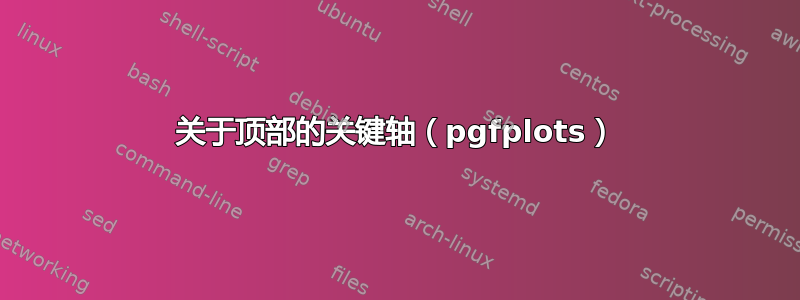
如何让曲线绘制在网格上方?
\documentclass[border=10pt]{standalone}
\usepackage{pgfplots}
\usetikzlibrary{intersections}
\usepgfplotslibrary{fillbetween}
\pgfplotsset{compat=newest}
\begin{document}
\begin{tikzpicture}
[extended line/.style={shorten >=-#1,shorten <=-#1},
/pgf/declare function={f(\x)= 1000*(\x +5)*exp(-0.2*\x);}]
\begin{axis}
[xmax=22, xmin=0,
ymax=6000, ymin=0,
x=0.6cm,
y=0.0012cm,
axis on top=true,
axis x line=bottom,
axis y line=left,
major tick style=black,
axis line style = ultra thick,
enlargelimits=false,
tick align=outside,
tickwidth=0.14cm,
tick style=thick,
minor x tick num=4,
xtick={0,2,...,22},
xticklabels = {0,2,...,20,},
ytick={0,1000,...,6000},
yticklabels={0,1000,2000,...,5000,},
xlabel=$x$,ylabel=$f(x)$,
axis line style={shorten >=-5pt, shorten <=-5pt},
minor y tick num=4,
grid=both,
samples=2000,
>=stealth,]
\draw[fill=orange!30,draw=orange, very thick](2,0)--(2,4600)--(8,2600)--(8,0)--cycle;
\addplot [ultra thick,domain=0:20] {f(x)};
\end{axis}
\end{tikzpicture}
\end{document}
答案1
您需要set layers在图层上添加并绘制绘图axis foreground。
\documentclass[border=10pt]{standalone}
\usepackage{pgfplots}
\usetikzlibrary{intersections}
\usepgfplotslibrary{fillbetween}
\pgfplotsset{compat=newest}
\begin{document}
\begin{tikzpicture}
[extended line/.style={shorten >=-#1,shorten <=-#1},
/pgf/declare function={f(\x)= 1000*(\x +5)*exp(-0.2*\x);}]
\begin{axis}
[xmax=22, xmin=0,
ymax=6000, ymin=0,
x=0.6cm,
y=0.0012cm,
set layers,
axis on top=true,
axis x line=bottom,
axis y line=left,
major tick style=black,
axis line style = ultra thick,
enlargelimits=false,
tick align=outside,
tickwidth=0.14cm,
tick style=thick,
minor x tick num=4,
xtick={0,2,...,22},
xticklabels = {0,2,...,20,},
ytick={0,1000,...,6000},
yticklabels={0,1000,2000,...,5000,},
xlabel=$x$,ylabel=$f(x)$,
axis line style={shorten >=-5pt, shorten <=-5pt},
minor y tick num=4,
grid=both,
samples=2000,
>=stealth,]
\draw[fill=orange!30,draw=orange, very thick](2,0)--(2,4600)--(8,2600)--(8,0)--cycle;
\begin{pgfonlayer}{axis foreground}
\addplot [ultra thick,domain=0:20] {f(x)};
\end{pgfonlayer}
\end{axis}
\end{tikzpicture}
\end{document}
当然,如果您希望所有图都位于前台,那么这axis on top可能不是理想的关键,您可能希望使用另一个图层排序方案。




