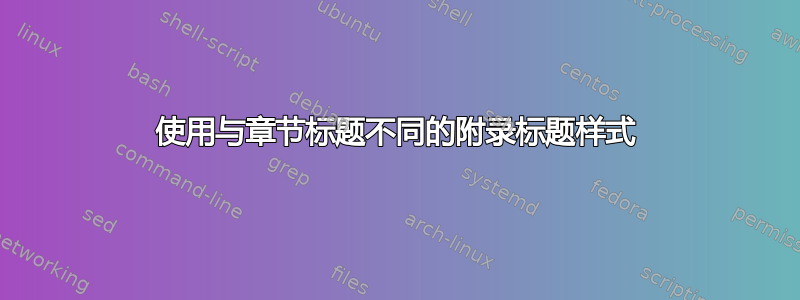
我想更改文档中附录的标题样式,同时保留所有先前章节的样式。
目前我的 .tex 文件中有这个:
\begin{document}
\raggedbottom
\setlength{\parindent}{0em}
\setlength{\parskip}{10pt}
\pagestyle{fancy}
\maketitle
\pagenumbering{roman}
\setcounter{page}{2}
\include{C0/Declarations}
\include{C0/Abstract}
\include{C0/Acknowledgements}
\include{C0/Dedication}
\include{C0/Quote}
\include{C0/Nomenclature}
\pagestyle{plain}
\tableofcontents
\newpage
\listoftables
\listoffigures
\printnomenclature
\fancyhf{}
\fancyhead[LE,RO]{\thepage}
\fancyhead[RE,LO]{\leftmark}
\renewcommand{\headrulewidth}{1pt}
\fancyfoot[C]{\thepage}
\thispagestyle{empty}
\pagestyle{fancy}
\fancyfoot[C]{}
\doublespacing
\clearpage
\pagenumbering{arabic}
\setcounter{page}{1}
\include{C1/chapter1}
\include{C2/chapter2}
\include{C3/chapter3}
\include{C4/chapter4}
\include{C5/chapter5}
\include{C6/chapter6}
\appendix
\include{CA1/chapterA1}
\include{CA2/chapterA2}
\end{document}
我怎样才能改变这种情况,以便附录的标题上面没有空白,并且在所有附录页面上都有带有文本的标题(目前标题不会出现在每个附录的第一页上)。
谢谢,
贾斯普利特。
答案1
Fancyhdr 允许您更改文档内的设置。只需在 之后\appendix、 之前放置一个新的定义块\include{CA1/chapterA1}。新命令将覆盖上一个命令。
不管怎样,这已经发生在您的主定义块中:
\fancyhf{}
\fancyhead[LE,RO]{\thepage}
\fancyhead[RE,LO]{\leftmark}
\renewcommand{\headrulewidth}{1pt}
\fancyfoot[C]{\thepage}
\thispagestyle{empty}
\pagestyle{fancy}
\fancyfoot[C]{}
最后一个\fancyfoot覆盖第一个。您可能想要删除其中一个。
干杯


