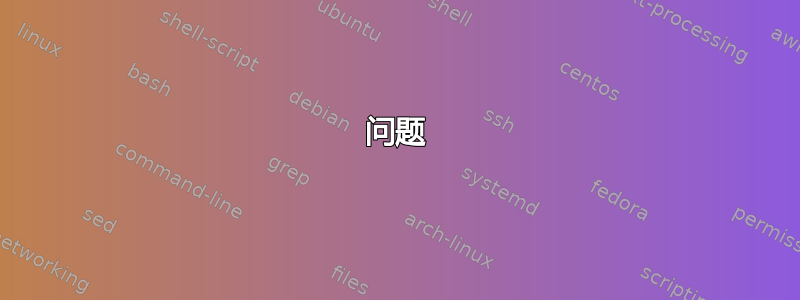
以前,我在这里获得了在投影仪幻灯片中插入图像的帮助:将图像放置在框架中定义的背景层中。现在,我试图找到某种方法来确保文本不会越过背景中的倾斜白线,而无需手动插入换行符。理想情况下,结果应该是这样的
这是使用shapepar包装并猜测正确的形状
\newcommand{\myparshape}{
{0}
{0}b{0}\\
{0}t{0}{7}\\
{4}t{0}{5}\\
{4}e{4}
}
\newcommand{\diagonalText}[1]{%
\begin{tikzpicture}
\node[anchor=west,xshift=-1cm] at (2.5,2.5) {\begin{minipage}{0.5\textwidth}
\Shapepar{\myparshape}
#1
\end{minipage}
};
\end{tikzpicture}
}
虽然上图中的解决方案看起来不错,但对于较小或较大的文本块来说却失败了
当文本不够时,它看起来也很奇怪。理想情况下,它应该先填满一行,然后再移动到下一行。
问题
- 有没有一种半自动的方式来添加命令,以限制文本,使其不会越过上图中的白线?(解决方案是不是必须使用该
parshape包,我只使用它,因为它最快地获得最接近“工作”解决方案) - 这也可以用于列表(枚举/逐项列出)吗?
编辑新代码解决了纯文本的问题,但改变了字体大小。此外,它仍然存在与我最初尝试相同的固有问题,它不适用于列表。
uit-背景-标题页.png
新代码
\documentclass[english,aspectratio=169]{beamer}
\usepackage[utf8]{inputenc}
\usepackage[T1]{fontenc}
\usepackage{graphicx,xcolor}
%Global Background must be put in preamble
\usebackgroundtemplate%
{%
\includegraphics[width=\paperwidth,height=\paperheight]{uit-background-titlepage.png}%
}
\definecolor{blue}{HTML}{007396}
\colorlet{green}{green!50!black}
\definecolor{cyan}{HTML}{59BEC9}
\setbeamercolor{itemize item}{fg=cyan}
\setbeamercolor{frametitle}{fg=cyan}
\setbeamercolor{normal text}{fg=white}
\usebeamercolor*{normal text}
\usepackage{lipsum}
\usepackage{shapepar,tikz}
\usetikzlibrary{calc,fit,intersections}
\def\shapeparnodeaccuracy{2}
\newcommand\shapeparnode[6][]{
% 6 parameters:
% style for node (default:empty),
% h margin, v margin, left path, right path, text (just one paragraph!)
% name left and right paths and compute there bounding boxes
\begin{scope}[local bounding box=leftbb]
\path[name path global=left,xshift=#2] #4;
\end{scope}
\node[inner ysep=-#3,inner xsep=0pt,fit=(leftbb)](leftbb){};
\begin{scope}[local bounding box=rightbb]
\path[name path global=right,xshift=-#2] #5;
\end{scope}
\node[inner ysep=-#3,inner xsep=0pt,fit=(rightbb)](rightbb){};
% global bounding box
\path let
\p1=(leftbb.north west), \p2=(leftbb.south west),
\p3=(rightbb.north east), \p4=(rightbb.south east)
in
\pgfextra{
\pgfmathsetmacro{\ymin}{(\y1 < \y3) ? \y1 : \y3}
\pgfmathsetmacro{\ymax}{(\y2 > \y4) ? \y2 : \y4}
\typeout{ymin \ymin}
\typeout{ymax \ymax}
} node[inner sep=0,fit={(\x1,\ymin pt)(\x3,\ymax pt)}](mybb){};
% compute nb steps
\path let \p1=(mybb.north), \p2=(mybb.south) in
\pgfextra{
\pgfmathsetmacro{\fnthght}{1em/\shapeparnodeaccuracy}
\pgfmathtruncatemacro{\nbsteps}{(\y1-\y2)/\fnthght}
\xdef\nbsteps{\nbsteps}
\typeout{nb steps \nbsteps}
};
% horizontal references
\path (mybb.north) -- (mybb.south)
\foreach \cnt in {0,1,...,\nbsteps}{
\pgfextra{\pgfmathsetmacro{\pos}{\cnt/\nbsteps}}
coordinate[pos=\pos] (ref \cnt)
};
% left and right boundaries coordinates
\foreach \cnt in {0,1,...,\nbsteps}{
% an horizontal line from left to right
\path[name path=ltor]
(mybb.west |- ref \cnt) -- (mybb.east |- ref \cnt);
% same line from right to left
\path[name path=rtol]
(mybb.east |- ref \cnt) -- (mybb.west |- ref \cnt);
% left boundary
\path[name intersections={of=rtol and left,by={l \cnt},sort by=rtol}];
% right boundary
\path[name intersections={of=ltor and right,by={r \cnt},sort by=ltor}];
}
% start point (and initial value of boundshape)
\path let \p1=(l 0) in
\pgfextra{
\pgfmathsetmacro{\xstart}{\x1}
\xdef\boundshape{{0}{0}b{\xstart}}
\xdef\xmin{\xstart}
\xdef\xmax{\xstart}
};
% top and bottom
\path let \p1=(l 0), \p2=(l \nbsteps) in
\pgfextra{
\pgfmathsetmacro{\ystart}{\y1}\xdef\ystart{\ystart}
\pgfmathsetmacro{\yending}{\y2}\xdef\yending{\yending}
};
% incremental definition of boundshape
\foreach \cnt in {0,1,...,\nbsteps}{
\path let \p1=(l \cnt), \p2=(r \cnt) in
\pgfextra{
\pgfmathsetmacro{\start}{\x1}
\pgfmathsetmacro{\len}{\x2-\x1}
\pgfmathsetmacro{\ypos}{\cnt/\nbsteps*(\ystart - \yending)}
{\let\\=\relax \xdef\boundshape{\boundshape\\{\ypos}t{\start}{\len}}}
\pgfmathsetmacro{\xmin}{(\xmin < \start) ? \xmin : \start}
\xdef\xmin{\xmin}
\pgfmathsetmacro{\xmax}{(\xmax > \start + \len) ? \xmax : \start + \len}
\xdef\xmax{\xmax}
};
}
% draw the node with text in a shapepar
\pgfmathsetmacro{\ymax}{\ystart - \yending}
{\let\\=\relax \xdef\boundshape{\boundshape\\{\ymax}e{0}}}
\node[#1,text width=\xmax pt - \xmin pt,align=flush left,
anchor=north west,inner sep=0]
at (mybb.north west -| \xmin pt,0)
{\Shapepar[1pt]{\boundshape}#6\par};
}
% This defines the diagonal text (looking for a better solution)
\newcommand{\myparshape}{
{0}
{0}b{0}\\
{0}t{0}{7}\\
{4}t{0}{5}\\
{4}e{4}
}
\newcommand{\diagonalText}[1]{%
\begin{tikzpicture}
\node[anchor=west,xshift=-1cm] at (2.5,2.5)
{\begin{minipage}{0.5\textwidth}
\Shapepar{\myparshape}
#1
\end{minipage}
};
\end{tikzpicture}
}
\newcommand{\diagonalTextImproved}[2][]{%
\begin{tikzpicture}
\begin{scope} % second example (0.5855,0) -- (0.833,1)
\small
\def\pathone{(0,0) -- (0,-10)}%
\def\pathtwo{(0.74685\paperwidth,0) -- (0.49\paperwidth,-10)}%
\shapeparnode[#1]
{0em}{1em}{\pathone}{\pathtwo}{#2}%
%\draw[dotted,black] \pathone;
%\draw[thick,red] \pathtwo;
\end{scope}
\end{tikzpicture}
}
\begin{document}
\begin{frame}{Introduction}
\begin{itemize}
\item \lipsum[75]
\item \lipsum[66]
\end{itemize}
\end{frame}
\begin{frame}{Introduction}
\diagonalText{\lipsum[1]}
\end{frame}
\begin{frame}{Introduction}
\diagonalTextImproved{\lipsum[1]}
\end{frame}
\begin{frame}{Introduction}
\diagonalTextImproved{\lipsum[1]\lipsum[66]}
\end{frame}
\begin{frame}{Introduction}
\diagonalTextImproved{\lipsum[66]}
\end{frame}
\end{document}
旧代码
\documentclass[english,aspectratio=169]{beamer}
\usepackage[utf8]{inputenc}
\usepackage[T1]{fontenc}
\usepackage{graphicx,xcolor}
%Global Background must be put in preamble
\usebackgroundtemplate%
{%
\includegraphics[width=\paperwidth,height=\paperheight]{uit-background-titlepage.png}%
}
\definecolor{blue}{HTML}{007396}
\colorlet{green}{green!50!black}
\definecolor{cyan}{HTML}{59BEC9}
\setbeamercolor{itemize item}{fg=cyan}
\setbeamercolor{frametitle}{fg=cyan}
\setbeamercolor{normal text}{fg=white}
\usebeamercolor*{normal text}
\usepackage{lipsum}
\usepackage{shapepar,tikz}
% This defines the diagonal text (looking for a better solution)
\newcommand{\myparshape}{
{0}
{0}b{0}\\
{0}t{0}{7}\\
{4}t{0}{5}\\
{4}e{4}
}
\newcommand{\diagonalText}[1]{%
\begin{tikzpicture}
\node[anchor=west,xshift=-1cm] at (2.5,2.5) {\begin{minipage}{0.5\textwidth}
\Shapepar{\myparshape}
#1
\end{minipage}
};
\end{tikzpicture}
}
\begin{document}
% Can one avoid that the text in this list extends beyond the white line?
\begin{frame}{Introduction}
\begin{itemize}
\item \lipsum[75]
\item \lipsum[66]
\end{itemize}
\end{frame}
% Good fit between the text and the line
\begin{frame}{Introduction}
\diagonalText{\lipsum[1]}
\end{frame}
% Too little text, should fill a line before extending
\begin{frame}{Introduction}
\diagonalText{\lipsum[75]}
\end{frame}
% Too much text for the parshape commands breaks the line again
\begin{frame}{Introduction}
\diagonalText{\lipsum[1]\lipsum[66]}
\end{frame}
\end{document}






