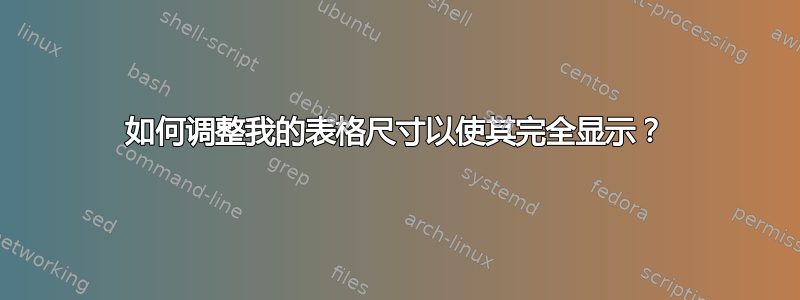
\documentclass{article}
\usepackage[utf8]{inputenc}
\usepackage{graphicx}
\usepackage{caption}
\usepackage{booktabs}
\begin{document}
\begin{center}
\begin{tabular}{lccccc}
\hline\hline
& \multicolumn{2}{c}{Pre-block} & \multicolumn{2}{c}{Post-block} & Paired \textit{t}-test \\
\cline{2-3} \cline{4-5} \cline{6-6}
& Mean & Standard error & Mean
& Standard error & \textit{t}-stats \\ \hline
Panel A. Contributions from all contributors& & & & & \\
Addition & 1105.53& 225.67& 538.01& 117.00& 2.89\\
Deletion & 528.96& 167.25& 174.57& 38.21& 2.32\\
Total & 1634.49& 389.77& 712.58& 153.13& 2.69\\
\hline
\addlinespace[0.3cm]
Panel B. Contributions from nonblocked contributors& & & & & \\
Addition & 3592.67& 787.90& 1887.40& 408.73& 2.48\\
Deletion & 1798.83& 585.61& 612.42& 133.49& 2.22\\
Total & 5391.50& 1362.84& 2499.82& 534.91& 2.41\\
\hline
\end{tabular}
\end{center}
\end{document}
答案1
这是我的建议,\multicolumn用于“面板 A...”和“面板 B...”文本booktabs(您已经加载),用于水平线(特别是\cmidrule在相邻 s 之间添加小水平空白的命令\cmidrule)以及siunitx改进数字的对齐。为了使整个表格更窄,我缩写了术语“标准错误”。或者,您也可以将单词分成两行以节省一些水平空间:
\documentclass{article}
\usepackage[utf8]{inputenc}
\usepackage{graphicx}
\usepackage{caption}
\usepackage{booktabs}
\usepackage{siunitx}
\usepackage{makecell}
\begin{document}
\begin{center}
\begin{tabular}{l*{3}{S[table-format=4.2]} S[table-format=3.2] S[table-format=1.2]}
\toprule
& \multicolumn{2}{c}{Pre-block} & \multicolumn{2}{c}{Post-block} & {Paired \textit{t}-test} \\
\cmidrule(r){2-3} \cmidrule(lr){4-5} \cmidrule(l){6-6}
& {Mean} & {Std Err } & {Mean} & {Std Err} & {\textit{t}-stats} \\ \midrule
\multicolumn{6}{@{}l}{Panel A. Contributions from all contributors} \\
Addition & 1105.53& 225.67& 538.01& 117.00& 2.89\\
Deletion & 528.96& 167.25& 174.57& 38.21& 2.32\\
Total & 1634.49& 389.77& 712.58& 153.13& 2.69\\
\midrule
\multicolumn{6}{@{}l}{Panel B. Contributions from nonblocked contributors} \\
Addition & 3592.67& 787.90& 1887.40& 408.73& 2.48\\
Deletion & 1798.83& 585.61& 612.42& 133.49& 2.22\\
Total & 5391.50& 1362.84& 2499.82& 534.91& 2.41\\
\bottomrule
\end{tabular}
\end{center}
\begin{center}
\begin{tabular}{l*{3}{S[table-format=4.2]} S[table-format=3.2] S[table-format=1.2]}
\toprule
& \multicolumn{2}{c}{Pre-block} & \multicolumn{2}{c}{Post-block} & {Paired \textit{t}-test} \\
\cmidrule(r){2-3} \cmidrule(lr){4-5} \cmidrule(l){6-6}
& {Mean} & {\makecell{Standard\\ error}} & {Mean} & {\makecell{Standard\\ error}} & {\textit{t}-stats} \\ \midrule
\multicolumn{6}{@{}l}{Panel A. Contributions from all contributors} \\
Addition & 1105.53& 225.67& 538.01& 117.00& 2.89\\
Deletion & 528.96& 167.25& 174.57& 38.21& 2.32\\
Total & 1634.49& 389.77& 712.58& 153.13& 2.69\\
\midrule
\multicolumn{6}{@{}l}{Panel B. Contributions from nonblocked contributors} \\
Addition & 3592.67& 787.90& 1887.40& 408.73& 2.48\\
Deletion & 1798.83& 585.61& 612.42& 133.49& 2.22\\
Total & 5391.50& 1362.84& 2499.82& 534.91& 2.41\\
\bottomrule
\end{tabular}
\end{center}
\end{document}
答案2
通过包装器让“面板 A...”和“面板 B...”突出到其他列中,\multicolumn{6}{l}{...}可以实现大部分功能 - 比较下面表 1 和表 2 的外观。但是,仅凭这一更改并不能保证表格实际上完全适合文本块。
以下是一些额外的建议(无特定顺序):
使用
tabular*环境而不是tabular环境,让 LaTeX 找出允许的列间空白量。更一致地使用包的命令
booktabs。到目前为止,您使用\addlinespace,但不使用\toprule、\midrule、\bottomrule和\cmidrule。分别使用这些命令代替\hline和\cline,将大大减少拥挤和幽闭恐惧症的印象。将五个数据列中的数字对齐到各自的小数列。这可以借助包
S提供的列类型来完成siunitx。将标题缩写
Standard error为Std. error,以平衡前四个数据列的外观。
这些想法在下面表 3 中实现。
(下图中的垂直线表示文本块的边缘。)
\documentclass{article}
\usepackage[utf8]{inputenc}
\usepackage[T1]{fontenc}
\usepackage{graphicx,caption,booktabs}
\usepackage{siunitx} % for 'S' column type
\usepacakge{showframe} % denote edges of textblock
\begin{document}
\begin{table}
\caption{OP's original form}
\begin{tabular}{lccccc}
\hline\hline
& \multicolumn{2}{c}{Pre-block} & \multicolumn{2}{c}{Post-block} & Paired \textit{t}-test \\
\cline{2-3} \cline{4-5} \cline{6-6}
& Mean & Standard error & Mean
& Standard error & \textit{t}-stats \\ \hline
Panel A. Contributions from all contributors& & & & & \\
Addition & 1105.53& 225.67& 538.01& 117.00& 2.89\\
Deletion & 528.96& 167.25& 174.57& 38.21& 2.32\\
Total & 1634.49& 389.77& 712.58& 153.13& 2.69\\
\hline
\addlinespace[0.3cm]
Panel B. Contributions from nonblocked contributors& & & & & \\
Addition & 3592.67& 787.90& 1887.40& 408.73& 2.48\\
Deletion & 1798.83& 585.61& 612.42& 133.49& 2.22\\
Total & 5391.50& 1362.84& 2499.82& 534.91& 2.41\\
\hline
\end{tabular}
\vspace{1cm}
\caption{Let header lines protrude out of column 1}
\begin{tabular}{lccccc}
\hline\hline
& \multicolumn{2}{c}{Pre-block} & \multicolumn{2}{c}{Post-block} & Paired \textit{t}-test \\
\cline{2-3} \cline{4-5} \cline{6-6}
& Mean & Standard error & Mean
& Standard error & \textit{t}-stats \\ \hline
\multicolumn{6}{l}{Panel A. Contributions from all contributors} \\
Addition & 1105.53& 225.67& 538.01& 117.00& 2.89\\
Deletion & 528.96& 167.25& 174.57& 38.21& 2.32\\
Total & 1634.49& 389.77& 712.58& 153.13& 2.69\\
\hline
\addlinespace[0.3cm]
\multicolumn{6}{l}{Panel B. Contributions from nonblocked contributors} \\
Addition & 3592.67& 787.90& 1887.40& 408.73& 2.48\\
Deletion & 1798.83& 585.61& 612.42& 133.49& 2.22\\
Total & 5391.50& 1362.84& 2499.82& 534.91& 2.41\\
\hline
\end{tabular}
\vspace{1cm}
\caption{Further improvements}
\setlength\tabcolsep{0pt}
\begin{tabular*}{\textwidth}{@{\extracolsep{\fill}}
l *{3}{S[table-format=4.2]}
S[table-format=3.2]
S[table-format=1.2] }
\toprule
& \multicolumn{2}{c}{Pre-block}
& \multicolumn{2}{c}{Post-block}
& {Paired $t$-test} \\
\cmidrule{2-3} \cmidrule{4-5} \cmidrule{6-6}
& {Mean} & {Std.\ error} & {Mean} & {Std.\ error} & {$t$-stats} \\
\midrule
\multicolumn{6}{l}{Panel A\@. Contributions from all contributors} \\
Addition & 1105.53& 225.67& 538.01& 117.00& 2.89\\
Deletion & 528.96& 167.25& 174.57& 38.21& 2.32\\
Total & 1634.49& 389.77& 712.58& 153.13& 2.69\\
\addlinespace[0.3cm]
\multicolumn{6}{l}{Panel B\@. Contributions from nonblocked contributors} \\
Addition & 3592.67& 787.90& 1887.40& 408.73& 2.48\\
Deletion & 1798.83& 585.61& 612.42& 133.49& 2.22\\
Total & 5391.50& 1362.84& 2499.82& 534.91& 2.41\\
\bottomrule
\end{tabular*}
\end{table}
\end{document}




