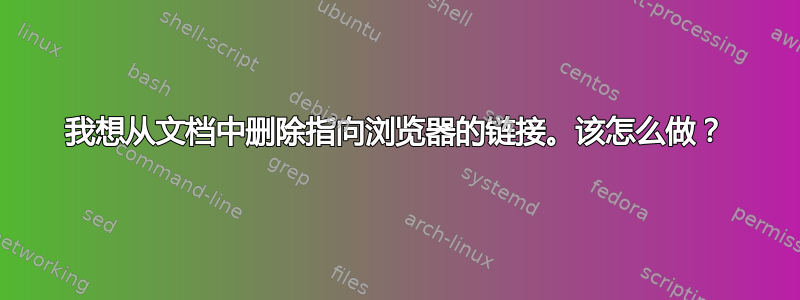
\documentclass[letterpaper,10pt]{article}
\usepackage{latexsym}
\usepackage[empty]{fullpage}
\usepackage{titlesec}
\usepackage{marvosym}
\usepackage[usenames,dvipsnames]{color}
\usepackage{verbatim}
\usepackage{enumitem}
\usepackage[pdftex, hidelinks]{hyperref}
\usepackage{fancyhdr}
\usepackage{ragged2e}
\usepackage[charter]{mathdesign}
% Bitstream Charter
% \usepackage{newpxtext,newpxmath} % Palatino
\pagestyle{fancy}
\fancyhf{} % clear all header and footer fields
\fancyfoot{}
\renewcommand{\headrulewidth}{0pt}
\renewcommand{\footrulewidth}{0pt}
% Adjust margins
%for printing \addtolength{\oddsidemargin}{-7.7mm}
%for pdf \addtolength{\oddsidemargin}{-12.7mm}
\addtolength{\oddsidemargin}{-12.7mm}
\addtolength{\evensidemargin}{-12.7mm}
\addtolength{\textwidth}{1in}
\addtolength{\topmargin}{-.6in}
\addtolength{\textheight}{1.0in}
%\marginparwidth=1pt
\urlstyle{same}
\raggedbottom
\raggedright
\setlength{\tabcolsep}{0in}
% Sections formatting
\titleformat{\section}{
\vspace{-6pt}\scshape\raggedright\large
}{}{0em}{}[\color{black} \vspace{-5pt}]
%-------------------------
% Custom commands
\newcommand{\resumeItem}[2]{
\item\small{
\textbf{#1}{: #2 \vspace{-2pt}}
}
}
\newcommand{\resumeItemNoBullet}[2]{
\item[]\small{
\hspace{-9pt}\textbf{#1}{: #2 \vspace{-6pt}}
}
}
\newcommand{\resumeSubheading}[4]{
\vspace{-1pt}\item[]
\begin{tabular*}{0.98\textwidth}{l@{\extracolsep{\fill}}r}
\hspace{-10pt}\textbf{#1} & #2 \\
\hspace{-10pt}\text{\small#3} & \text{\small #4} \\
\end{tabular*}\vspace{-5pt}
}
\newcommand{\resumenewSubheading}[6]{
\vspace{-1pt}\item[]
\begin{tabular*}{0.98\textwidth}{l@{\extracolsep{\fill}}r}
\hspace{-10pt}\textbf{#1} & #2 \\
\hspace{-10pt}\text{\small#3} & \text{\small #4} \\
\hspace{-10pt}\text{\small#5} & \text{\small #6} \\
\end{tabular*}\vspace{-5pt}
}
\newcommand{\resumeSubItem}[2]{\resumeItem{#1}{#2}\vspace{-4pt}}
\renewcommand{\labelitemii}{$\circ$}
\newcommand{\resumeSubHeadingListStart}{\begin{itemize}[leftmargin=*]}
\newcommand{\resumeSubHeadingListEnd}{\end{itemize}}
\newcommand{\resumeItemListStart}{\begin{itemize}}
\newcommand{\resumeItemListEnd}{\end{itemize}\vspace{-5pt}}
% custom commands
\newcommand{\shorterSection}[1]{\vspace{-10pt}\section{#1}}
\newlength\tindent
\setlength{\tindent}{\parindent}
\setlength{\parindent}{0pt}
\renewcommand{\indent}{\hspace*{\tindent}}
%-------------------------------------------
%%%%%% CV STARTS HERE %%%%%%%%%%%%%%%%%%%%%%%%%%%%
\begin{document}
%----------HEADING-----------------
\begin{tabular*}{\textwidth}{l@{\extracolsep{\fill}}r}
{}\hspace{6.5cm}\textbf{{\huge First last Name}} & \\
\hspace{1.6cm}{[email protected] | https://www.linkedin.com} & {{}}
\end{tabular*}
\end{document}
答案1
如果你想删除所有超链接,您可以简单地删除\usepackage[pdftex, hidelinks]{hyperref}.tex 文件中的一个行。
如果你想除了外部引用之外的其他内容的超链接例如,对于超脚注或目录,您可以使用命令\nolinkurl{URL}包围外部 URL。URL 的编写方式与 相同\url{},无需创建超链接,参见hyperref 包文档,第 18 页。
在您的文档中,[email protected]和https://www.linkedin.com根本不是超链接。如果您使用\url{}或类似命令,hyperref 包只会插入外部超链接。在您的例子中,使用\nolinkurl{}将有助于避免 hbox 过满,但 URL 字体将保持与其他文本中的字体相同,因为您正在使用选项\urlstyle{same}。


