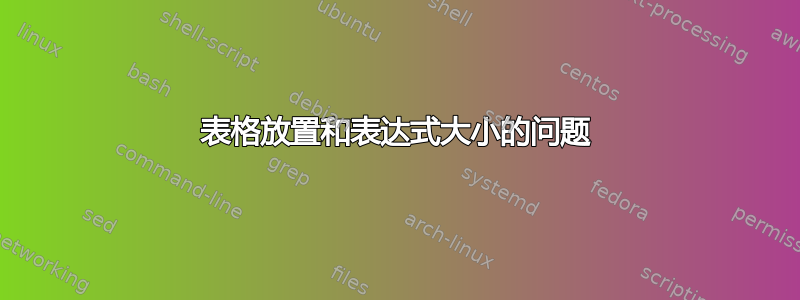
\begin{table}[h!]
\centering
\begin{tabular}{||c c c c||}
\hline
Label & Function & Normal & Position Vector \\ [0.5ex]
\hline\hline
1 & $\Gamma(-z_1)$ & $\hat{i}$ & (1,0) \\
2 & $\Gamma(z_1+1)$ & $-\hat{i}$ & (-1,0) \\
3 & $\Gamma(-z_2)$ & $\hat{j}$ & (0,1) \\
4 & $\Gamma(z_2-z_1)$ & $\hat{i}-\hat{j}$ & (1,-1) \\
5 & $\Gamma(z_2+z_1+1)$ & $-\hat{i}-\hat{j}$ & (-1,-1) \\
6 & $\frac{1}{z_1}$ & $\hat{i}$ & (1,0) \\[1ex]
\hline
\end{tabular}
\end{table}
我有以下表格。我有两个问题。第一个问题是,我希望这个表格正好位于我在代码中写入的位置。它总是显示在页面顶部。其次,最后一行$\frac{1}{z_1}$与其他函数相比有点小。有没有办法稍微增加尺寸?提前谢谢。
答案1
为了支持 @leandriis 已经做出的评论,您没有理由一table开始就使用环境,因为您 (a) 没有发出\caption与表格材料配合使用的语句,并且 (b) 认为表格材料不应该“浮动”(在 LateX 特定意义上)。我建议您改用一个简单的center环境。
如果 的输出\frac{1}{z_1}看起来太小,那么写 怎么样z_1^{-1}?
目前,表格的第四列不是数学模式。这似乎是一个疏忽。事实上,我建议您使用环境array,因为这将大大减少$需要输入的符号数量。
在精细的数学排版中,习惯上会省略字母顶部的“点” i,并j在使用变音符号(如\hat或 )组合时省略“点\tilde”。我建议您写成\hat{imath和\hat{jmath}。
最后,我还想建议您通过使用包中的宏\toprule、\midrule和,去掉所有垂直线(提示:它们没有必要!)并且只使用间距适当的水平线。\bottomrulebooktabs
\documentclass{article}
\usepackage{booktabs}
\begin{document}
\begin{center}
$\begin{array}{@{} llcc @{}}
\toprule
$Label$ & $Function$ & $Normal$ & $Position Vector$ \\
\midrule
1 & \Gamma(-z_1) & \hat{\imath} & (1,0) \\
2 & \Gamma(z_1+1) & -\hat{\imath} & (-1,0) \\
3 & \Gamma(-z_2) & \hat{\jmath} & (0,1) \\
4 & \Gamma(z_2-z_1)& \hat{\imath}-\hat{\jmath} & (1,-1) \\
5 & \Gamma(z_2+z_1+1)& -\hat{\imath}-\hat{\jmath} & (-1,-1)\\
6 & z_1^{-1} & \hat{\imath} & (1,0) \\
\bottomrule
\end{array}$
\end{center}
\end{document}



