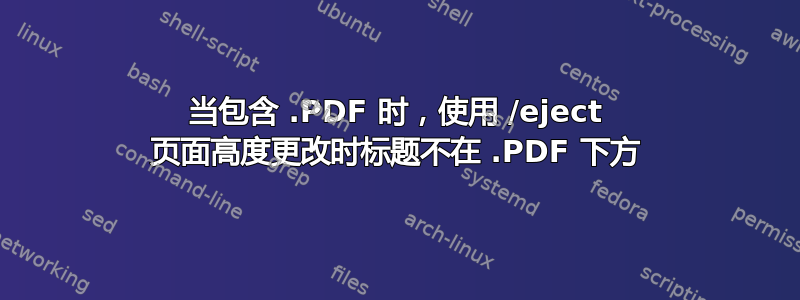
考虑以下 MWE(你需要一个测试.pdf图像来编译这个)。
这应该使用标准 LaTeX 进行编译。问题是
- 标题根本不在 .PDF 图像下方。它在下一页上。
图像 .PDF 之前插入了一个额外的页面。
\documentclass[]{memoir} \usepackage{graphicx} \usepackage{caption} \usepackage{epstopdf} \epstopdfDeclareGraphicsRule{.pdf}{png}{.png}{convert #1 \OutputFile} \AppendGraphicsExtensions{.pdf} \begin{document} \eject \pdfpagewidth=8.27in \pdfpageheight=21.5in \section{Vision} \begin{center} \includegraphics[width=0.9\textwidth]{test.pdf} \captionof{figure}{Caption.} \end{center} \eject \pdfpagewidth=8.27in \pdfpageheight=11.69in \end{document}请注意,使用以下代码时不会发生任何奇怪的行为(此处的 .PDF 被虚拟的非 .PDF 图像取代):
\documentclass[]{memoir} \usepackage{graphicx} \usepackage{duckuments} \usepackage{caption} \begin{document} \eject \pdfpagewidth=8.27in \pdfpageheight=21.5in \section{Vision} \begin{center} \includegraphics[width=3cm]{example-image-duck} \captionof{figure}{Caption.} \end{center} \eject \pdfpagewidth=8.27in \pdfpageheight=11.69in \end{document}
答案1
感谢 Ulrike Fischer:
包裹在里面
\begin{minipage}[t]{1\textwidth}
将会修复它。
David 评论后的更新:
\noindent\begin{minipage}{\textwidth}


