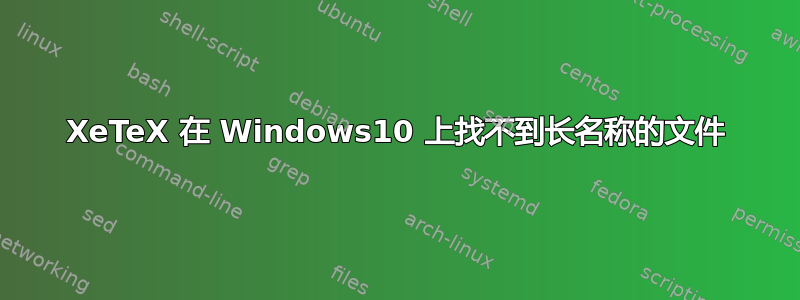
我在 Windows10 上编译了我当前工作项目中的文件。短名称的文件可以成功地从 .tex 编译为 .pdf,但长名称的文件无法编译。我收到此错误:
This is XeTeX, Version 3.14159265-2.6-0.999992 (MiKTeX 2.9.7400 64-bit)
entering extended mode
! I can't find file `identify_conic_sections_written_in_rectangular_coordinates
_by_eccentricity_and_write_the_equation_of_the_conic_sol_1.tex'.
<*> ...d_write_the_equation_of_the_conic_sol_1.tex
Please type another input file name:
如果我再次输入名称,错误会再次重复。我有带有 TikZ 库的标准 TeX 代码,我只需要从我的代码生成 pdf 图片(公式图)。
\documentclass[tikz, border={8pt 14pt 0pt 0pt}]{standalone}
\usepackage{xcolor}
…
\begin{document}
\begin{tikzpicture}
\begin{axis}[standard] \path(axis cs:0,0) node[anchor=north east] {0};
\addplot[name path=A, color=black, samples=100, ultra thick, domain=1:13] { 2*sqrt(1 - (x - 7)^2/36) + 5 };
…
\addplot[solid, color=red, samples=41, ultra thick] coordinates { (7, 5.10000000000000) (4*sqrt(2) + 7, 5.10000000000000) } node[above, pos=.5, fill=white, font=\large] { c${}=4 \sqrt{2}$ };
\end{axis}
\end{tikzpicture}
\end{document}
不幸的是,我无法缩短文件名和目录名,因为这是 GitHub 项目,有 20 位不同的开发人员,我们公司无法缩短名称。其他开发人员大多使用 MacOS,但我使用 Windows10。我可以使用 MacOS,但这有点困难。此外,仅仅因为 XeTeX 不支持长名称而更换操作系统,这看起来很愚蠢。
有人知道如何让 XeTeX 处理长名称吗?我将非常感激您的回答。
注意:我使用的是 Windows 10 最新版本 (1909)。我已经在 PATH 和策略设置中为 Windows10 设置了长名称。其他实用程序现在可以使用长名称。Git 也设置了长名称。只是 XeTeX(和其他 ***TeX)不支持长名称。我已经测试了其他不同的解决问题的方法:
- 我更新了 MiKTeX 中的所有数据包
- 我尝试使用短名称的脚本检查 XeTeX(XeTeX 运行完美)
- 我尝试过 LaTeX、XeLaTeX、TeX - 所有这些命令都不适用于长名称
- 我使用 PyCharm 终端和标准 Windows 终端运行 ***TeX 命令
- 我甚至在两台不同的 Windows10 电脑上重复了所有步骤。这个可怕的问题又出现了!
- 我已经在 google 上搜索过这个问题,但没有找到任何信息
答案1
这可能不正确。但请尝试使用以下名称保存文件
xetex.exe.manifest
和/或
xelatex.exe.manifest
在与xetex.exe同一目录中,xelatex.exe内容如下:
<application xmlns="urn:schemas-microsoft-com:asm.v3">
<windowsSettings xmlns:ws2="http://schemas.microsoft.com/SMI/2016/WindowsSettings">
<ws2:longPathAware>true</ws2:longPathAware>
</windowsSettings>
</application>


