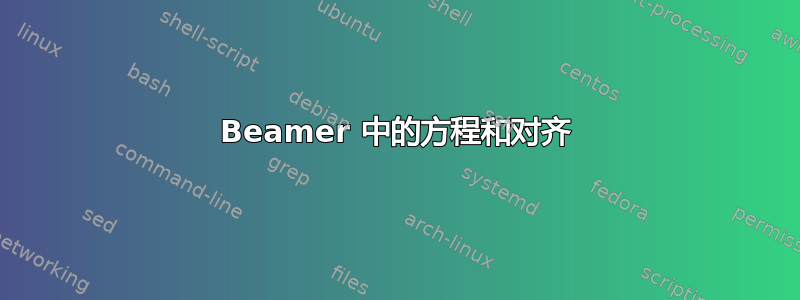
这是我的代码beamer:
\documentclass[12 pt,handout,notheorems]{beamer}
\usepackage{amsmath}
\usepackage{bm} %For making Greek letters bold
\usepackage{pgfpages}
\pgfpagesuselayout{resize to}[a4paper,landscape]
\usetheme{Boadilla}
\begin{document}
\begin{frame}{}
Align:
\begin{align}
1 + \bm{\lambda}^{*\text{T}}\left[\mathbf{f}\left(\mathbf{x}^*,t\right) + \mathbf{g}\left(\mathbf{x}^*, t\right)\mathbf{u}^*\right] &\leq 1 + \bm{\lambda}^{*\text{T}}\left[\mathbf{f}\left(\mathbf{x}^*,t\right) + \mathbf{g}\left(\mathbf{x}^*, t\right)\mathbf{u}\right].\\
\rightarrow \bm{\lambda}^{*\text{T}}\mathbf{g}\left(\mathbf{x}^*, t\right)\mathbf{u}^* &\leq \bm{\lambda}^{*\text{T}}\mathbf{g}\left(\mathbf{x}^*, t\right)\mathbf{u}.
\end{align}
Equation:
\begin{equation}a
1 + \bm{\lambda}^{*\text{T}}\left[\mathbf{f}\left(\mathbf{x}^*,t\right) + \mathbf{g}\left(\mathbf{x}^*, t\right)\mathbf{u}^*\right] \leq 1 + \bm{\lambda}^{*\text{T}}\left[\mathbf{f}\left(\mathbf{x}^*,t\right) + \mathbf{g}\left(\mathbf{x}^*, t\right)\mathbf{u}\right].
\end{equation}
\begin{equation}
\rightarrow \bm{\lambda}^{*\text{T}}\mathbf{g}\left(\mathbf{x}^*, t\right)\mathbf{u}^* \leq \bm{\lambda}^{*\text{T}}\mathbf{g}\left(\mathbf{x}^*, t\right)\mathbf{u}.
\end{equation}
\end{frame}
\end{document}
输出:
出于某种原因,当我使用 时align,与方程编号 (3) 相比,方程编号 (1) 列在相应方程下方,而不是紧挨着它。有没有办法修复环境align,使方程编号紧挨着各自的方程?
答案1
主要问题不是环境的使用align。相反,它大量使用\left和\right来自动调整括号和方括号的大小。\left并且\right不仅无法调整任何参数的大小(实际上这并不奇怪,因为它们包含的内容既不高也不深),它们还在每个左括号之前和每个右括号之后插入空格。
最简单(也是最好的,IMNSHO)的解决方案是摆脱所有\left和\right指令。参见下面的等式 (3) 和 (4)。
如果出于某种原因,您无法完全放弃\left/\right安全毯(可能是因为您从一位强迫症教授那里学习了 LaTeX,而这位教授从小就错误地认为有必要在\left/\right对中使用括号表达式?),请帮自己一个忙,(a)加载mleftright包并(b)将所有\leftand实例替换\right为\mleftand 。这也会消除过多间距的问题。哦,如果您喜欢and\mright产生的效果,您可以在序言中发出指令,从今以后and将表现得像and一样。\mleft\mright\mleftright\left\right\mleft\mright
在另一个主题上:假设所有这些上标 T 符号都表示转置,我会为该操作使用一个单独的符号。在下面的代码中,我建议调用一个宏来完成这项工作\transp。当然,您可以自由使用除 之外的其他符号\top。
\documentclass[12pt,handout,notheorems]{beamer}
\usepackage[T1]{fontenc}
\usepackage{amsmath}
\usepackage{bm}
\usepackage{mleftright} % for \mleft and \mright macros
\usepackage{pgfpages}
\pgfpagesuselayout{resize to}[a4paper,landscape]
\usetheme{Boadilla}
\newcommand\transp{{}^{\raisebox{2pt}{$\scriptscriptstyle\bm{\top}$}}}
\begin{document}
\begin{frame}{}
Align with 8 instances of \texttt{\string\left} and \texttt{\string\right}:
\begin{align}
1 + \bm{\lambda}^{*\text{T}}\left[\mathbf{f}\left(\mathbf{x}^*,t\right) + \mathbf{g}\left(\mathbf{x}^*, t\right)\mathbf{u}^*\right]
&\leq 1 + \bm{\lambda}^{*\text{T}}\left[\mathbf{f}\left(\mathbf{x}^*,t\right) + \mathbf{g}\left(\mathbf{x}^*, t\right)\mathbf{u}\right].\\
\rightarrow \bm{\lambda}^{*\text{T}}\mathbf{g}\left(\mathbf{x}^*, t\right)\mathbf{u}^*
&\leq \bm{\lambda}^{*\text{T}}\mathbf{g}\left(\mathbf{x}^*, t\right)\mathbf{u}.
\end{align}
Align without \texttt{\string\left} and \texttt{\string\right}:
\begin{align}
1 + \bm{\lambda}^*\transp [\mathbf{f} (\mathbf{x}^*,t ) + \mathbf{g} (\mathbf{x}^*, t )\mathbf{u}^* ]
&\leq 1 + \bm{\lambda}^*\transp [\mathbf{f} (\mathbf{x}^*,t ) + \mathbf{g} (\mathbf{x}^*, t )\mathbf{u} ].\\
\rightarrow \bm{\lambda}^*\transp \mathbf{g} (\mathbf{x}^*, t )\mathbf{u}^*
&\leq \bm{\lambda}^*\transp \mathbf{g} (\mathbf{x}^*, t )\mathbf{u}.
\end{align}
Align with \texttt{\string\mleft} and \texttt{\string\mright}:
\begin{align}
1 + \bm{\lambda}^*\transp \mleft[\mathbf{f}\mleft(\mathbf{x}^*,t\mright) + \mathbf{g}\mleft(\mathbf{x}^*, t\mright)\mathbf{u}^*\mright]
&\leq 1 + \bm{\lambda}^*\transp \mleft[\mathbf{f}\mleft(\mathbf{x}^*,t\mright) + \mathbf{g}\mleft(\mathbf{x}^*, t\mright)\mathbf{u}\mright].\\
\rightarrow \bm{\lambda}^*\transp \mathbf{g}\mleft(\mathbf{x}^*, t\mright)\mathbf{u}^*
&\leq \bm{\lambda}^*\transp \mathbf{g}\mleft(\mathbf{x}^*, t\mright)\mathbf{u}.
\end{align}
\end{frame}
\end{document}




