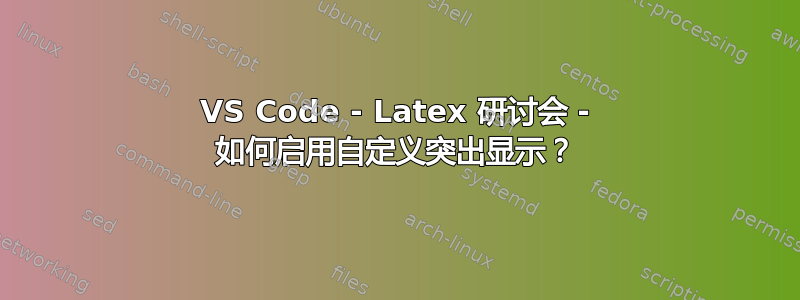
我发现部分小节的突出显示对我来说不够,我几乎看不到它。
我认为有一种方法可以自定义内容。您可以在 repo 中看到 section.name 的各种条目,我认为您只需将这些条目添加到,settings.json但我不太清楚要添加什么。repo 中是否有一个最具说明性的示例?
答案1
答案2
这是我模仿 Overleaf 风格的颜色主题。
"editor.tokenColorCustomizations": {
"textMateRules": [
{
"scope": [
"support.function.be.latex",
"support.function.general.tex",
"support.function.section.latex",
"support.function.textit.latex",
"support.function.texttt.latex",
"support.function.textbf.latex",
"support.function.textsc.latex",
"support.function.url.latex",
"support.function.footnote.latex",
],
"settings": {
"foreground": "#0000FF"
}
},
{
"scope": [
"variable.parameter.function.latex",
"constant.other.reference.citation.latex"
],
"settings": {
"foreground": "#67a4ad",
}
}
],
}
答案3
以下是我在项目中使用的样式配置。
GitHub gist - LaTeXWorkshop 的样式配置
将此 json 块添加settings.json到Preferences: Open User Settings (JSON)
可能颜色太鲜艳了...请随意编辑 json 以满足您的需要。
您可以尝试使用 来查找“范围” Preferences: Developer: Inspect Editor Tokens and Scopes。有关范围的更多信息,请访问官方文档。
答案4
根据上述蒋一伟的回答,这对于 Overleaf 暗黑模式来说是一个很好的开始:
"editor.tokenColorCustomizations": {
"textMateRules": [
{
"scope": [
"support.function.be.latex",
"support.function.general.tex",
"support.function.section.latex",
"support.function.textit.latex",
"support.function.texttt.latex",
"support.function.textbf.latex",
"support.function.textsc.latex",
"support.function.url.latex",
"support.function.footnote.latex"
],
"settings": {
"foreground": "#52ABE3"
}
},
{
"scope": [
"keyword.control.cite.latex",
"keyword.control.label.latex"
],
"settings": {
"foreground": "#FF79AA"
}
},
{
"scope": [
"variable.parameter.function.latex",
"constant.other.reference.citation.latex"
],
"settings": {
"foreground": "#FFAB50",
}
}
]
}



