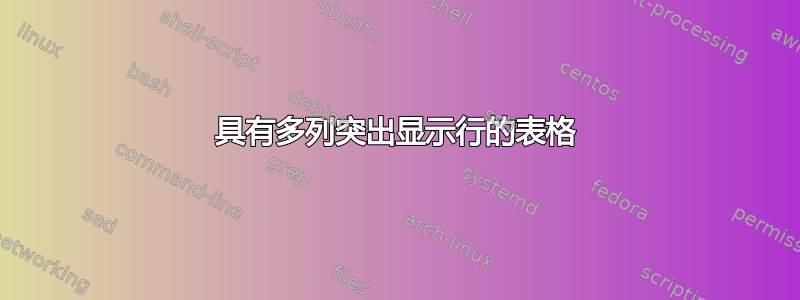
我正在尝试制作下表:
我可以轻松创建结构。但是我在行颜色方面遇到了问题:
\newcolumntype{L}[1]{>{\raggedright\let\newline\\\arraybackslash\hspace{0pt}}m{#1}} % table type
\begin{table}[H]
\caption{Summary}
\label{tab:Summary}
\makebox[\textwidth]{ %to center the table if exceed page width
\begin{tabular}{L{1cm} L{4cm} L{4cm} L{4cm}}
%Title
\hline \rowcolor{black}
\multicolumn{4}{L{13cm}}{\textcolor{white}{Title goes here}} \TBstrut \\
\hline \rowcolor{black}
%
\textcolor{white}{id} &
\textcolor{white}{Description} &
\textcolor{white}{Formula} &
\textcolor{white}{Notes} \TBstrut \\ \hline
%
text & text & $equation$ & Text \TBstrut \\ \hline
\end{tabular}}
\end{table}
我得到以下信息:
我也尝试用以下内容替换它,但得到相同的结果
\multicolumn{4}{L{13cm}}{\cellcolor{black}\textcolor{white}{Title goes here}} \TBstrut \\
我认为这是由于每个单元格的边框缺少边距(左/右)。有什么解决办法吗?
请注意,细胞类型来自:如何创建带有文本“raggedright/centered/raggedleft”的固定宽度表格列?
答案1
\documentclass{article}
\usepackage[table]{xcolor}
\begin{document}
\begin{table}
\caption{Summary}
\label{tab:Summary}
\begin{tabular}{m{1cm} m{4cm} m{4cm} m{4cm}}
%Title
\hline \rowcolor{black}
\multicolumn{4}{c}{\textcolor{white}{Title goes here}} \\
\hline \rowcolor{black}
%
\textcolor{white}{id} &
\textcolor{white}{Description} &
\textcolor{white}{Formula} &
\textcolor{white}{Notes} \\ \hline
%
text & text & $equation$ & Text \\ \hline
\end{tabular}
\end{table}
\end{document}





