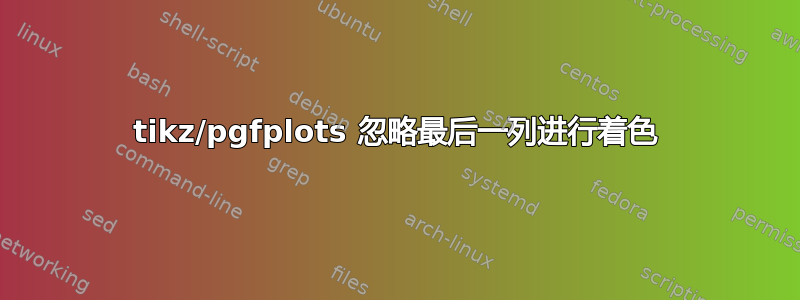
我正在使用软件套件中的以下 tex 脚本,生成更大图的部分内容。它或多或少按预期工作,但有一个问题。由于我不是 PGF/TikZ 的常规用户,因此我很难找到错误。
这是给出下图的代码的重要部分。
\documentclass{standalone}
\usepackage{xcolor}
\usepackage{tikz, pgfplots}
\usetikzlibrary{plotmarks, arrows}
\usetikzlibrary{calc, decorations, plotmarks, fit, positioning, shapes.geometric}
\pgfplotsset{compat=1.4}
\begin{filecontents}{all.data}
Header
1 1SingNA 1.44700 0.05000
2 2SingNA 1.56100 0.00000
3 3SingNA 1.88500 0.23100
4 4SingNA 2.06700 0.10800
5 5SingNA 2.11000 0.20900
6 6SingNA 2.18400 0.00300
7 7SingNA 2.25500 0.04600
8 8SingNA 2.29000 0.00000
9 9SingNA 2.46900 0.21800
10 10SingNA 2.50100 0.46700
11 11SingNA 2.54300 0.00000
12 12SingNA 2.62500 0.01000
13 13SingNA 2.86200 0.13100
14 14SingNA 2.92100 0.27300
\end{filecontents}
% settings for the coordinate system
\pgfplotsset{
every linear axis/.append style={
width=8.500 cm, height=2.0cm,xmin=0, xmax=15,
scale only axis, axis on top,
yticklabel style={
/pgf/number format/fixed,
/pgf/number format/zerofill,
/pgf/number format/precision=1},
legend style={at={(1.01,0.00)}, anchor=south west, draw=none, fill=black!5, inner sep=0.5pt, outer sep=0.5pt},
legend columns=1, legend cell align=left},
}
\pgfplotsset{colormap={CI}{color=(black); color=(blue!50); color=(green!70);}}
% ===========================================================================
\begin{document}
\begin{tikzpicture}
\begin{axis}[
anchor=south west, at={(0,0)},
height=3.0cm,
xlabel={}, ylabel={Energy (eV)},
xtick={-10}, xticklabels={},
colorbar % uncomment for colorbar as legend
]
\addplot[mark=-, only marks, mark options={scale=2, line width=2pt}] table[x index=0, y index=2] {all.data};
\addplot+[solid, mesh, point meta=explicit, no markers, line width=5cm, shader=flat corner] table[x expr=\thisrowno{0}-0.5, y expr=2, meta index=3, meta expr=\thisrowno{3}] {all.data};
% LABELING THE ACTUAL NUMBERS TO SHOW THAT THE COLUMN AT LEAST IS THERE
\addplot+[ybar, nodes near coords, point meta=explicit symbolic, no markers, xticklabel style={rotate=90}] table[x index=0, y index=3, meta index=3, meta expr=\thisrowno{3}] {all.data};
\end{axis}
\end{tikzpicture}
\end{document}
我得到的是:
每列的条形图根据外部文件中的值着色,但最后一列没有着色。
我想要的是:
我还希望最后一列能够根据来自外部文件的值进行着色。
答案1
这基本上是一个扩展的评论。信息是,可能存在比使用具有巨大线宽的 1D 网格图更好的方法来实现您的目标。示例包括“从顶部”查看的 3D 网格图或(滥用)使用绘图标记来获取这些条形图。这是一个例子,但请注意这不是最终的绘图。(我改编了来自您的评论的版本因为这似乎更接近你想要的。)
\documentclass{standalone}
\usepackage{pgfplots}
\pgfplotsset{compat=1.17}
\begin{filecontents}{all.data}
Header
1 1SingNA 1.44700 0.05000
2 2SingNA 1.56100 0.00000
3 3SingNA 1.88500 0.23100
4 4SingNA 2.06700 0.10800
5 5SingNA 2.11000 0.20900
6 6SingNA 2.18400 0.00300
7 7SingNA 2.25500 0.04600
8 8SingNA 2.29000 0.00000
9 9SingNA 2.46900 0.21800
10 10SingNA 2.50100 0.46700
11 11SingNA 2.54300 0.00000
12 12SingNA 2.62500 0.01000
13 13SingNA 2.86200 0.13100
14 14SingNA 2.92100 0.27300
\end{filecontents}
% settings for the coordinate system
\pgfplotsset{
every linear axis/.append style={
width=8.500 cm, height=2.0cm,xmin=0, xmax=15,
scale only axis, axis on top,
yticklabel style={
/pgf/number format/fixed,
/pgf/number format/zerofill,
/pgf/number format/precision=1},
legend style={at={(1.01,0.00)}, anchor=south west, draw=none, fill=black!5, inner sep=0.5pt, outer sep=0.5pt},
legend columns=1, legend cell align=left},
}
\pgfplotsset{colormap={CI}{color=(black); color=(blue!50); color=(green!70);}}
% ===========================================================================
\begin{document}
\begin{tikzpicture}
\begin{axis}[clip marker paths,
anchor=south west, at={(0,0)},
height=3.0cm,
xlabel={}, ylabel={Energy (eV)},
xtick={-10}, xticklabels={},
colorbar, % uncomment for colorbar as legend
nodes near coords
style={font=\footnotesize,text=white,rotate=90,anchor=west}
]
\addplot[mark=-, only marks, mark options={scale=2, line width=2pt}] table[x index=0, y index=2] {all.data};
%
\addplot[scatter,mark=square*, point meta=explicit,only marks, mark
size=0.265cm, mark options={yscale=8}] table[x expr=\coordindex+1,y expr=2, meta
index=3] {all.data};
% LABELING THE ACTUAL NUMBERS TO SHOW THAT THE COLUMN AT LEAST IS THERE
\addplot[ybar, nodes near coords,
%point meta=explicit symbolic,
no markers, xticklabel style={rotate=90}]
table[x index=0, y index=3, meta index=3] {all.data};
\end{axis}
\end{tikzpicture}
\end{document}




