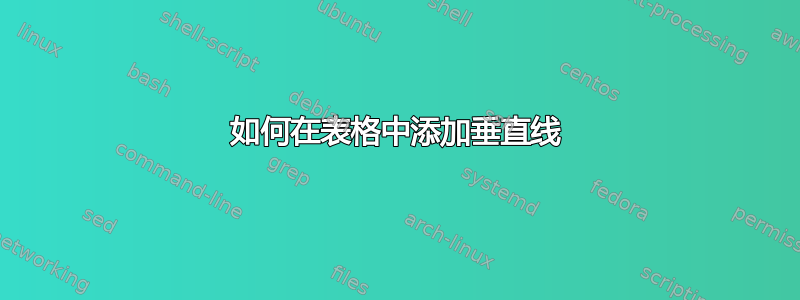
这是我写的表格
\documentclass{article}
\usepackage{tabularx}
\setlength{\tabcolsep}{15pt}
\usepackage{array}
\usepackage{multirow}
\begin{document}
\begin{table}[h]
\begin{tabular}{| l | l | c | c |}
\hline
1 & 2 & \multicolumn{2}{c|}{Content 3 and 4} \\[20pt] \hline
5 & 6 & 7 & 8 \\ \cline{2-4}
9 & 10 & 11 & \multirow{2}{*}{Rows 3 and 4} \\
\cline{1-3}
13 & 14 & 15 \\ \hline
\end{tabular}
\end{table}
\end{document}
答案1
将表格的最后一行从
13 & 14 & 15 \\ \hline
到
% not the "&" added after "15"
13 & 14 & 15 & \\ \hline



