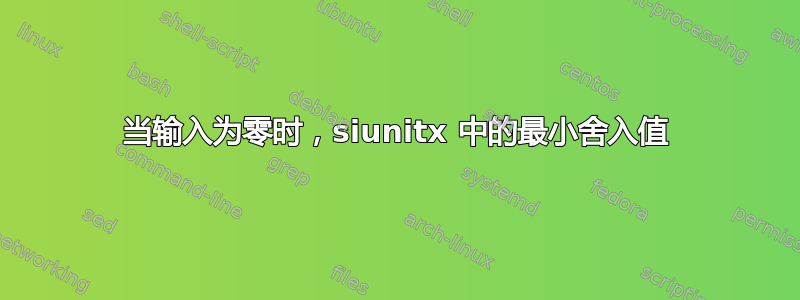
我使用siunitx和 它的round-minimum=0.001功能。我有一个带有输入的表格,0因为knitr只导出小数点后的数字。但是,0不显示为<0.001而是显示为0。根据插图,
据我了解,任何低于阈值的数字都显示为<threshold。据我所知,这应该包括0。有人知道如何让它做到这一点吗?
\documentclass[11pt]{article}
\usepackage{siunitx}
\begin{document}
\sisetup{ table-alignment=right,
round-mode=places,
round-precision=3,
round-minimum=0.001,
table-format=<1.3}
\begin{table}
\begin{tabular}{S}
0.0004 \\
0
\end{tabular}
\end{table}
\end{document}
答案1
来自siunitx 手册:
最小回合数
在某些情况下,舍入会导致数字达到零。可能希望显示低于阈值的结果。这可以通过将舍入最小值设置为阈值来实现。舍入到一些有效数字时不会产生任何影响,因为在这些情况下不可能获得零值。
为了说明基于您的 MWE 的示例:
\documentclass[11pt]{article}
\usepackage{siunitx}
\sisetup{ table-alignment=right,
round-mode=places,
round-precision=3,
round-minimum=0.001,
table-format=<1.3}
\begin{document}
\begin{table}
\begin{tabular}{l | S | l}
input data & {showed data} & comment \\ \hline
0.135 678 & 1.135 678 & rounded \\
0.000 056 & 0.000 056 & rounded to zero \\
0.000 5 & 0.000 5 & rounded \\
0.000 4 & 0.000 4 & rounded to zero \\
0.000 468 & 0.000 468 & rounded to zero \\
0.000 000 & 0.000 000 & not rounded \\
0 & 0 & integer, not rounded
\end{tabular}
\end{table}
\end{document}
从上图可以看出,round-minimum=0.001当输入数字四舍五入为零时,选项会采取行动,否则仅激活标准的四舍五入机制。
在您的情况下,这意味着:如果输入数据例如kniter有 6 位数字,并且已经四舍五入,则siunitx 由于选项,这些数据table-format=<1.3将显示为具有 1 个整数和 3 个小数位的数字,其中最后的小数位将在round-precision=3必要时四舍五入。在这种情况下,当siunitx它们四舍五入为零时,由于选项,它们将round-minimum=0.001显示为 0.001。通过这种方式可以区分输入数字何时等于零以及何时四舍五入为零。





