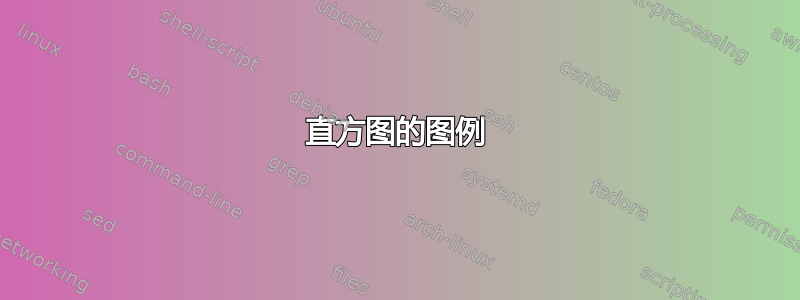
我想设置图例中一个正方形的尺寸,然后能够将 xticks 和 yticks 之间的距离设置为该正方形的长度。
\documentclass{report}
\usepackage{pgfplots}
\begin{document}
\begin{tikzpicture}
\begin{axis}[ybar,ytick=data,ymajorgrids=true,yminorgrids=true,
ymin=0,ymax=6.2,xmax=2250,xtick=data,
area style,axis x line=bottom,
axis y line = none,
xlabel=\texttt{Salaire},ylabel=\texttt{Effectif},
legend style={at={(1,0.5)},draw=none},
/pgf/number format/.cd,
use comma,
1000 sep={},
legend image code/.code={%
\draw[#1, draw] (0cm,-0.5cm) rectangle ++ (1cm,1cm);}
]
\addplot+[ybar interval,mark=no] plot coordinates { (1400, 2) (1500, 5) (1600, 4) (1700, 3) (1800, 1) (2200,1) };
\legend{\texttt{20 employés}}
\end{axis}
\end{tikzpicture}
\end{document}
谢谢
答案1
bar width您可以使用(并删除)设置栏的宽度ybar interval。在您的情况下,请设置bar width=1cm。
(我缩放了图表并改变了 x 限制以避免条形重叠)
\begin{tikzpicture}
\begin{axis}[
scale=2,
ybar,
ytick=data,
ymajorgrids=true,
yminorgrids=true,
ymin=0,
ymax=6.2,
xmin=1300,
xmax=2300,
xtick=data,
area style,
axis x line=bottom,
axis y line = none,
xlabel=\texttt{Salaire},
ylabel=\texttt{Effectif},
legend style={at={(1,0.5)},draw=none},
/pgf/number format/.cd,
use comma,
1000 sep={},
legend image code/.code={%
\draw[#1, draw] (0cm,-0.5cm) rectangle ++ (1cm,1cm);}
]
\addplot+[mark=no, bar width=1cm] plot coordinates { (1400, 2) (1500, 5) (1600, 4) (1700, 3) (1800, 1) (2200, 1) };
\legend{\texttt{20 employés}}
\end{axis}
\end{tikzpicture}



