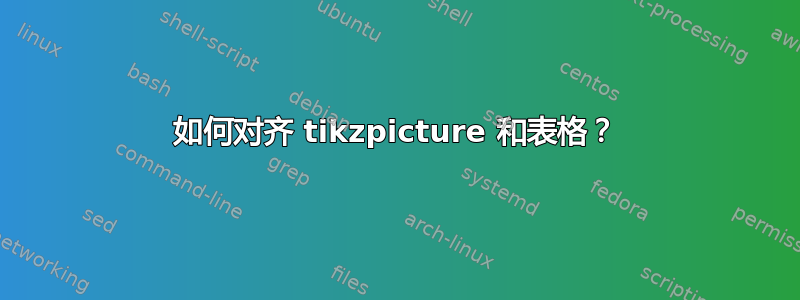
我需要让 tikzpicture 的高度与表格相同(位于 \toprule 和 \bottomrule 之间),并且位于图片中显示的位置。你知道我该如何做吗?
\documentclass[a4paper,10pt,titlepage,usenames,dvipsnames,draft]{book}
\usepackage[english]{babel}
\usepackage[T1]{fontenc}
\usepackage[utf8]{inputenc}
\usepackage{geometry}
\usepackage{amsmath}
\usepackage{amssymb}
\usepackage{braket}
\usepackage{graphicx}
\graphicspath{{Images/}}
\DeclareGraphicsExtensions{.pdf,.jpeg,.jpg,.png,.eps,.fig}
\renewcommand{\thesection}{\arabic{section}}
\renewcommand{\vec}{\mathbf}
\usepackage{float}
\usepackage{subfig}
\usepackage{listings}
\usepackage{multirow}
\usepackage{caption}
\usepackage{booktabs}
\usepackage[dvipsnames]{xcolor}
\usepackage{xcolor}
\usepackage[T1]{fontenc}
\usepackage{amsmath}
%\documentclass{standalone}
%\usetikzlibrary{external}
%\tikzexternalize
%\pgfplotsset{compat = newest}
%\usepackage{pgfplots}
%\pgfplotsset{compat=newest}
%\pagestyle{empty}
%\usepgfplotslibrary{patchplots}
\usepackage{fontawesome}
\usepackage{pdflscape}
\usepackage{pgfplots}
\pgfplotsset{compat=newest}
\usepackage{filecontents}
\usepackage{mathtools}
\usepackage{makeidx}
\usepackage{wrapfig}
\usepackage{float}
\usepackage{graphicx}
\usepackage{cancel}
\usepackage{appendix}
\usepackage{eurosym}
\usepackage{setspace}
\usepackage{bm}
\usepackage{tabularx}
\usepackage{hyperref}
\usepackage{siunitx}
\geometry{a4paper,left=30mm, right=25mm,top=20mm,bottom=20mm}
\usepackage{titlesec}
\usepackage{wrapfig}
\begin{document}
\begin{table}[H]
\begin{tabular}{ccccccc}
\textbf{Categories} & \textbf{QR} &\textbf{weigh}t & \rotatebox{90}{\emph{Xiaomi}} & \rotatebox{90}{\emph{HONOR}} & \rotatebox{90}{\emph{HUAWEI}} & \rotatebox{90}{\emph{Fitbit}} \\ \toprule
\multirow{4}{*}{functionality} & lightness & & & & & \\
& durability & & & & & \\
& accuracy & & & & & \\
& battery life & & & & & \\
safety & biocompatibility & & & & & \\ \midrule
\multirow{7}{*}{comfort and usability} & surface softness & & & & & \\ \midrule
& grip & & & & & \\
& easiness & & & & & \\
& waterproof & & & & & \\
& washability & & & & & \\
& breathability & & & & & \\
& heat/cold resistance & & & & & \\ \midrule
design& style & & & & & \\ \midrule
\multirow{2}{*}{pleasure}& screen size & & & & & \\
& ecological & & & & & \\ \bottomrule
\end{tabular}
\end{table}
\begin{tikzpicture}
\begin{axis}[
%transpose legend,
%legend columns=1,
%legend style={at={(0.5,-0.1)},anchor=north},%%%
xmin = 0, xmax = 6,
ymin = 0, ymax = 16,
xtick=\empty, ytick=\empty,
xtick distance = 1,
ytick distance = 1,
grid = both,
%title= Relative angle,
%minor tick num = 1,
major grid style = {lightgray},
minor grid style = {lightgray!25},
width = 0.26\textwidth,
height = 0.734\textwidth,
%xlabel = {$x$},
%ylabel = {$y$},
% legend cell align = {left},
]
% \addplot[
% domain = 0:30,
%samples = 200,
%smooth,
%thick,
%blue,
%] {exp(-x/10)*( cos(deg(x)) + sin(deg(x))/10 )};
\addplot[
%smooth,
thick,
red,
mark=*,
%dashed
] file[skip first] {xiaomi.dat};
\addplot[
%smooth,
thick,
blue,
mark=square,
%dashed
] file[skip first] {honor.dat};
\addplot[
%smooth,
thick,
green,
mark=triangle,
%dashed
] file[skip first] {huawei.dat};
\addplot[
%smooth,
thick,
yellow,
mark=x,
%dashed
] file[skip first] {fitbit.dat};
%\legend{Huawei}
\end{axis}
\end{tikzpicture}
\end{document}
对于.dat文件,您可以使用相同的文件四次:
x y
2 0.5
4 1.5
3 2.5
2 3.5
1 4.5
1 5.5
2 6.5
3 7.5
4 8.5
2 9.5
3 10.5
3 11.5
4 12.5
1 13.5
3 14.5
1 15.5
答案1
所需表格的一些近似值......
\documentclass[a4paper,10pt,titlepage,usenames,dvipsnames,draft]{book}
\usepackage[a4paper,
left=30mm, right=25mm,
top=20mm,bottom=20mm]{geometry}
%\usepackage[T1]{fontenc}
%\usepackage[utf8]{inputenc}
\usepackage{rotating}
\usepackage{booktabs, makecell, multirow, tabularx}
\renewcommand\theadfont{\small\bfseries}
\newsavebox{\tabox}
\usepackage{pgfplots}
\pgfplotsset{compat=newest}
\usepackage{filecontents}
\begin{filecontents*}{xiaomi.dat}
x y
2 0.5
4 1.5
3 2.5
2 3.5
1 4.5
1 5.5
2 6.5
3 7.5
4 8.5
2 9.5
3 10.5
3 11.5
4 12.5
1 13.5
3 14.5
1 15.5
\end{filecontents*}
%---------------- show page layout. don't use in a real document!
\usepackage{showframe}
\renewcommand\ShowFrameLinethickness{0.15pt}
\renewcommand*\ShowFrameColor{\color{red}}
%---------------------------------------------------------------%
\begin{document}
\begin{table}[ht]
\centering
\sbox\tabox{
\settowidth\rotheadsize{\theadfont HUAWEI }
\begin{tabularx}{0.75\linewidth}[b]{@{} XX ccccc c @{}}
\thead{Categories}
& \thead{QR}
&\thead{weight}
& \rothead{\emph{Xiaomi}}
& \rothead{\emph{HONOR}}
& \rothead{\emph{HUAWEI}}
& \rothead{\emph{Fitb}} \\
\toprule
\multirow{4}{=}{functionality}
& lightness & & & & & \\
& durability & & & & & \\
& accuracy & & & & & \\
& battery life & & & & & \\
safety
& biocompatibility & & & & & \\
\cmidrule{1-7}
\multirow{7}{=}{comfort and usability}
& surface softness & & & & & \\
\cmidrule{1-7}
& grip & & & & & \\
& easiness & & & & & \\
& waterproof & & & & & \\
& washability & & & & & \\
& breathability & & & & & \\
& heat/cold resistance & & & & & \\
\cmidrule{1-7}
design
& style & & & & & \\
\cmidrule{1-7}
\multirow{2}{=}{pleasure}
& screen size & & & & & \\
& ecological & & & & & \\
\bottomrule
\end{tabularx}}
%
\usebox\tabox\begin{tikzpicture}[inner sep=0pt]
\begin{axis}[
xmin = 0, xmax = 6,
ymin = 0, ymax = 16,
width=44mm, height=\dimexpr\ht\tabox+\dp\tabox-\baselineskip,
xticklabels={}, yticklabels={},
grid=both,
minor tick num = 4,
major grid style = {lightgray},
minor grid style = {lightgray!25},
]
\addplot +[thick] file[skip first] {xiaomi.dat};
\end{axis}
\end{tikzpicture}
\end{table}
\end{document}
图表的高度是通过\tabox存储表的位置(\ht\tabox + \hp\tabox)来测量的。对齐位于表的底部。
答案2
您可以使用 在表格中找到适当的点\tikzmark。您可以使用 PGF 宏计算两点之间的距离。最后,您可以将 tikzpicture 放入保存框并使用\resizebox(graphicx 包) 缩放它。在这种情况下,我使用了\includegraphics,因为提供的 pgfplot 不会运行。
3pt 和 2pt 是伪造的系数。我不想翻遍书单来查找实际值。
\documentclass[a4paper,10pt,titlepage,usenames,dvipsnames]{book}
\usepackage[english]{babel}
\usepackage[T1]{fontenc}
\usepackage[utf8]{inputenc}
\usepackage{geometry}
\usepackage{amsmath}
\usepackage{amssymb}
\usepackage{braket}
\usepackage{graphicx}
\graphicspath{{Images/}}
\DeclareGraphicsExtensions{.pdf,.jpeg,.jpg,.png,.eps,.fig}
\renewcommand{\thesection}{\arabic{section}}
\renewcommand{\vec}{\mathbf}
\usepackage{float}
\usepackage{subfig}
\usepackage{listings}
\usepackage{multirow}
\usepackage{caption}
\usepackage{booktabs}
\usepackage[dvipsnames]{xcolor}
%\usepackage{xcolor}% duplicate
\usepackage[T1]{fontenc}
%\usepackage{amsmath}% duplicate
%\documentclass{standalone}
%\usetikzlibrary{external}
%\tikzexternalize
%\pgfplotsset{compat = newest}
%\usepackage{pgfplots}
%\pgfplotsset{compat=newest}
%\pagestyle{empty}
%\usepgfplotslibrary{patchplots}
\usepackage{fontawesome}
\usepackage{pdflscape}
\usepackage{pgfplots}
\pgfplotsset{compat=newest}
\usepackage{filecontents}
\usepackage{mathtools}
\usepackage{makeidx}
\usepackage{wrapfig}
\usepackage{float}
\usepackage{graphicx}
\usepackage{cancel}
\usepackage{appendix}
\usepackage{eurosym}
\usepackage{setspace}
\usepackage{bm}
\usepackage{tabularx}
\usepackage{hyperref}% should go last
\usepackage{siunitx}
\geometry{a4paper,left=30mm, right=25mm,top=20mm,bottom=20mm}
\usepackage{titlesec}
%\usepackage{wrapfig}% duplicate
\usetikzlibrary{tikzmark}
\newlength{\tempdima}
\begin{document}
\begin{table}[H]
\begin{tabular}{cccccccl@{}}
\textbf{Categories} & \textbf{QR} &\textbf{weigh}t & \rotatebox{90}{\emph{Xiaomi}} & \rotatebox{90}{\emph{HONOR}} & \rotatebox{90}{\emph{HUAWEI}} & \rotatebox{90}{\emph{Fitbit}} \\ \toprule
\multirow{4}{*}{functionality} & lightness & & & & & & \tikzmark{top}\\
& durability & & & & & \\
& accuracy & & & & & \\
& battery life & & & & & \\
safety & biocompatibility & & & & & \\ \midrule
\multirow{7}{*}{comfort and usability} & surface softness & & & & & \\ \midrule
& grip & & & & & \\
& easiness & & & & & \\
& waterproof & & & & & \\
& washability & & & & & \\
& breathability & & & & & \\
& heat/cold resistance & & & & & \\ \midrule
design& style & & & & & \\ \midrule
\multirow{2}{*}{pleasure}& screen size & & & & & \\
& ecological & & & & & & \tikzmark{bottom} \\ \bottomrule
\end{tabular}%
\begin{tikzpicture}[overlay, remember picture]
\path (pic cs:top) ++ (0pt,\arraystretch\ht\strutbox+3pt) coordinate (top);
\path (pic cs:bottom) ++ (0pt,-\arraystretch\dp\strutbox-2pt) coordinate (bottom);
%\draw[red] (top) -- (bottom);% test run
\pgfextracty{\tempdima}{\pgfpointdiff{\pgfpointanchor{bottom}{center}}{\pgfpointanchor{top}{center}}}%
\node[below right, inner sep=0pt] at (top) {\includegraphics[width=2cm, height=\tempdima]{example-image}};
\end{tikzpicture}
\end{table}
\end{document}





