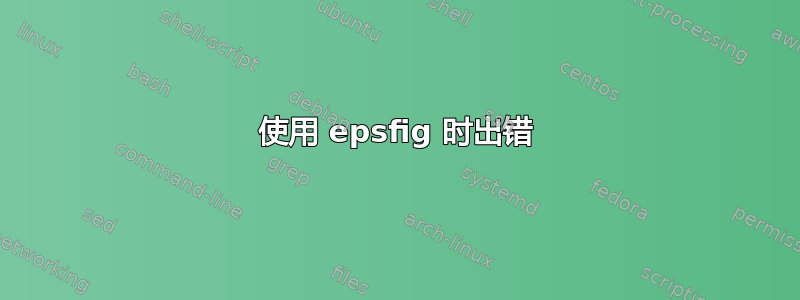
答案1
\epsfig实际错误消息是因为您对图像名称的语法不正确,file=figure/test123.eps并且您省略了file=键。
然而,epsfig它只是为了帮助将当时(1993 年)的旧文档转换为标准乳胶而编写的,现在没有理由使用它。
也minipage没有[h]选项(未知选项会被默默忽略)但无论如何你不需要一个小页面因为环境figure已经充当了包含框,所以你只需要:
\begin{figure}[htp]
\includegraphics[width=\columnwidth]{figure/test123}
\end{figure}



