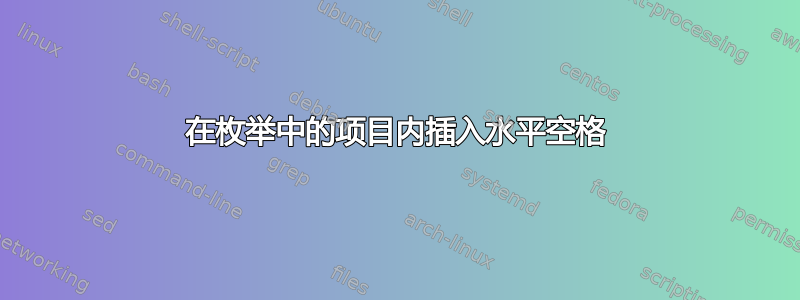
我想在枚举中的项目内插入一个特定的水平空白。我尝试使用 \hspace{0.5 cm},但没有任何变化。你能告诉我如何实现这个目标吗?
编辑:第二个“你好”应向右移动 0.5 厘米
\documentclass{article}
\usepackage[utf8]{inputenc}
\begin{document}
\maketitle
\begin{enumerate}
\item hello
\\
\hspace{0.5 cm} hello
\end{enumerate}
\end{document}
答案1
更新问题的答案
您有多种选择,包括:
\documentclass{article}
\begin{document}
\begin{enumerate}
\item hello \\
\hspace*{0.5 cm} it's me
\end{enumerate}
\begin{enumerate}
\item hello \\
\mbox{}\hspace{0.5 cm} can you hear me
\end{enumerate}
\begin{enumerate}
\item hello \\
\null\hspace{0.5 cm} from the outside
\end{enumerate}
\begin{enumerate}
\item hello \\
\hbox{}\hspace{0.5 cm} how are you?
\end{enumerate}
\begin{enumerate}
\item hello \\
\vbox{}\hspace{0.5 cm} from the other side
\end{enumerate}
\end{document}
另请参阅例如我怎样才能强制在行首添加 \hspace?
我不知道这些事情的来龙去脉,但这里还有其他问题,比我更有知识的人回答了这些问题。抱歉我之前的回答有些粗鲁,祝一切顺利!:-)
上一个答案
\documentclass{article}
\begin{document}
\begin{enumerate}
\item[please \hspace{0.5cm} include] \hspace{0.5cm} MWE
\end{enumerate}
\end{document}




