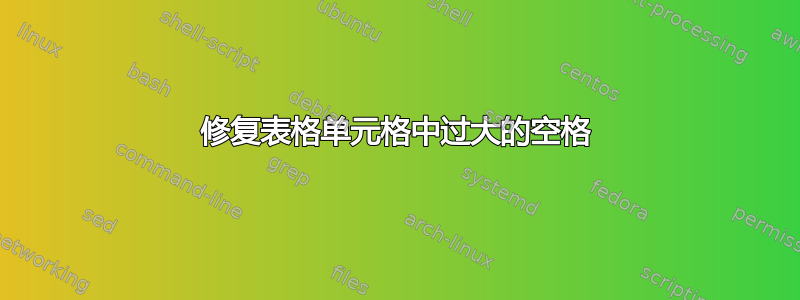
我有以下乳胶表
如您所见,我在一些单元格中看到了一些尴尬的大空白。我不太确定我到底想要它是什么样子,但如果您有任何建议,让我可以让它看起来更美观,我很乐意听听。
这是重现表格的代码
\usepackage{makecell}
\usepackage{xcolor}
\begin{document}
\begin{center}
\begin{tabular}{|p{2cm}|p{2cm}|p{2.4cm}|p{2cm}|p{2cm}|p{2cm}|p{2cm}|}
% 0----------------------------------------------------------
\hline
\bf{Risk} &
%------------------------------------------------------------
\bf{Probability} &
%------------------------------------------------------------
\bf{Consequence} &
%------------------------------------------------------------
\bf{Risk Value} &
%------------------------------------------------------------
\bf{Preventive Measures} &
%------------------------------------------------------------
\bf{Corrective Actions} &
%------------------------------------------------------------
\bf{Responsible} \\ \hline
% Row 1------------------------------------------------------
Data not being validated correctly &
%------------------------------------------------------------
\makecell{
\\ 3 \\ \textcolor{red}{3} \\ \textcolor{green}{2}
} &
%------------------------------------------------------------
\makecell{
\\ 5 \\ \textcolor{red}{5} \\ \textcolor{green}{5}
} &
%------------------------------------------------------------
\makecell{
\\ 15 \\ \textcolor{red}{10} \\ \textcolor{green}{10}
} &
%------------------------------------------------------------
Get validation rules clearly specified by the product owner. Testing validation logic &
%------------------------------------------------------------
Redesign validation logic &
%------------------------------------------------------------
Entire group \\ \hline
% Row 2-------------------------------------------------------
Cannot connect to Mainframe API &
%-------------------------------------------------------------
\makecell{
\\ 2 \\ \textcolor{red}{2} \\ \textcolor{green}{2}
} &
%---------------------------------------------------------------
\makecell{
\\ 5 \\ \textcolor{red}{5} \\ \textcolor{green}{5}
} &
%---------------------------------------------------------------
\makecell{
\\ 10 \\ \textcolor{red}{10} \\ \textcolor{green}{10}
} &
%---------------------------------------------------------------
Ensure connection is possible &
%---------------------------------------------------------------
Notify responsible team that mainframe system is not working &
%---------------------------------------------------------------
Mainframe Team \\ \hline
% Row 3---------------------------------------------------------
Program crash while user is using it &
%-------------------------------------------------------------
\makecell{
\\ 2 \\ \textcolor{red}{2} \\ \textcolor{green}{2}
} &
%---------------------------------------------------------------
\makecell{
\\ 5 \\ \textcolor{red}{5} \\ \textcolor{green}{5}
} &
%---------------------------------------------------------------
\makecell{
\\ 10 \\ \textcolor{red}{10} \\ \textcolor{green}{10}
} &
%---------------------------------------------------------------
Ensure to have exception handling &
%---------------------------------------------------------------
Making small backups of users progress &
%---------------------------------------------------------------
System \\ \hline
% Row 4---------------------------------------------------------
User not able to upload file to GFS Upload &
%-------------------------------------------------------------
\makecell{
\\ 1 \\ \textcolor{red}{1} \\ \textcolor{green}{1}
} &
%---------------------------------------------------------------
\makecell{
\\ 5 \\ \textcolor{red}{5} \\ \textcolor{green}{5}
} &
%---------------------------------------------------------------
\makecell{
\\ 5 \\ \textcolor{red}{5} \\ \textcolor{green}{5}
} &
%---------------------------------------------------------------
Ensure GFS Upload can support every version of excel file and csv file. &
%---------------------------------------------------------------
Tell user which file types can be used to upload.
Add contact information if the user is still not able to upload. &
%---------------------------------------------------------------
User \\ \hline
% Row 5---------------------------------------------------------
Not able to CRUD database &
%-------------------------------------------------------------
\makecell{
\\ 3 \\ \textcolor{red}{2} \\ \textcolor{green}{1}
} &
%---------------------------------------------------------------
\makecell{
\\ 3 \\ \textcolor{red}{3} \\ \textcolor{green}{3}
} &
%---------------------------------------------------------------
\makecell{
\\ 9 \\ \textcolor{red}{6} \\ \textcolor{green}{3}
} &
%---------------------------------------------------------------
Ensure to have unit testing &
%---------------------------------------------------------------
Redesign repository logic &
%---------------------------------------------------------------
Entire Group \\
\hline
\end{tabular}
\end{center}
\begin{center}
\begin{tabular}{|p{2.3cm}|p{2cm}|p{2cm}|p{2cm}|p{2cm}|p{2cm}|p{2cm}|} \hline
% Row 6---------------------------------------------------------
External libraries will be outdated &
%-------------------------------------------------------------
\makecell{
\\ 2 \\ \textcolor{red}{2} \\ \textcolor{green}{1}
} &
%---------------------------------------------------------------
\makecell{
\\ 4 \\ \textcolor{red}{3} \\ \textcolor{green}{3}
} &
%---------------------------------------------------------------
\makecell{
\\ 8 \\ \textcolor{red}{6} \\ \textcolor{green}{3}
} &
%---------------------------------------------------------------
Ensure to have libraries locally on project &
%---------------------------------------------------------------
Notify the developer responsible for the program and use logging to notify the problem for error handler &
%---------------------------------------------------------------
GFS Upload responsible \\
\hline
% Row 7---------------------------------------------------------
GFS Upload wrong data to Mainframe &
%-------------------------------------------------------------
\makecell{
\\ 3 \\ \textcolor{red}{2} \\ \textcolor{green}{1}
} &
%---------------------------------------------------------------
\makecell{
\\ 5 \\ \textcolor{red}{5} \\ \textcolor{green}{5}
} &
%---------------------------------------------------------------
\makecell{
\\ 15 \\ \textcolor{red}{10} \\ \textcolor{green}{5}
} &
%---------------------------------------------------------------
Exception Handling when sending to host and log properly. &
%---------------------------------------------------------------
Notify the user that errors occurred and were not able to send to the host. &
%---------------------------------------------------------------
System \\
\hline
% Row 8---------------------------------------------------------
Authentication not working &
%-------------------------------------------------------------
\makecell{
\\ 2 \\ \textcolor{red}{2} \\ \textcolor{green}{1}
} &
%---------------------------------------------------------------
\makecell{
\\ 3 \\ \textcolor{red}{3} \\ \textcolor{green}{3}
} &
%---------------------------------------------------------------
\makecell{
\\ 6 \\ \textcolor{red}{6} \\ \textcolor{green}{3}
} &
%---------------------------------------------------------------
Ensure there are no errors in code&
%---------------------------------------------------------------
Redesign authentication logic &
%---------------------------------------------------------------
System \\
\hline
% Row 9---------------------------------------------------------
Backend crashing &
%-------------------------------------------------------------
\makecell{
\\ 2 \\ \textcolor{red}{2} \\ \textcolor{green}{2}
} &
%---------------------------------------------------------------
\makecell{
\\ 2 \\ \textcolor{red}{2} \\ \textcolor{green}{2}
} &
%---------------------------------------------------------------
\makecell{
\\ 4 \\ \textcolor{red}{4} \\ \textcolor{green}{4}
} &
%---------------------------------------------------------------
Logging and exception handling &
%---------------------------------------------------------------
Ensure data is backed up on backup database &
%---------------------------------------------------------------
System \\
\hline
% Row 10--------------------------------------------------------
Not able to deliver software on time &
%-------------------------------------------------------------
\makecell{
\\ 4 \\ \textcolor{red}{3} \\ \textcolor{green}{1}
} &
%---------------------------------------------------------------
\makecell{
\\ 5 \\ \textcolor{red}{5} \\ \textcolor{green}{5}
} &
%---------------------------------------------------------------
\makecell{
\\ 20 \\ \textcolor{red}{15} \\ \textcolor{green}{5}
} &
%---------------------------------------------------------------
Use Release Planning and check weekly burndown chart &
%---------------------------------------------------------------
Ensure to make enough story points every sprint &
%---------------------------------------------------------------
Entire Group \\
\hline
\end{tabular}
\end{center}
\end{document}
答案1
类似这样——如果需要的话,标题居中尚未完成
\documentclass{report}
\usepackage{enumitem}
%\usepackage{tabularx}
\usepackage{lipsum}
\usepackage{array,graphicx}
\usepackage{booktabs}
\newcommand*\rot{\rotatebox{90}}
%\usepackage{rotate}
\renewcommand{\arraystretch}{1.25}
\begin{document}
\begin{table}
\begin{tabular}{p{2cm}p{1cm}p{1cm}p{1cm}p{2cm}p{2cm}p{2cm}}
% \hline
\rot{Risk} & \rot{Probability} & \rot{Consequence} & \rot{Risk Value} & \rot{Preventive Measures} & \rot{Corrective Measures} & \rot{Reponsibility}\\\toprule
\begin{minipage}[t]{\linewidth}
\begin{itemize}[leftmargin=0em, label={},]
\item Data not being validated correctly
\end{itemize}
\end{minipage}&
\begin{minipage}[t]{\linewidth}
\begin{itemize}[leftmargin=0em, label={}]
\item 3
\item 4
\item 5
\end{itemize}
\end{minipage}&
\begin{minipage}[t]{\linewidth}
\begin{itemize}[leftmargin=0em, label={}]
\item 3
\item 4
\item 5
\end{itemize}
\end{minipage}&
\begin{minipage}[t]{\linewidth}
\begin{itemize}[leftmargin=0em, label={}]
\item 3
\item 4
\item 5
\end{itemize}
\end{minipage}&
\begin{minipage}[t]{\linewidth}
\begin{itemize}[leftmargin=0em, label={}]
\item Get validation rules clearly specified by the product owner. Testing validation logic
\end{itemize}
\end{minipage}&
\begin{minipage}[t]{\linewidth}
\begin{itemize}[leftmargin=0em, label={}]
\item Redesign validation logic
\end{itemize}
\end{minipage}&
\begin{minipage}[t]{\linewidth}
\begin{itemize}[leftmargin=0em, label={}]
\item Entire group
\end{itemize}
\end{minipage}\\
\hline
\end{tabular}
\end{table}
\end{document}
编辑
修复额外空间
\documentclass{report}
\usepackage{enumitem}
\usepackage{lipsum}
\usepackage{array,graphicx,xcolor}
\usepackage{booktabs}
\newcommand{\rot}[1]{\rotatebox{90}{\textbf{#1}}}
\renewcommand{\arraystretch}{1.25}
\newcommand{\mc}[1]{\multicolumn{1}{c}{\textbf{#1}}}
\begin{document}
\noindent
\begin{table}
\hskip-3.0cm
\begin{tabular}{p{3cm}p{.5cm}p{.5cm}p{.5cm}p{5cm}p{4cm}p{2cm}}
% \hline
\mc{Risk} & \rot{Probability} & \rot{Consequence} & \rot{Risk Value} & \mc{Preventive Measures} & \mc{Corrective Measures} & \mc{Reponsibility}\\\toprule
\begin{minipage}[t]{\linewidth}
\begin{itemize}[leftmargin=0em, label={},]
\item Data not being validated correctly
\end{itemize}
\end{minipage}&
\begin{minipage}[t]{\linewidth}
\begin{itemize}[leftmargin=0em, label={}, noitemsep]
\item \textcolor{red}{3}
\item \textcolor{green}{4}
\item \textcolor{blue}{5}
\end{itemize}
\end{minipage}&
\begin{minipage}[t]{\linewidth}
\begin{itemize}[leftmargin=0em, label={}, noitemsep]
\item 3
\item 4
\item 5
\end{itemize}
\end{minipage}&
\begin{minipage}[t]{\linewidth}
\begin{itemize}[leftmargin=0em, label={}, noitemsep]
\item 3
\item 4
\item 5
\end{itemize}
\end{minipage}&
\begin{minipage}[t]{\linewidth}
\begin{itemize}[leftmargin=0em, label={}]
\item Get validation rules clearly specified by the product owner. Testing validation logic
\end{itemize}
\end{minipage}&
\begin{minipage}[t]{\linewidth}
\begin{itemize}[leftmargin=0em, label={}]
\item Redesign validation logic
\end{itemize}
\end{minipage}&
\begin{minipage}[t]{\linewidth}
\begin{itemize}[leftmargin=0em, label={}]
\item Entire group
\end{itemize}
\end{minipage}\\
\hline
\end{tabular}
\end{table}
\end{document}





