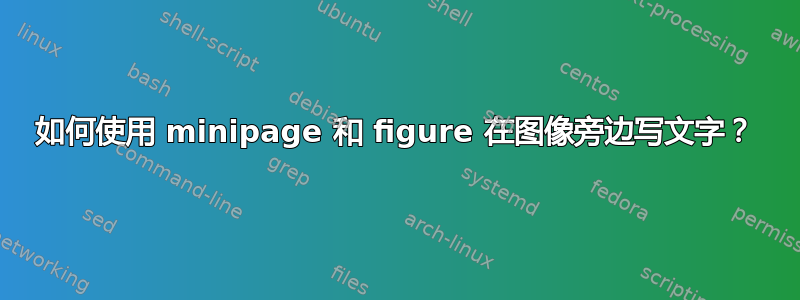
我想在图片旁边写一段文字。我尝试使用带图片的 minipage,因为我想利用标签和标题。
这是我的代码:
\begin{figure}[htbp]
\centering
\begin{minipage}{0.5\textwidth}
\includegraphics[width=\textwidth]{img/Kinect image 3.png}
\caption{\cite{Prochazka.2015}\label{fig:introduction}}
\end{minipage}
\begin{minipage}{0.5\textwidth}
Here is the text.
\end{minipage}
\end{figure}
输出为:
但文本应该位于右侧图像的旁边。我该如何实现这一点?谢谢你的帮助。
答案1
您应该避免两者之间出现虚假的空白minipages。它导致水平尺寸的总和大于\textwidth:
0.5\textwidth+(空间宽度)+ 0.5\textwidth>\textwidth
TeX 语法本身就出现了这种虚假空格。正确的语法要求在第一行末尾添加注释符号 % minipage。
顺便说一句,请记住,您可以使用其[pos]可选参数选择 minipage 环境的水平对齐方式。对于图形的对齐,该包很有用graphbox。它向\includegraphics命令添加了[align=t,c,b]选项。
例如,如果您希望文本从顶部开始:
minipage 中的选项[t]将该环境与当前行或测试水平对齐(即使在您的文档中,还没有材料),因此您必须 \begin{minipage}[t]{0.5\textwidth}在两种情况下都进行设置。[align=t]中的选项\includegraphics将图像的顶部与当前文本行(将是右侧文本的第一行)对齐。
至少,请注意,\centering在这个例子中,句子不是必需的,因为没有什么可以居中:你占据了文本的整个宽度。
完整的代码如下:
\documentclass{article}
\usepackage{graphicx,graphbox}
\begin{document}
\begin{figure}[htbp]
\begin{minipage}[t]{0.5\textwidth}
\includegraphics[align=t,width=\textwidth]{your_image.jpg}%
\caption{\cite{Prochazka.2015}\label{fig:}}%
\end{minipage}%
\begin{minipage}[t]{0.5\textwidth}
Here is the text.
\end{minipage}
\end{figure}
\end{document}




