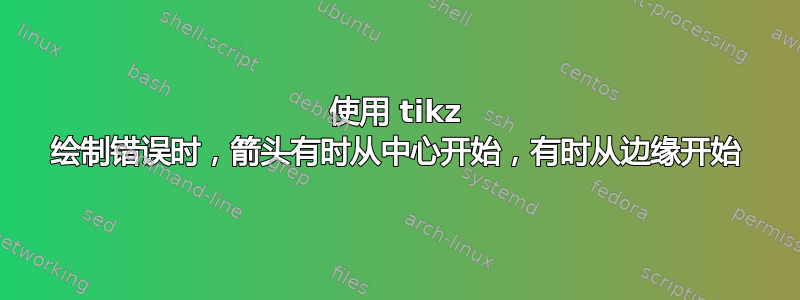
平均能量损失
\documentclass[12pt]{article}
\usepackage{tikz}
\usetikzlibrary{shapes.geometric,arrows}
\begin{document}
\tikzstyle{input}=[rectangle, rounded corners, minimum width=3cm, minimum height=1cm, text centered, draw=black, fill=red!70]
\tikzstyle{process}=[trapezium, trapezium left angle=70, trapezium right angle=110, minimum width=3cm, minimum height=1cm, text centered, draw=black, fill=blue!30]
\tikzstyle{output}=[diamond, minimum width=3cm, minimum height=1cm, text centered, draw=black,fill = green!45]
\tikzstyle{arrow}=[thick,->,>=stealth]
\begin{tikzpicture}[node distance=5cm]
\node(start)[input]{fooooooooooooo};
\node(pro1)[process, below of=start, xshift=-5cm]{foooooo};
\node(pro2)[process, below of=start, xshift=5cm]{foooooo};
\node(pro3)[process, below of = start]{foooooo};
\node(pro4)[process, below of=pro3]{fooooooo};
\node(end)[output, below of=pro4]{fooooooo};
\draw[arrow] (start)-|(pro1);
\draw[arrow] (start)-|(pro2);
\draw[arrow](start)-|(pro3);
\draw[arrow](pro3)--(pro4);
\draw[arrow](pro4)--(end);
\draw[arrow](pro2)--(pro4);
\draw[arrow](pro1)--(pro4);
\end{tikzpicture}
\end{document}




