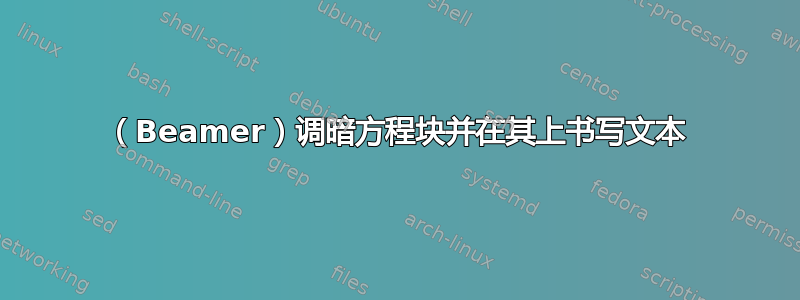
我想使幻灯片中的方程式块变暗,并在其上放置一个骷髅符号(以表明这些步骤是错误的)。我尝试使用alt,但效果不佳,相反,幻灯片上出现了单词“alt”和一些奇怪的符号。
\documentclass{beamer}
\mode<presentation>
{
\setbeamertemplate{navigation symbols}{}
\setbeamertemplate{caption}[numbered]
}
%%%%%%%%%
\begin{document}
\section{Proofs}
\begin{frame}
\frametitle{Generalizing from one case to another}
Some stuff goes here: $g(x)= g_1(x) = g_2(x) \leq g_3(x)$
\pause
Analogous attempt:
\begin{align*}
f(x) &= f_1(x)\\
&= f_2(x)\\
&\leq f_3(x)
\end{align*}
\pause
The above stuff is wrong, since the final inequality doesn't hold unless some conditions are met.
\end{frame}
\end{document}
具体来说,我想在align幻灯片的最后一句话出现之后,使上面的块变暗,并在其上面放置一个骷髅。 (如果不可能出现骷髅,则显示“错误”的文字)也可以。
答案1
这是获得此类东西的一种方法。
\documentclass{beamer}
\mode<presentation>
{
\setbeamertemplate{navigation symbols}{}
\setbeamertemplate{caption}[numbered]
}
%%%%%%%%%
\usepackage{tikz}
\usetikzlibrary{fit,overlay-beamer-styles,tikzmark}
\usepackage{skull}
\begin{document}
\section{Proofs}
\begin{frame}
\frametitle{Generalizing from one case to another}
Some stuff goes here: $g(x)= g_1(x) = g_2(x) \leq g_3(x)$
\pause
Analogous attempt:
\begin{align*}
\tikzmarknode{f}{f}(x) &= f_1(x)\\
&= f_2(x)\\
&\leq \tikzmarknode{f3}{f_3(x)}
\begin{tikzpicture}[overlay,remember picture]
\only<3->{\node[fill=white,fill opacity=0.5,text opacity=0.8,
fit=(f) (f3),align=center] {~\\\scalebox{3}{$\skull$}};}
\end{tikzpicture}
\end{align*}
\pause
The above stuff is wrong, since the final inequality doesn't hold unless some conditions are met.
\end{frame}
\end{document}



