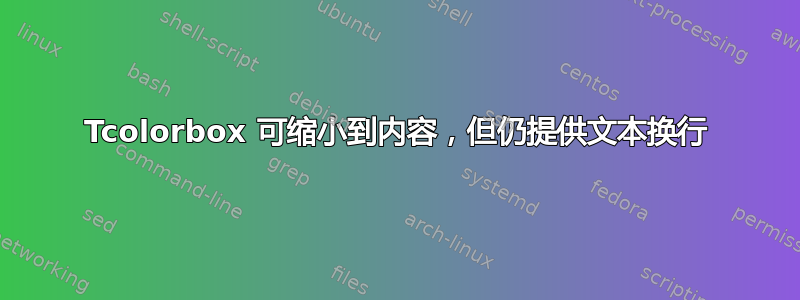
我有一个盒子,myBox,它可以缩小到内容,也可以确保将内容包装在页面边界内。有没有办法同时做到这两点?
\documentclass{article}
\usepackage[most]{tcolorbox}
\newtcolorbox{myBox}{
enhanced,
colback=black!20,
left=15pt,
right=15pt,
top=15pt,
bottom=15pt,
capture=hbox % <--- This line
}
\newcommand{\myBoxWrapper}[1]{
\begin{center}
\begin{myBox}
\Large #1
\end{myBox}
\end{center}
}
\begin{document}
\myBoxWrapper{A short box}
\myBoxWrapper{This is a long sentence that's so long that it will have to get a new line or else the printer is gonna print past the paper and all over my floor}
\end{document}
产生这个。上面的框是正确的,下面的框是错误的。
尽管
\documentclass{article}
\usepackage[most]{tcolorbox}
\newtcolorbox{myBox}{
enhanced,
colback=black!20,
left=15pt,
right=15pt,
top=15pt,
bottom=15pt,
capture=minipage % <--- This line
}
\newcommand{\myBoxWrapper}[1]{
\begin{center}
\begin{myBox}
\Large #1
\end{myBox}
\end{center}
}
\begin{document}
\myBoxWrapper{A short box}
\myBoxWrapper{This is a long sentence that's so long that it will have to get a new line or else the printer is gonna print past the paper and all over my floor}
\end{document}
产生这个。上面的框是错误的,下面的框是正确的。
答案1
我认为您正在寻找的选项是tcbox width=auto limited(tcolorbox手册,第 100 页):
\documentclass{article}
\usepackage[most]{tcolorbox}
\newtcolorbox{myBox}{
tcbox width=auto limited,
capture=hbox
}
\newcommand{\myBoxWrapper}[1]{
\begin{center}
\begin{myBox}
\Large #1
\end{myBox}
\end{center}
}
\begin{document}
\myBoxWrapper{A short box}
\myBoxWrapper{This is a long sentence that's so long that it will have to get a new line or else the printer is gonna print past the paper and all over my floor}
\end{document}





