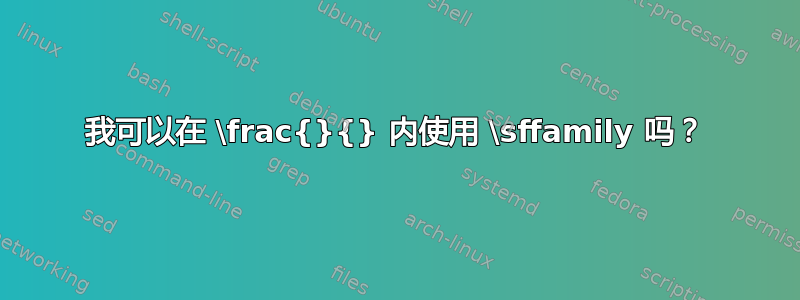
答案1
根据评论中 daleif 的建议,您可以按照\mathsf{x}如下方式使用:
\documentclass{article}
\usepackage{amsmath}
\begin{document}
\section{In the section title as inline math
$J(\mathsf{x}) = \frac{\mathsf{x}^{T}\mathsf{A}\mathsf{x}}{\mathsf{x}^{T}\mathsf{B}}$
}
In normal body as displaied math
\[
J(\mathsf{x}) = \frac{\mathsf{x}^{T}\mathsf{A}\mathsf{x}}{\mathsf{x}^{T}\mathsf{B}}
\]
\end{document}
答案2
不,因为\sffamily是一个文本模式命令,像\textsf。
如果您想始终使用无衬线变量,最好加载无衬线数学字体,而不是\mathsf到处放置。选项包括数学包 sch as newtxsf、Fira Math throughunicode-math和mathastext几个beamer主题。
假设您确实只在某些情况下需要直立无衬线字体,正如其他人所说,数学模式命令是\mathsf。您也可以使用\textnormal{\sffamily ...}。
unicode-math和 legacy包都isomath支持斜体无衬线字母,\mathsfit。两者都支持无衬线粗体斜体(\mathbfsfit在unicode-math,\mathsfbfit在isomath)。
中还有其他几个选项unicode-math。它有\mathbfsfup粗体直立无衬线字体,并且可以为\symsf和\mathsf以及和\symsfit选择不同的字体\mathsfit。前者适用于像本例中的单字母变量,后者适用于单词和短语,例如\mathsf{HYPOTENUSE}。
如果您需要希腊无衬线字母,您可以使用和选项来获取它们isomath。UnicodeOMLmathsf没有OMLmathsfit定义数学希腊无衬线字母,因此\symsfit\alpha不起作用,但您可以使用或unicode-math来获取无衬线希腊语。\setmathsf\setmathfontface




