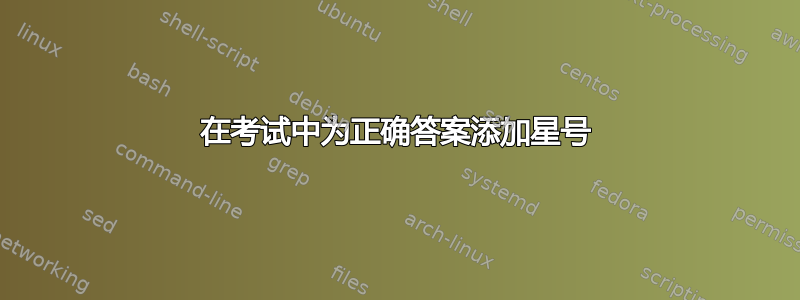
我使用考试类来创建多项选择题考试。当我创建答案时,我希望正确答案在行首有一个星号,例如 *a. Blue。我的最终目标是创建一个 PDF,我可以将其转换为 Word 文档,然后将其放入 Respondus,这样 Canvas 就可以导入它们。如果有人知道将我的多项选择题放入 Canvas 的快捷方式,我将不胜感激。
\documentclass[answers]{exam}
\begin{document}
\begin{questions}
\question What color is the sky?
\begin{choices}
\CorrectChoice Blue
\choice Green
\choice Black
\choice Grey
\end{choices}
\end{questions}
\end{document}
答案1
以下似乎有效:
\documentclass[answers]{exam}
\makeatletter
\renewcommand{\choiceshook}{%
\def\CorrectChoice{%
\if@correctchoice
\color@endgroup
\endgroup
\fi
\ifprintanswers
\ifhmode \unskip\unskip\unvbox\voidb@x \fi
\begingroup \color@begingroup \@correctchoicetrue
\renewcommand\choicelabel{*\thechoice.}%
% \CorrectChoiceEmphasis{}% Uncomment to cancel boldface
\CorrectChoice@Emphasis
\fi
\item
\do@choice@pageinfo
} % CorrectChoice
}% choiceshook
\makeatother
\begin{document}
\begin{questions}
\question What color is the sky?
\begin{choices}
\CorrectChoice Blue
\choice Green
\choice Black
\choice Grey
\end{choices}
\end{questions}
\end{document}
我使用 choiceshook 通过更改 的定义来改变 choice 环境\CorrectChoice。更改包括添加以下两行
\renewcommand\choicelabel{*\thechoice.}%
% \CorrectChoiceEmphasis{}% Uncomment to cancel boldface
第一个命令在选项标签上添加了一个星号。第二个命令被注释掉了;如果你取消注释,那么正确选项中的粗体字样就会被取消。
答案2
建议的解决方案不适用于 exam-ramdomizechoices 包。我的肮脏黑客:
\documentclass[answers]{exam}
\usepackage[randomize,overload]{exam-randomizechoices}
\CorrectChoiceEmphasis{%
\bfseries%
\renewcommand{\choicelabel}{*\thechoice.}%
}
\begin{document}
\begin{questions}
\question What color is the sky?
\begin{choices}
\CorrectChoice Blue
\choice Green
\choice Black
\choice Grey
\end{choices}
\end{questions}
\end{document}


