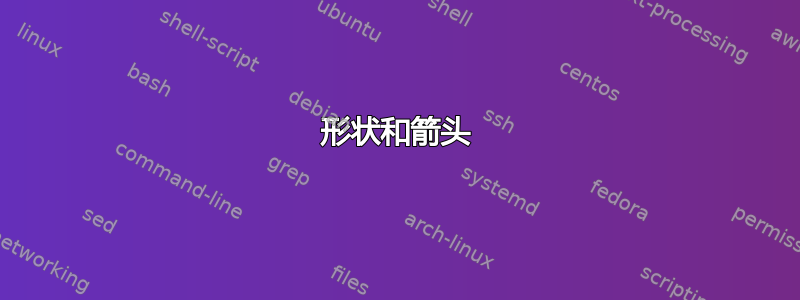
答案1
上图是通过以下 MWE(最小工作示例)生成的:
\documentclass[tikz, margin=3mm]{standalone}
\usetikzlibrary{arrows.meta,
chains,
positioning,
shadows}
\begin{document}
\begin{tikzpicture}[
node distance = 8mm and 12mm,
start chain = going right,
rbox/.style = {rounded corners=2mm, draw=green, thick, fill=white,
minimum width=15mm, minimum height=10mm,
font=\sffamily, drop shadow},
arr/.style = {-Triangle, shorten >=1pt, shorten <=1pt}
]
\begin{scope}[nodes={on chain}]
\node (n1) [rbox] {Apple};
\coordinate (n2);
\node (n3) [rbox] {Apple};
\end{scope}
\node (n4) [rbox, above=of n1.north -| n2] {Apple};
%
\draw[arr] (n1) -- (n3);
\draw[arr] (n4) -- (n2);
\end{tikzpicture}
\end{document}
使用 TikZ 库arrows.meta作为箭头、chains节点和水平链连接的坐标、possitioning for determining distance between nodes and阴影来模拟节点的 3D 外观。
答案2
\documentclass[12pt, a4paper]{article}
\usepackage[left=2cm,right=2cm,top=2cm,bottom=2cm]{geometry}
\usepackage{tikz}
\usetikzlibrary{angles,calc,intersections,quotes}
\usetikzlibrary {positioning, shapes.misc}
\usetikzlibrary{backgrounds, shadows, shadows.blur}
\newcommand\addcurlyshadow[2][]{
% #1: Optional aditional tikz options
% #2: Name of the node to "decorate"
\begin{pgfonlayer}{background}
\path[blur shadow={shadow xshift=0pt, shadow yshift=0pt, shadow blur steps=6}, #1]
($(#2.north west)+(.3ex,-.5ex)$)
-- ($(#2.south west)+(.5ex,-.7ex)$)
.. controls ($(#2.south)!.3!(#2.south west)$) .. (#2.south)
.. controls ($(#2.south)!.3!(#2.south east)$) .. ($(#2.south east)+(-.5ex,-.7ex)$)
-- ($(#2.north east)+(-.3ex, -.5ex)$)
-- cycle;
\end{pgfonlayer}
}
\begin{document}
\begin{tikzpicture}[
node distance=5mm,
terminal/.style={
% The shape:
rectangle,minimum size=10mm,rounded corners=3mm,
% The rest
very thick,draw=black!50,
top color=white,bottom color=black!20,
font=\ttfamily}
]
\matrix[
row sep=10mm,
column sep=5mm]{
%first row
&&\node (digit1) [terminal] {Apple};&&\\
%second row
&\node (digit2) [terminal] {Apple};&&\node (digit3) [terminal] {Apple};&\\
};
%arrows
\path(digit2) edge[->] (digit3)
(digit1) edge[->] ($(digit2) !0.5!(digit3)$);
\addcurlyshadow{digit1};
\addcurlyshadow{digit2};
\addcurlyshadow{digit3};
\end{tikzpicture}
\end{document}





