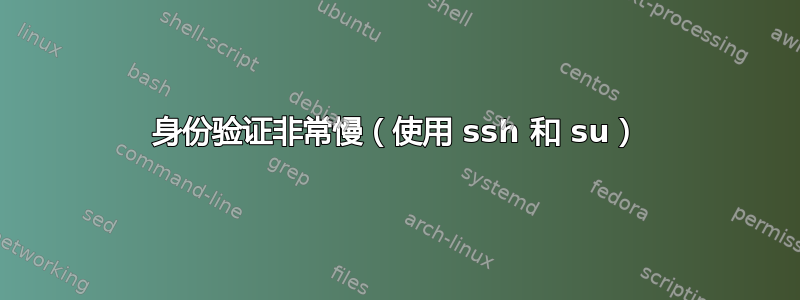
我在我们的一台生产服务器上遇到问题,随着时间的推移,登录尝试变得越来越慢。大约 5 天后,它变得非常慢,以至于一些关键进程/cron 条目无法正确启动。
服务器信息:
硬件:Dell R720 24 GB 内存 2 个 Intel Xeon E502620 v2 处理器(总共 24 个核心,包括超线程) 8 个 300GB 10K SAS 驱动器
操作系统:红帽企业Linux 6.5
我在通过 SSH 登录时遇到了问题,并开始了漫长的调查“红鲱鱼”的道路。最终,我注意到即使执行以下操作也需要很长时间:
[someuser#hostname] su -
Password:
当运行上面的“su -”命令时,它不应该涉及任何形式的 SSH,因为我只是试图在盒子本身上进行身份验证,对吗?
这种情况已经在同一个盒子上连续发生了三周,这是我第一次注意到(并且我可能会补充测试)仅本地登录也很慢。
当我通过控制台登录时,它看起来如下:
hostname login: user
Password: # I enter the password and hit [enter]
过了很长一段时间,然后……
[user@hostname ~] $
当我通过 SSH 登录时,它看起来如下(详细信息并进行本地主机登录):
[user@hostname ~]$ ssh -v root@localhost
OpenSSH_5.3p1, OpenSSL 1.0.0-fips 29 Mar 2010
debug1: Reading configuration data /etc/ssh/ssh_config
debug1: Applying options for *
debug1: Connecting to localhost [127.0.0.1] port 22.
debug1: Connection established.
debug1: identity file /usr/local/user/.ssh/identity type -1
debug1: identity file /usr/local/user/.ssh/identity-cert type -1
debug1: identity file /usr/local/user/.ssh/id_rsa type -1
debug1: identity file /usr/local/user/.ssh/id_rsa-cert type -1
debug1: identity file /usr/local/user/.ssh/id_dsa type -1
debug1: identity file /usr/local/user/.ssh/id_dsa-cert type -1
debug1: Remote protocol version 2.0, remote software version OpenSSH_5.3
debug1: match: OpenSSH_5.3 pat OpenSSH*
debug1: Enabling compatibility mode for protocol 2.0
debug1: Local version string SSH-2.0-OpenSSH_5.3
debug1: SSH2_MSG_KEXINIT sent
debug1: SSH2_MSG_KEXINIT received
debug1: kex: server->client aes128-ctr hmac-md5 none
debug1: kex: client->server aes128-ctr hmac-md5 none
debug1: SSH2_MSG_KEX_DH_GEX_REQUEST(1024<1024<8192) sent
debug1: expecting SSH2_MSG_KEX_DH_GEX_GROUP
debug1: SSH2_MSG_KEX_DH_GEX_INIT sent
debug1: expecting SSH2_MSG_KEX_DH_GEX_REPLY
The authenticity of host 'localhost (127.0.0.1)' can't be established.
RSA key fingerprint is 1d:50:5e:a3:e4:63:d6:1d:d8:2c:85:07:95:81:c8:b6.
Are you sure you want to continue connecting (yes/no)? yes
Warning: Permanently added 'localhost' (RSA) to the list of known hosts.
debug1: ssh_rsa_verify: signature correct
debug1: SSH2_MSG_NEWKEYS sent
debug1: expecting SSH2_MSG_NEWKEYS
debug1: SSH2_MSG_NEWKEYS received
debug1: SSH2_MSG_SERVICE_REQUEST sent
debug1: SSH2_MSG_SERVICE_ACCEPT received
debug1: Authentications that can continue: publickey,gssapi-keyex,gssapi-with-mic,password
debug1: Next authentication method: gssapi-keyex
debug1: No valid Key exchange context
debug1: Next authentication method: gssapi-with-mic
debug1: Unspecified GSS failure. Minor code may provide more information
Credentials cache file '/tmp/krb5cc_501' not found
debug1: Unspecified GSS failure. Minor code may provide more information
Credentials cache file '/tmp/krb5cc_501' not found
debug1: Unspecified GSS failure. Minor code may provide more information
debug1: Unspecified GSS failure. Minor code may provide more information
Credentials cache file '/tmp/krb5cc_501' not found
debug1: Next authentication method: publickey
debug1: Trying private key: /usr/local/user/.ssh/identity
debug1: Trying private key: /usr/local/user/.ssh/id_rsa
debug1: Trying private key: /usr/local/user/.ssh/id_dsa
debug1: Next authentication method: password
root@localhost's password:
debug1: Authentication succeeded (password).
debug1: channel 0: new [client-session]
debug1: Requesting [email protected]
debug1: Entering interactive session.
此时又卡住了好久,最终登录成功。
任何指示将不胜感激。这让我感到厌烦。
以下内容也出现在 dmesg 输出中。它对各种进程名称重复(不仅仅是“cifsd”)
cifsd: page allocation failure. order:5, mode:0x20
Pid: 12913, comm: cifsd Not tainted 2.6.32-431.el6.x86_64 #1
Call Trace:
[<ffffffff8112f9e7>] ? __alloc_pages_nodemask+0x757/0x8d0
[<ffffffff8116e482>] ? kmem_getpages+0x62/0x170
[<ffffffff8116f09a>] ? fallback_alloc+0x1ba/0x270
[<ffffffff8116eaef>] ? cache_grow+0x2cf/0x320
[<ffffffff8116ee19>] ? ____cache_alloc_node+0x99/0x160
[<ffffffff8116ffe0>] ? kmem_cache_alloc_node_trace+0x90/0x200
[<ffffffff811701fd>] ? __kmalloc_node+0x4d/0x60
[<ffffffff8144feca>] ? __alloc_skb+0x7a/0x180
[<ffffffff81450fe0>] ? skb_copy+0x40/0xb0
[<ffffffffa014f57c>] ? tg3_start_xmit+0xa8c/0xd80 [tg3]
[<ffffffff81460354>] ? dev_hard_start_xmit+0x224/0x480
[<ffffffff8147bd0a>] ? sch_direct_xmit+0x15a/0x1c0
[<ffffffff81460858>] ? dev_queue_xmit+0x228/0x320
[<ffffffff8149a0d8>] ? ip_finish_output+0x148/0x310
[<ffffffff8149a358>] ? ip_output+0xb8/0xc0
[<ffffffff8105a924>] ? find_busiest_group+0x244/0x9f0
[<ffffffff81499655>] ? ip_local_out+0x25/0x30
[<ffffffff81499b30>] ? ip_queue_xmit+0x190/0x420
[<ffffffff8112ff2f>] ? free_hot_page+0x2f/0x60
[<ffffffff814aee3e>] ? tcp_transmit_skb+0x40e/0x7b0
[<ffffffff814b1380>] ? tcp_write_xmit+0x230/0xa90
[<ffffffff814b1f00>] ? __tcp_push_pending_frames+0x30/0xe0
[<ffffffff814a9663>] ? tcp_data_snd_check+0x33/0x100
[<ffffffff814ad261>] ? tcp_rcv_established+0x381/0x7f0
[<ffffffff8152873a>] ? schedule_timeout+0x19a/0x2e0
[<ffffffff814b5643>] ? tcp_v4_do_rcv+0x2e3/0x490
[<ffffffff814a130a>] ? tcp_prequeue_process+0x7a/0xa0
[<ffffffff814a4a2c>] ? tcp_recvmsg+0xacc/0xe80
[<ffffffff814c58ca>] ? inet_recvmsg+0x5a/0x90
[<ffffffff8105a625>] ? select_idle_sibling+0x95/0x150
[<ffffffff81449ab3>] ? sock_recvmsg+0x133/0x160
[<ffffffff8109b2a0>] ? autoremove_wake_function+0x0/0x40
[<ffffffff81059216>] ? enqueue_task+0x66/0x80
[<ffffffff8105571d>] ? check_preempt_curr+0x6d/0x90
[<ffffffff81065c5e>] ? try_to_wake_up+0x24e/0x3e0
[<ffffffff81065e02>] ? default_wake_function+0x12/0x20
[<ffffffff8109b2b6>] ? autoremove_wake_function+0x16/0x40
[<ffffffff81449b24>] ? kernel_recvmsg+0x44/0x60
[<ffffffffa01fd7c9>] ? cifs_readv_from_socket+0x1a9/0x260 [cifs]
[<ffffffffa020b11d>] ? cifs_add_credits+0x5d/0x70 [cifs]
[<ffffffffa01fd8a7>] ? cifs_read_from_socket+0x27/0x30 [cifs]
[<ffffffffa01fda03>] ? cifs_demultiplex_thread+0x153/0xe10 [cifs]
[<ffffffff81065e02>] ? default_wake_function+0x12/0x20
[<ffffffffa01fd8b0>] ? cifs_demultiplex_thread+0x0/0xe10 [cifs]
[<ffffffff8109aef6>] ? kthread+0x96/0xa0
[<ffffffff8100c20a>] ? child_rip+0xa/0x20
[<ffffffff8109ae60>] ? kthread+0x0/0xa0
[<ffffffff8100c200>] ? child_rip+0x0/0x20
答案1
找到问题了(感谢这个帖子https://stackoverflow.com/questions/8413975/10-second-delay- Between-login-and-shell-prompt)
问题出在 /etc/profile.d/zzzz-vamilocale.sh 文件中,该文件试图从虚拟机属性中读取某些内容并陷入其中。删除此文件可以解决该问题。
我调试此问题的方法: 1. 以问题用户身份登录 2. 调用“bash --login --verbose” 3. 找出停止执行的行 4. 在 /etc/profile.d 的一个文件中找到这一行/
答案2
作为调查缓慢身份验证的一般方法,请检查/etc/pam.conf和/etc/pam.d/su(/etc/pam.d/sshd等)以查看登录服务执行哪种身份验证。检查系统日志以查看是否记录了任何内容(查找从身份验证时起的日志条目)。
就您而言,内核日志揭示了问题。 “页面分配失败”消息表明您的系统虚拟内存不足。要么杀死一些程序,要么增加交换空间。
答案3
当你得到登录后速度变慢,从技术上讲,你需要检查会发生什么登录之间和第一个外壳迅速的。
A自定义设置shell 可以做很多事情有创意的东西这样可以以悲惨的方式失败在某些特殊条件下 -
例如在实际进入交互模式之前登录时,
或者尚未定义 DISPLAY 时。
在这种情况下,我们寻找阻塞的东西并超时,或者做慢的事物——
比如卡通式自动安装
所有现任和过去员工的所有主目录。
除了你自己的, 当然。
那个已经装好了。
听起来很糟糕?
不。对于大多数人来说,它很容易找到,而且很有趣。
登录后直到显示 shell 之前的时间被任何维护任务占用,这些会减慢速度。但维护任务只是偶尔运行。当然,它们不会同时运行,就像每周星期一 8:00 后首次登录时那样 - 因为那样会很慢,对吧?
会有很多意想不到的事情发生
说明的一点是,在登录后、显示 shell 之前可能会发生很多情况。
我发现 Ubuntu 登录速度慢的一类问题是生成当天的消息 - motd。
这是登录时第一个 shell 提示符之前显示的文本。
它可能是空的,或者只是一些简单的问候。
看一眼ls -l /etc/update-motd.d
$ ls -l /etc/update-motd.d
total 28
-rwxr-xr-x 1 root root 1220 Jul 3 2012 00-header
-rwxr-xr-x 1 root root 1358 Jul 3 2012 10-help-text
-rwxr-xr-x 1 root root 149 Mar 19 2012 90-updates-available
-rwxr-xr-x 1 root root 147 Aug 8 2012 91-release-upgrade
-rwxr-xr-x 1 root root 142 Mar 19 2012 98-fsck-at-reboot
-rwxr-xr-x 1 root root 144 Mar 19 2012 98-reboot-required
-rwxr-xr-x 1 root root 1158 Jul 3 2012 99-footer
尤其是90-updates-available在这个例子中,有时似乎非常慢 - 因此请检查您在那里找到的内容,并可能通过将它们移至/etc/update-motd.d.disabled.
答案4
检查您的 SElinux 是否处于强制模式。
如果 状态显示当前模式是强制模式 通过“将其关闭”设定强度 0”


