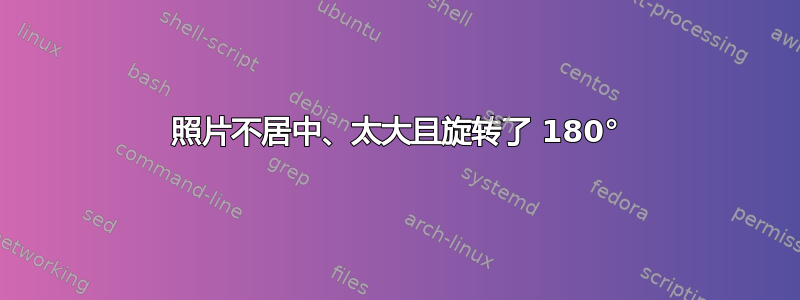
答案1
请尝试以下操作:
- 缩放图像
\textwidth(width=\textwidth参见下面的 MWE) - 将图形放置选项更改为
ht - 删除
\\之后\includegraphics{...}(如@leandriis 评论中所述) - 当图像的宽度与文本宽度相同时,
\centering不需要
\documentclass{article}
\usepackage{graphicx}
%---------------- show page layout. don't use in a real document!
\usepackage{showframe}
\renewcommand\ShowFrameLinethickness{0.15pt}
\renewcommand*\ShowFrameColor{\color{red}}
%---------------------------------------------------------------%
\begin{document}
\section{Experiment Photo}
\begin{itemize}
\item Here is the experiment photo.
\begin{figure}[ht] % <---
\includegraphics[width=\textwidth]{example-image-duck}% <---
\caption{Experiment photo}
\end{figure}
\item Other items.
\end{itemize}
\end{document}





