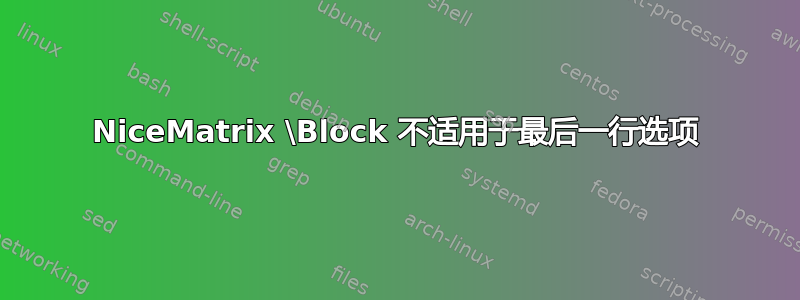
我不知道这是否是一个错误。该\Block命令与 option 配合使用很好first-row,但与 配合使用时last-row,我收到错误:
You try to draw a block in the cell 3-1 of your matrix but the matrix is too small for that block. If you go on, this command will be ignored.
这是代码。
\documentclass{article}
\usepackage{nicematrix}
\begin{document}
\[
\begin{bNiceMatrix}[first-row, last-row]
\Block{1-2}{\text{test}}\\
a & b\\
c & d\\
\Block{1-2}{\text{test}}\\
\end{bNiceMatrix}
\]
\end{document}
答案1
更新
所需用法在nicematrix2020/06/12 的 v4.3 中受支持。请参阅回答由软件包作者 F. Pantigny 撰写。
老的
(继续我针对问题的评论。)
如果严格按照软件包文档操作,\Block则第一行和最后一行都不应受支持。但似乎nicematrix支持\Block第一行使用,但不支持最后一行。也许你可以联系软件包作者。
作为一种解决方法,您可以\multicolumn在最后一行使用。
\documentclass{article}
\usepackage{nicematrix}
\begin{document}
\[
\begin{bNiceMatrix}[first-row, last-row]
\Block{1-2}{\text{test}}\\
a & b\\
c & d\\
\multicolumn{2}{C}{\text{test}}
\end{bNiceMatrix}
\]
\end{document}
答案2
最新版本nicematrix(2020/06/12 的 v 4.3)解决了这个问题。现在可以\Block在最后一行使用。此外,该键code-for-first-row还完全适用\Block于第一行,完全code-for-last-row适用\Block于最后一行。


