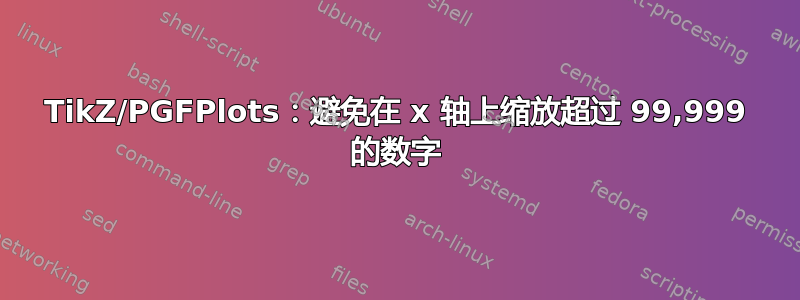
使用以下代码,x 轴上的数字开始缩放超过 99,999 的值。
\documentclass[border=1mm]{standalone}
\usepackage{pgfplots}
\pgfplotsset{compat=1.16}
\begin{document}
\begin{tikzpicture}
\begin{axis}[
xbar,
xmin=0,
width=10cm,
height=7cm,
%enlarge y limits=0.5,
xlabel={Datensätze},
%ylabel={Unternehmen},
symbolic y coords={Commerzbank,Fraport,Gazprom,Tesla,Apple,Microsoft,Berkshire Hathaway,Deutsche Bank},
ytick=data,
nodes near coords,
nodes near coords align={horizontal},
legend style={at={(0.5,-0.2)},anchor=north, legend columns=-1},
x tick label style={rotate=45,anchor=east},
scaled x ticks=false,
%xtick={0,25000,...,125000},
xmax=150000,
xtick align=outside,
]
\addplot coordinates{
(14587,Deutsche Bank)
(10464,Berkshire Hathaway)
(22842,Microsoft)
(117851,Apple)
(59088,Tesla)
(8127,Gazprom)
(2822,Fraport)
(2345,Commerzbank)
};
\end{axis}
\end{tikzpicture}
\end{document}
生成此输出。
启用xtick={0,25000,...,150000},将导致错误I can't work with sizes bigger than about 19 feet.。
您是否对此有任何想法,以防止 x 轴和图内的缩放?非常感谢您的帮助。
答案1
如果你想实现排版为
xtick={0,25000,...,150000},
您可以使用
xticklabel style={/pgf/number format/fixed},
避免使用这样的10^...符号,
xtick distance=25000,
将后续 x 刻度之间的距离设置为25000。
\documentclass[border=1mm]{standalone}
\usepackage{pgfplots}
\pgfplotsset{compat=1.16}
\begin{document}
\begin{tikzpicture}
\begin{axis}[
xbar,
xmin=0,
width=10cm,
height=7cm,
%enlarge y limits=0.5,
xlabel={Datens\"atze},
%ylabel={Unternehmen},
symbolic y coords={Commerzbank,Fraport,Gazprom,Tesla,Apple,Microsoft,Berkshire Hathaway,Deutsche Bank},
ytick=data,
nodes near coords,
nodes near coords align={horizontal},
legend style={at={(0.5,-0.2)},anchor=north, legend columns=-1},
x tick label style={rotate=45,anchor=east},
scaled x ticks=false,
xticklabel style={/pgf/number format/fixed},
xtick distance=25000,
%xtick={0,25000,...,125000},
xmax=150000,
xtick align=outside,
]
\addplot coordinates{
(14587,Deutsche Bank)
(10464,Berkshire Hathaway)
(22842,Microsoft)
(117851,Apple)
(59088,Tesla)
(8127,Gazprom)
(2822,Fraport)
(2345,Commerzbank)
};
\end{axis}
\end{tikzpicture}
\end{document}
nodes near coords如果你还想将这些样式应用于
xticklabel style={/pgf/number format/fixed},
nodes near coords style={/pgf/number format/fixed},
或者直接设置
/pgf/number format/fixed
在轴上全局。
\documentclass[border=1mm]{standalone}
\usepackage{pgfplots}
\pgfplotsset{compat=1.16}
\begin{document}
\begin{tikzpicture}
\begin{axis}[
xbar,
xmin=0,
width=10cm,
height=7cm,
%enlarge y limits=0.5,
xlabel={Datens\"atze},
%ylabel={Unternehmen},
symbolic y coords={Commerzbank,Fraport,Gazprom,Tesla,Apple,Microsoft,Berkshire Hathaway,Deutsche Bank},
ytick=data,
nodes near coords,
nodes near coords align={horizontal},
legend style={at={(0.5,-0.2)},anchor=north, legend columns=-1},
x tick label style={rotate=45,anchor=east},
scaled x ticks=false,
/pgf/number format/fixed,
xtick distance=25000,
%xtick={0,25000,...,125000},
xmax=150000,
xtick align=outside,
]
\addplot coordinates{
(14587,Deutsche Bank)
(10464,Berkshire Hathaway)
(22842,Microsoft)
(117851,Apple)
(59088,Tesla)
(8127,Gazprom)
(2822,Fraport)
(2345,Commerzbank)
};
\end{axis}
\end{tikzpicture}
\end{document}





