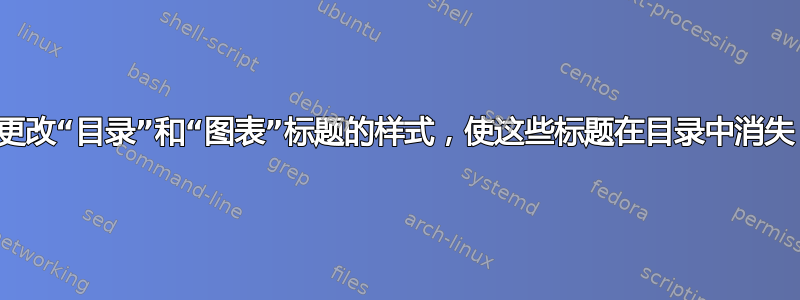
使用向量包中,我定义了一个命令如下
\newcommand\setstyle[1]{\centering\Large\bfseries \psvectorian[height=3mm, width=8cm]{88}\\[\baselineskip]#1\\[0.9\baselineskip]\psvectorian[height=3mm, width=8cm]{88}\\}
更改目录和图片列表标题的样式。但是,这些标题不再出现在我的目录列表中,如下所示。
鉴于以下情况MWE,您能否提出解决该问题的方案?
\documentclass{memoir}
\usepackage{psvectorian}
\newcommand\setstyle[1]{\centering\Large\bfseries \psvectorian[height=3mm, width=8cm]{88}\\[\baselineskip]#1\\[0.9\baselineskip]\psvectorian[height=3mm, width=8cm]{88}\\}
\renewcommand{\printtoctitle}{\setstyle{Contents}}
\renewcommand{\printloftitle}{\setstyle{List of Figures}}
\renewcommand{\contentsname}{}
\renewcommand{\listfigurename}{}
\begin{document}
\tableofcontents
\listoffigures
\begin{figure}
\caption{my fig}
\end{figure}
\end{document}
答案1
那只是因为\printtoctitle和朋友接受一个论点。你重新定义了它,所以它不接受,因此给定的论点被遗留了下来。
这有效,并且比你的尝试更简单
\documentclass{memoir}
\usepackage{psvectorian}
\newcommand\setstyle[1]{\centering\Large\bfseries
\psvectorian[height=3mm, width=8cm]{88}\\[\baselineskip]#1\\[0.9\baselineskip]\psvectorian[height=3mm, width=8cm]{88}\\}
\renewcommand{\printtoctitle}[1]{\setstyle{#1}}
\renewcommand{\printloftitle}[1]{\setstyle{#1}}
\begin{document}
\tableofcontents
\listoffigures
\begin{figure}
\caption{my fig}
\end{figure}
\end{document}



