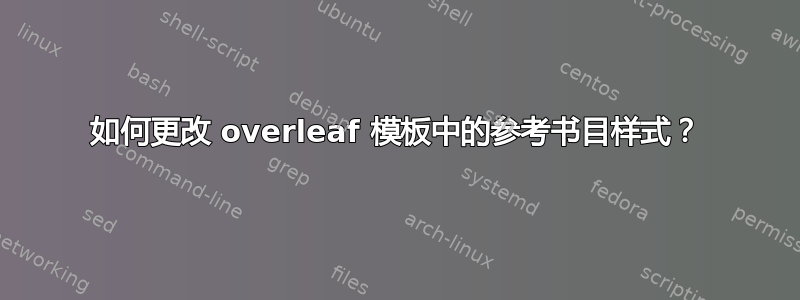
我想使用以下模板
https://www.overleaf.com/latex/templates/cachet-technical-report-template/yrhcctsfmywd
但我想改变参考书目样式。例如,在第 3 章第 7 页,作者这样做\cite{adams1980hitchhiker},它显示亚当斯1980搭便车者。
我怎样才能将显示类型从这种样式更改为数字?
答案1
除非你被迫使用此模板,否则我建议你寻找更小、更易于处理的模板。模板的代码由分布在十几个文件中的数百行代码组成。
作为克苏曼笔记在评论中,该条目adams1980hitchhiker有点像是转移注意力的借口。出于某种原因,该条目未出现在模板中提供的.bib文件bibliography/Bibliography.bib中。确实存在关于此问题的警告(略微重新格式化)
Package biblatex Warning: The following entry could not be found in the database:
adams1980hitchhiker
Please verify the spelling and rerun LaTeX afterwards.
biblatex当引用缺失条目时,以粗体显示其条目键。这就是这里发生的事情。
所有其他条目均按alphabetic格式引用,例如brooke1996sus附录 1(第 19 页appendices/Appendix.tex)中显示为
[兄弟+96]
如果您希望此模板生成数字引用,请转到文件preamble/general.sty并修改biblatex来自
% Bibliography (references)
\usepackage[backend=biber,
style=alphabetic,
%backref=true,
abbreviate=false,
dateabbrev=false,
alldates=long]{biblatex}
到
% Bibliography (references)
\usepackage[backend=biber,
style=numeric,
%backref=true,
abbreviate=false,
dateabbrev=false,
alldates=long]{biblatex}
但如果可能的话,请帮自己一个忙,从一些不太复杂的事情开始。
\documentclass[british]{book}
\usepackage[T1]{fontenc}
\usepackage[utf8]{inputenc}
\usepackage{babel}
\usepackage{csquotes}
\usepackage[style=numeric, backend=biber]{biblatex}
\addbibresource{biblatex-examples.bib}
\begin{document}
\chapter{Lorem}
Lorem ipsum \autocite{sigfridsson} dolor \autocite{worman}.
\chapter{Dolor}
Dolor \autocite{geer} sit \autocite{nussbaum} amet.
\printbibliography
\end{document}


