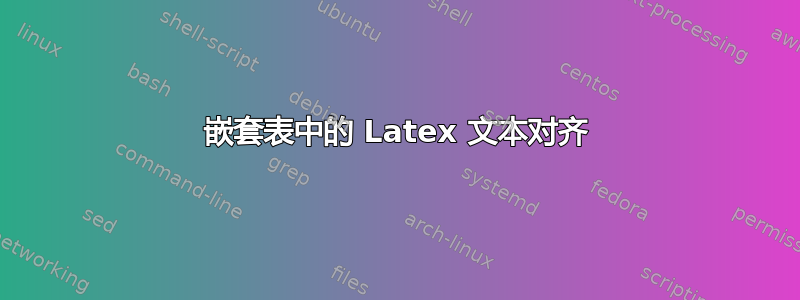
我希望将“未找到原因”文本左对齐,以便它与其他行保持一致。
\begin{table}%[htb!]
\caption{Reasons}
\centering
\begin{tabular}{|p{2cm}|l|l|l|l|}
\hline
\textbf{Scheme} & \textbf{R } & \textbf{Type} & \textbf{State} & \textbf{P} \\ \hline
\multirow{2}{*}{V (3)}
& M (2) & \multirow{4}{*}{S } & Accepted & 2 \\ \cline{2-2} \cline{4-5}
& No M. (1) & & Rejected & 1 \\ \cline{1-2} \cline{4-5}
\multirow{2}{*}{P (2)} & M (1) & & Accepted & 1 \\ \cline{2-2} \cline{4-5}
& No M (1) & & Rejected & 1 \\ \hline
\multirow{5}{*}{
\begin{tabular}{l}Reason\\not found\\(38) \end{tabular}
} & & \multirow{2}{*}{S} & Accepted & 32 \\ \cline{4-5}
& & & Rejected & 3 \\ \cline{3-5}
& & P & Accepted & 2 \\ \cline{3-5}
& & I & Accepted & 1 \\ \hline % \cline{2-5}
\end{tabular}
\end{table}
答案1
{NiceTabular}您可以轻松地使用创建表格nicematrix。
在该环境中,您可以使用命令垂直和水平合并单元格\Block。键hvlines绘制除这些块之外的所有规则。
\documentclass{article}
\usepackage{nicematrix}
\begin{document}
\begin{NiceTabular}{lllll}[hvlines]
\textbf{Scheme} & \textbf{R } & \textbf{Type} & \textbf{State} & \textbf{P} \\
\Block{2-1}{V (3)}
& M (2) & \Block{4-1}{S} & Accepted & 2 \\
& No M. (1) & & Rejected & 1 \\
\Block{2-1}{P (2)} & M (1) & & Accepted & 1 \\
& No M (1) & & Rejected & 1 \\
\Block{4-1}{Reason\\ not found\\ (38)}
& \Block{4-1}{} & \Block{2-1}{S} & Accepted & 32 \\
& & & Rejected & 3 \\
& & P & Accepted & 2 \\
& & I & Accepted & 1 \\
\end{NiceTabular}
\end{document}
您需要多次编译(因为nicematrix在后台使用 PGF/Tikz 节点)。
答案2
我不会将表格嵌套在单元格中,而是定义第一列的宽度,而不是
\multirow{5}{*}{\begin{tabular}{l}Reason\\not found\\(38) \end{tabular}
使用
\multirow{4}{=}{Reason not found (38)}
它可以自动拆分单元格文本。这样我就可以避免单元格内容对齐的问题。
完成 MWE:
\documentclass{article}
\usepackage{multirow}
\usepackage[skip=1ex]{caption}
\begin{document}
\begin{table}[ht]
\caption{Reasons}
\centering
\begin{tabular}{|p{2cm}|l|c|l|l|}
\hline
\textbf{Scheme} & \textbf{R } & \textbf{Type} & \textbf{State} & \textbf{P} \\ \hline
\multirow{2}{*}{V (3)}
& M (2) & \multirow{4}{*}{S } & Accepted & 2 \\ \cline{2-2} \cline{4-5}
& No M. (1) & & Rejected & 1 \\ \cline{1-2} \cline{4-5}
\multirow{2}{*}{P (2)} & M (1) & & Accepted & 1 \\ \cline{2-2} \cline{4-5}
& No M (1) & & Rejected & 1 \\ \hline
\multirow{4}{=}{Reason not found (38)}
& & \multirow{2}{*}{S} & Accepted & 32 \\ \cline{4-5}
& & & Rejected & 3 \\ \cline{3-5}
& & P & Accepted & 2 \\ \cline{3-5}
& & I & Accepted & 1 \\ \hline % \cline{2-5}
\end{tabular}
\end{table}
\end{document}
附录:
今天,我将用包中定义的环境来代替旧的tabular表环境。使用它,表代码会更加清晰和简短:tblrtabularray
\documentclass{article}
\usepackage[skip=1ex]{caption}
\usepackage{tabularray}
\begin{document}
\begin{table}[ht]
\caption{Reasons}
\centering
\begin{tblr}{hline{1,Z}=1pt, hline{2}=0.6pt, hline{3-Y}=0.2pt,
vlines,
colspec= {*{5}{Q[l,m]}},
row{1} = {font=\bfseries}
}
Scheme & R & Type & State & P \\
\SetCell[r=2]{l} V (3)
& M (2) & \SetCell[r=4]{l} S & Accepted & 2 \\
& No M. (1) & & Rejected & 1 \\
\SetCell[r=2]{l} P (2)
& M (1) & & Accepted & 1 \\
& No M (1) & & Rejected & 1 \\
\SetCell[r=4]{l} {Reason not\\ found (38)}
& \SetCell[r=4]{l}
& \SetCell[r=2]{l} S & Accepted & 32 \\
& & & Rejected & 3 \\
& & P & Accepted & 2 \\
& & I & Accepted & 1 \\
\end{tblr}
\end{table}
\end{document}






