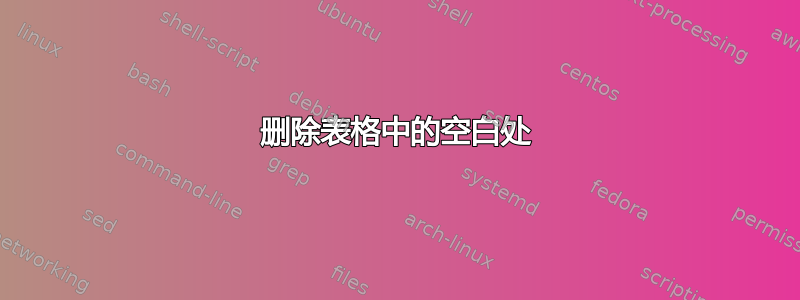
我有一张桌子,不幸的是,桌子右侧有空白区域。我该如何删除这些区域,并使桌子固定到其数字。(在实际的表格中,有几行)
\documentclass[review]{elsarticle}
\usepackage{graphicx}
\usepackage{tabularx,booktabs}
\begin{table*}
\caption{some words.}
\label{table1}
\begin{tabularx}{\textwidth}{@{}l*{3}{C}c@{}}
\toprule
Datasets & Precision & Recall & F-measure & MAE \\
\midrule
SVO & 0.7291 & 0.1441& 0.2411& 0.4042 \\
\bottomrule
\end{tabularx}
\end{table*}
\end{document}
答案1
\documentclass[review]{elsarticle}
\usepackage{graphicx}
\usepackage{tabularx,booktabs}
\begin{document}
\begin{table}
\centering%<-----------------------added new
\caption{some words.}
\label{table1}
\begin{tabular}{@{}l*{3}{c}c@{}}
\toprule
Datasets & Precision & Recall & F-measure & MAE \\
\midrule
SVO & 0.7291 & 0.1441& 0.2411& 0.4042 \\
\bottomrule
\end{tabular}
\end{table}
\end{document}




