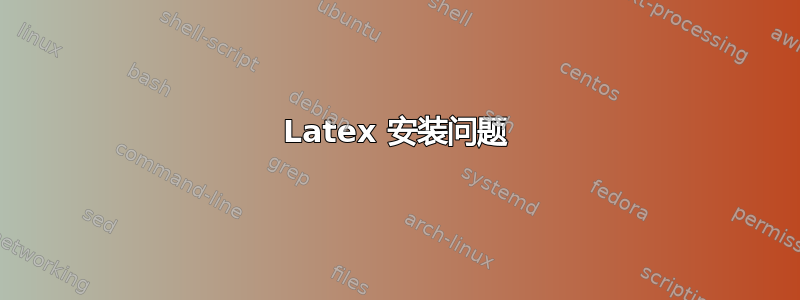
问题背景:我是 Linux 和 Latex 的新手。我安装了 Lyx 和 TeX Studio。我的理解是通过 Tex Live 安装的某个版本的 Latex。我不知道它是否是 TeX Live 的完整版本。搜索后,我发现有关我所拥有的 Tex Live 的信息如下。
(base) deep@deeplinux:~$ latex --version
pdfTeX 3.14159265-2.6-1.40.18 (TeX Live 2017/Debian)
kpathsea version 6.2.3
Copyright 2017 Han The Thanh (pdfTeX) et al.
There is NO warranty. Redistribution of this software is
covered by the terms of both the pdfTeX copyright and
the Lesser GNU General Public License.
For more information about these matters, see the file
named COPYING and the pdfTeX source.
Primary author of pdfTeX: Han The Thanh (pdfTeX) et al.
Compiled with libpng 1.6.34; using libpng 1.6.34
Compiled with zlib 1.2.11; using zlib 1.2.11
Compiled with poppler version 0.62.0
我今天安装了 TeX Live 2020 的完整版本 (4 GB)。当我在终端上执行相同的搜索 '''tex --version''' 时,我得到的是 TeX Live 2017。我不知道我的 LyX 或 TeX Studio 连接的是 TeX Live 2017 还是 TeX Live 2020。
我的目标是将我的 LyX 和 TeX Studio 连接到 Tex Live 2020 安装,这样我就可以 使用 TeX Live 2020 安装的所有软件包。
我将非常感激您的帮助。谢谢。



