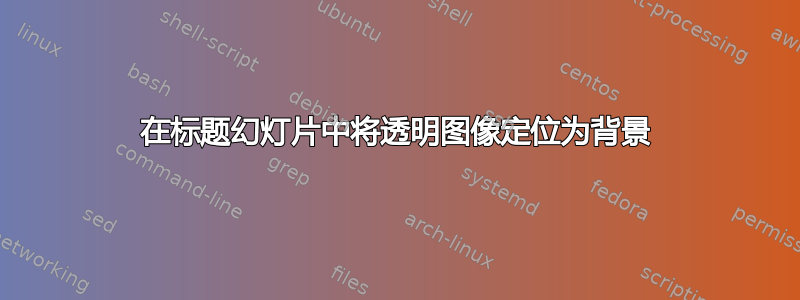
怎样将五张透明图像放置在投影仪演示文稿的标题幻灯片背景的不同位置?
答案1
您可以将图像添加到background canvas模板并使用 tikz 进行排列:
\documentclass{beamer}
\usepackage{tikz}
\begin{document}
{
\setbeamertemplate{background canvas}{
\begin{tikzpicture}[opacity=0.3]
\node at (0,0) {\includegraphics{example-image-duck}};
\node at (4,4) {\includegraphics{example-image-duck}};
\end{tikzpicture}
}
\begin{frame}
\titlepage
\end{frame}
}
\begin{frame}
content...
\end{frame}
\end{document}


