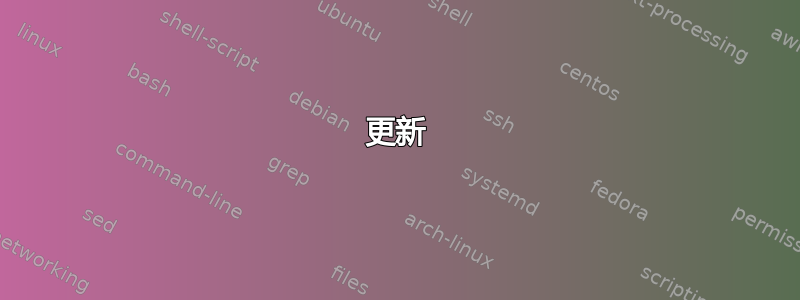
请考虑这个MWE:
\documentclass{article}
\usepackage[english]{babel}
\usepackage[utf8]{inputenc}
\usepackage[T1]{fontenc}
\usepackage{pgfplots}
\usetikzlibrary{arrows,overlay-beamer-styles,babel,arrows.meta, patterns}
\pgfplotsset{compat=1.8}
% ========================
% From https://tex.stackexchange.com/a/76014/152550
\newcommand{\drawge}{-- (rel axis cs:1,0) -- (rel axis cs:1,1) -- (rel axis cs:0,1) \closedcycle}
\newcommand{\drawle}{-- (rel axis cs:1,1) -- (rel axis cs:1,0) -- (rel axis cs:0,0) \closedcycle}
% ========================
\begin{document}
\begin{tikzpicture}
\begin{axis}[
legend pos=outer north east,
axis lines = center,
xticklabel style = {font=\tiny},
yticklabel style = {font=\tiny},
xlabel = $x$,
ylabel = $y$,
legend style={cells={align=left}},
legend cell align={left},
xticklabel=\empty,
yticklabel=\empty,
]
\addplot[very thick,red] {0.5*x+1};
\addplot[very thick,red] {-2*x+3};
%\addplot[draw=none,pattern=vertical lines,green,opacity=0.3] {0.5*x+1}\drawge;
%\addplot[draw=none,pattern=vertical lines,blue,opacity=0.3] {0.5*x+1}\drawle;
%\addplot[draw=none,pattern=vertical lines,orange,opacity=0.3] {-2*x+3}\drawge;
%\addplot[draw=none,pattern=vertical lines,violet,opacity=0.3] {-2*x+3}\drawle;
\end{axis}
\end{tikzpicture}
\end{document}
我想填充平面上划分的 4 个区域,不重叠的纯色(包括红线)。如果我们取消最后四个的注释,\addplot我们得到:
如你看到的:
- 四种
\addplot颜色重叠, - 红线与四种颜色重叠。
如何避免区域颜色和线条颜色重叠?
PS 我应该能够在上面添加第三条红线,并用总共 7 种不同的颜色绘制区域。
答案1
更新
axis background我找到了一种更好的为区域着色的方法:找到区域的顶点并根据规范填充图层上的路径set layers=standard。

\documentclass{article}
\usepackage{pgfplots}
\usetikzlibrary{intersections}
\usepgfplotslibrary{fillbetween}
\pgfplotsset{compat=1.17}
\begin{document}
\begin{tikzpicture}
[
pin distance=2mm,
every pin edge/.style={thick,-},
]
\begin{axis}[
set layers=standard,
legend pos=outer north east,
axis lines = center,
xticklabel style = {font=\tiny},
yticklabel style = {font=\tiny},
xlabel = $x$,
ylabel = $y$,
legend style={cells={align=left}},
legend cell align={left},
xticklabel=\empty,
yticklabel=\empty,
]
\addplot[name path=l1, very thick,red] {0.5*x+1}
coordinate [pos=0] (l1-0)
coordinate [pos=1] (l1-1)
node [pos=0.1, pin=below:{$l_1$}] {};
\addplot[name path=l2, very thick,teal] {-2*x+3}
coordinate [pos=0] (l2-0)
coordinate [pos=1] (l2-1)
node [pos=0.1, pin=below:{$l_2$}] {};
\addplot[name path=l3, very thick,brown] {3*x-4.3}
coordinate [pos=0] (l3-0)
coordinate [pos=1] (l3-1)
node [pos=0.2, pin=right:{$l_3$}] {};
% intersection point
\path[name intersections={of=l1 and l2, name=i}];
\path[name intersections={of=l1 and l3, name=j}];
\path[name intersections={of=l2 and l3, name=k}];
\node[above] at (i-1) {$i_1$};
\node[above] at (j-1) {$j_1$};
\node[below] at (k-1) {$k_1$};
\tikzaliascoordinatesystem{r}{rel axis}
\pgfonlayer{axis background}
\fill[red!10] (l2-0) -- (i-1) -- (l1-0);
\fill[green!10] (l2-0) -- (i-1) -- (j-1) -- (l3-1) -- (r cs:1, 1);
\fill[blue!10] (j-1) -- (l1-1) -- (l3-1);
\fill[yellow!10] (l3-0) -- (k-1) -- (i-1) -- (l1-0);
\fill[cyan!20] (l3-0) -- (k-1) -- (l2-1) -- (r cs:1, 0);
\fill[teal!20] (l2-1) -- (k-1) -- (j-1) -- (l1-1);
\fill[violet!50] (i-1) -- (j-1) -- (k-1);
\endpgfonlayer
\end{axis}
\end{tikzpicture}
\end{document}
旧答案
使用 pgfplotslibrary fillbetween。将区域划分为 6 个子区域进行填充。

\documentclass{article}
\usepackage{pgfplots}
\usetikzlibrary{intersections}
\usepgfplotslibrary{fillbetween}
\pgfplotsset{compat=1.17}
\begin{document}
\begin{tikzpicture}
\begin{axis}[
legend pos=outer north east,
axis lines = center,
xticklabel style = {font=\tiny},
yticklabel style = {font=\tiny},
xlabel = $x$,
ylabel = $y$,
legend style={cells={align=left}},
legend cell align={left},
xticklabel=\empty,
yticklabel=\empty,
]
\addplot[name path=l1, very thick,red] {0.5*x+1};
\addplot[name path=l2, very thick,red] {-2*x+3};
% fill left and right
\addplot[opacity=.3] fill between [
of=l1 and l2,
split,
every segment no 0/.style=blue,
every segment no 1/.style=orange,
];
% intersection point
\path[name intersections={of=l1 and l2, name=i}];
% upper and lower bound lines
\path[name path=upper] (rel axis cs:0, 1) -- (rel axis cs:1, 1);
\path[name path=lower] (rel axis cs:0, 0) -- (rel axis cs:1, 0);
% fill upper left
\addplot [green, opacity=.3] fill between [
of=l2 and upper,
% rectangle must be constructed from left to right
soft clip={(rel axis cs:0, 1) rectangle (i-1)},
];
% fill upper right
\addplot [green, opacity=.3] fill between [
of=l1 and upper,
soft clip={(i-1) rectangle (rel axis cs:1, 1)},
];
% fill lower left
\addplot [violet, opacity=.3] fill between [
of=l1 and lower,
soft clip={(rel axis cs:0, 0) rectangle (i-1)},
];
% fill lower right
\addplot [violet, opacity=.3] fill between [
of=l2 and lower,
soft clip={(i-1) rectangle (rel axis cs:1, 0)},
];
\end{axis}
\end{tikzpicture}
\end{document}
答案2
这是否满足你的要求--
\documentclass{article}
\usepackage{pgfplots}
\usepgfplotslibrary{fillbetween}
\begin{document}
\begin{tikzpicture}
\begin{axis}[
legend pos=outer north east,
axis lines = center,
xticklabel style = {font=\tiny},
yticklabel style = {font=\tiny},
xlabel = $x$,
ylabel = $y$,
legend style={cells={align=left}},
legend cell align={left},
xticklabel=\empty,
yticklabel=\empty,
]
\addplot[very thick,name path=a,draw=none] {0.5*x+1};
\addplot[very thick,draw=none,name path=b] {-2*x+3};
\path [name intersections={of=a and b,by=c}];
\node [fill=blue,inner sep=2pt,label=-90:$C$] at (c) {};
\path[name path=lower,
%thick,draw=red,
intersection segments={
of=a and b,
sequence=B0 -- A1,
}
];
\path[name path=upper,
%thick,draw=red,
intersection segments={
of=a and b,
sequence=B1 -- A0,
}
];
\addplot[red!70, opacity=.5] fill between[of=lower and a];
\addplot[blue!70, opacity=.5] fill between[of=lower and b];
\addplot[green!70, opacity=.5] fill between[reverse=false,of=lower
and a];
\addplot[green!70!yellow!30, opacity=.5] fill
between[of=upper and b];
\end{axis}
\end{tikzpicture}
\end{document}





