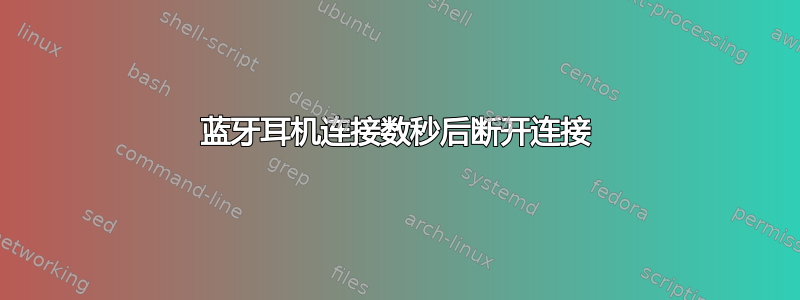
我无法将 Sennheiser Momentum True Wireless 2 耳机与 Ubuntu 笔记本电脑正确连接。我使用的是 Ubuntu 版本 18.04.4 LTS。当我尝试使用 bluetoothctl 连接时,出现了此错误。
[NEW] Device 00:1B:66:B8:E9:EA MOMENTUM TW 2
[bluetooth]# info 00:1B:66:B8:E9:EA
Device 00:1B:66:B8:E9:EA (public)
Name: MOMENTUM TW 2
Alias: MOMENTUM TW 2
Paired: no
Trusted: no
Blocked: no
Connected: no
LegacyPairing: no
UUID: Device Information (0000180a-0000-1000-8000-00805f9b34fb)
UUID: Battery Service (0000180f-0000-1000-8000-00805f9b34fb)
UUID: Unknown (0000fdce-0000-1000-8000-00805f9b34fb)
[bluetooth]# trust 00:1B:66:B8:E9:EA
[CHG] Device 00:1B:66:B8:E9:EA Trusted: yes
Changing 00:1B:66:B8:E9:EA trust succeeded
[bluetooth]# pair 00:1B:66:B8:E9:EA
Attempting to pair with 00:1B:66:B8:E9:EA
[CHG] Device 00:1B:66:B8:E9:EA Connected: yes
[CHG] Device 00:1B:66:B8:E9:EA Modalias: usb:v1377p7001d0460
[CHG] Device 00:1B:66:B8:E9:EA UUIDs: 00001101-0000-1000-8000-00805f9b34fb
[CHG] Device 00:1B:66:B8:E9:EA UUIDs: 00001108-0000-1000-8000-00805f9b34fb
[CHG] Device 00:1B:66:B8:E9:EA UUIDs: 0000110a-0000-1000-8000-00805f9b34fb
[CHG] Device 00:1B:66:B8:E9:EA UUIDs: 0000110b-0000-1000-8000-00805f9b34fb
[CHG] Device 00:1B:66:B8:E9:EA UUIDs: 0000110c-0000-1000-8000-00805f9b34fb
[CHG] Device 00:1B:66:B8:E9:EA UUIDs: 0000110e-0000-1000-8000-00805f9b34fb
[CHG] Device 00:1B:66:B8:E9:EA UUIDs: 0000111e-0000-1000-8000-00805f9b34fb
[CHG] Device 00:1B:66:B8:E9:EA UUIDs: 00001200-0000-1000-8000-00805f9b34fb
[CHG] Device 00:1B:66:B8:E9:EA UUIDs: 0000eb03-d102-11e1-9b23-00025b00a5a5
[CHG] Device 00:1B:66:B8:E9:EA ServicesResolved: yes
[CHG] Device 00:1B:66:B8:E9:EA Paired: yes
Pairing successful
[CHG] Device 00:1B:66:B8:E9:EA ServicesResolved: no
[CHG] Device 00:1B:66:B8:E9:EA Connected: no
[bluetooth]# connect 00:1B:66:B8:E9:EA
Attempting to connect to 00:1B:66:B8:E9:EA
[CHG] Device 00:1B:66:B8:E9:EA Connected: yes
"Here it makes a buzzing noise for a second"
Connection successful
[CHG] Device 00:1B:66:B8:E9:EA Connected: no
[CHG] Device 00:1B:66:B8:E9:EA Class: 0x00240404
[CHG] Device 00:1B:66:B8:E9:EA Icon: audio-card
[CHG] Device 00:1B:66:B8:E9:EA Connected: yes
[CHG] Device 00:1B:66:B8:E9:EA Connected: no
[CHG] Device 00:1B:66:B8:E9:EA Connected: yes
[CHG] Device 00:1B:66:B8:E9:EA Connected: no
[bluetooth]# info 00:1B:66:B8:E9:EA
Device 00:1B:66:B8:E9:EA (public)
Name: MOMENTUM TW 2
Alias: MOMENTUM TW 2
Class: 0x00240404
Icon: audio-card
Paired: yes
Trusted: yes
Blocked: no
Connected: no
LegacyPairing: no
UUID: Serial Port (00001101-0000-1000-8000-00805f9b34fb)
UUID: Headset (00001108-0000-1000-8000-00805f9b34fb)
UUID: Audio Source (0000110a-0000-1000-8000-00805f9b34fb)
UUID: Audio Sink (0000110b-0000-1000-8000-00805f9b34fb)
UUID: A/V Remote Control Target (0000110c-0000-1000-8000-00805f9b34fb)
UUID: A/V Remote Control (0000110e-0000-1000-8000-00805f9b34fb)
UUID: Handsfree (0000111e-0000-1000-8000-00805f9b34fb)
UUID: PnP Information (00001200-0000-1000-8000-00805f9b34fb)
UUID: Vendor specific (0000eb03-d102-11e1-9b23-00025b00a5a5)
Modalias: usb:v1377p7001d0460
[bluetooth]#
我已经安装了 pulseaudio,重新启动似乎没有帮助。我的笔记本电脑上也有 windows,耳机在那里工作正常。


