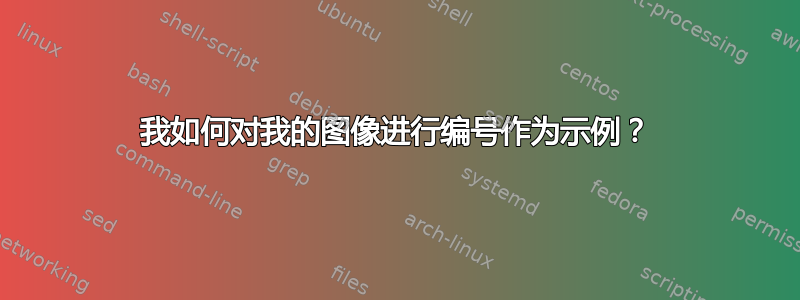
我正在尝试将语法树插入我正在撰写的论文中,但我不知道如何对它们进行编号。我的树是 .png 文件,我将它们插入到文档中,\begin{figure}但是,当我尝试使用\begin{exe}对示例进行编号时,数字显示在图像的左下角,而不是我想要的左上角。我宁愿使用对树进行编号,也不愿\begin{exe}在图形环境下给它们添加标题。如果我只使用 \insertgraphics 插入图像而不使用图形环境,我会得到相同的结果。有什么想法可以做到这一点吗?
\documentclass[runningheads]{llncs}
%
\usepackage{graphicx}
\graphicspath{{./images/}}
\usepackage{hyperref}
\usepackage[citestyle=chicago-authordate]{biblatex} %Imports biblatex package
\addbibresource{bibliography.bib} %Import the bibliography file
\usepackage{ccg-latex}
%\usepackage{mathptmx} % this font is for demo. CM fonts look ugly.
\usepackage{gb4e}
%\usepackage{lscape}
%\usepackage[linguistics]{forest} %to draw syntax trees
%\usepackage{ulem}
%\usepackage{linguex}
\begin{document}
%
\title{German Verb Particles Constructions in CCG}%\thanks{}}
\author{Name}
\authorrunning{Name}
\institute{University Name}
\email{[email protected]}
\maketitle
\begin{abstract}
Abstract Text
\keywords{word1 \and word2 \and word3}
\end{Abstract}
\section{Introduction}
Here is some text...
\beging{exe}
\ex
\begin{figure}
\centering
\includegraphics{images/myimage.png
%\caption{Caption}
%\label{fig:my_label}
\end{figure}
\end{exe}
\printbibliography
\end{document}
这是我的 PDF 中的结果图像,但我希望数字位于左上角。
我忘了为什么要将树作为图像插入,但如果我记得正确的话,我认为当我尝试使用森林包时该文档将无法编译,因此我认为 png 文件会更容易。
答案1
这里的问题是,您将图片包装在环境中figure。人们倾向于认为所有图片都需要放在 中,figure或者所有表格都需要放在 中table,但这些环境都是关于页面上的位置。取出环境figure,它应该更接近您想要的。



