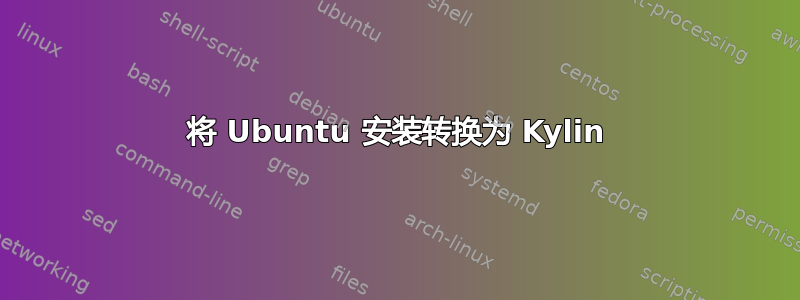
如何将现有的 Ubuntu 安装转换为 Ubuntu Kylin?
只需更改存储库就能解决问题吗?
答案1
运行即可
sudo apt-get update
sudo apt-get install ubuntukylin-desktop
该元软件包ubuntukylin-desktop提供了 Kylin 桌面的所有标准应用程序,尽管在过去的版本中缺少一些软件包(例如,在我的 16.04 系统上,wechatwebapp 只能从实际的 iso 映像中进行安装,而 WPS office 必须手动安装)


