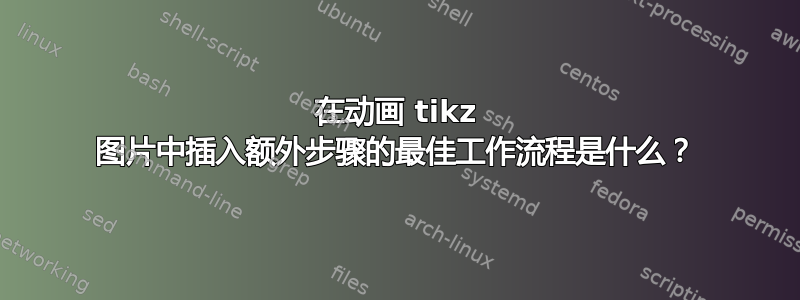
我有一些旧的 Beamer 幻灯片,其中包含一个带有一堆\only<4->{}命令等的动画 tikz 图片。这是一张相当复杂的图片,包含许多幻灯片和插图。现在我想在步骤 之前立即插入一张额外的幻灯片i。
您建议最好的工作流程是什么?
本质上,我想要的是添加+1到所有涉及 上方幻灯片的叠加层i,但不添加到 之前的幻灯片。如果叠加层在 之前开始i并在 或 之后结束i,我希望保持其开头不变并添加+1到其结束幻灯片。
这是 MWE。第一帧显示一个简单的动画,第二帧在步骤 2 之前插入另一个步骤。
\documentclass[]{beamer}
\usepackage{tikz}
\begin{document}
%from this:
\begin{frame}\frametitle{before}
\begin{center}
\begin{tikzpicture}
\draw[arrows=<->] (10,0) -- (0,0) -- (0,6);
\coordinate (n1) at (8,2);
\coordinate (n2) at (1,5);
\coordinate (n3) at (5,4);
\only<1>{\draw (n1) circle[radius=3pt] node[below left] {$x_1$} ;}
\only<1-2>{\draw (n2) circle[radius=3pt] node[below left] {$x_2$};}
\only<3>{\draw (n3) circle[radius=3pt] node[below left] {$x_3$};}
\end{tikzpicture}
\end{center}
\end{frame}
%to this:
\begin{frame}\frametitle{after}
\begin{center}
\begin{tikzpicture}
\draw[arrows=<->] (10,0) -- (0,0) -- (0,6);
\coordinate (n1) at (8,2);
\coordinate (n2) at (1,5);
\coordinate (n3) at (5,4);
\only<1>{\draw (n1) circle[radius=3pt] node[below left] {$x_1$} ;}
\only<1-3>{\draw (n2) circle[radius=3pt] node[below left] {$x_2$};}
\only<4>{\draw (n3) circle[radius=3pt] node[below left] {$x_3$};}
\only<2>{\draw[fill=black] (n1) circle[radius=3pt] ;}
\end{tikzpicture}
\end{center}
\end{frame}
\end{document}


